Premium Only Content

The Smart-Package Robot InstaRec (Installation-Recorder) - PART I
The Smart-Package Robot (RPA-Tool) "InstaRec" is possibly the most advanced Tool for the recording of automated Installations and Uninstallations. In this Video will take a closer Look on this Tools.
We will se how it is used and what code it produces.
We will show "WYSIWYG" ("What you see is what you get") with automated Installations
and Uninstallations.
Please note that the InstaReci s just one Component of the Smart-Package Robot Software Automation System.
For more Details visit www.smart-package.com
Content:
01:06 InstaRec the most advanced Recorder with WYSIWYG for "Visual Recording" of automated Installations
03:06 the "Setup has ended"-Sound.
03:30 You click through the Installation: InstaRec writes your Script.
03:37 A Preview on whats next in this Video
04:23 InstaRec is multi-language
05:00 the unused temporary ".rem"-File can be deleted
05:20 What does InstaRec produce?
06:18 It can do Uninstallations
06:39 Use the Fuzzy-Search
09:30 Choose Type of Uninstallation: [U]ninstall,[M]odify or [S]ilent
10:25 Recording the Uninstallation
11:26 What you see on ther right side: (64/U/M/S)
13:19 Recommendation on CPU-Power for InstaRec
14:19 Create a "self running executable" out of your Recording.
15:36 The Scripts that InstaRec creates are most often better then if you make them manually.
16:25 Where do you want the Setup-Files to be? In the Executable or just in the same foider?
18:48 The compiled Executables do not need any previouse installation of the SPR or such on the target-Computer.
19:20 Use the Online Update to stay Up-to-Date with InstaRec.
21:15 If you have all Updates - it looks like this.
21:44 How to open InstaRec Settings
22:12 How to change language to english or back to german.
22:52 The Buttons on the InstaRec Buttonbar
23:30 The "Show Script" Button
24:55 InstaRec is not a "stupid Recorder".
25:21 the BACK-Buttons to delete the last Action
26:48 The MARKER-Button to mark Script-Positions
27:18 How to records textual Input.
27:44 InstaRec has Keylogger that is by default switched off because it will not be helpful for automated Installations.
It can be used to record demonstrations possibly. Then you can switch it on in the settings.
28:39 HINT: If it does not work with InstaRec, try it a second time and record a bit more slowly. Often that helps.
If it still does not work, choose another System, there are Setup-Programs out there that can not be recorded with InstaRec.
28:54 InstaRec produces clearly readable code. So you can change all pathes or Settings in the Script later.
30:09 Uninstallation-Recording with the "PopUp-Button". Using the PopUp-Button to record Messageboxes.
30:52 What really are PopUps and why do tehy get recorded with the "PopUp-Button"?
31:26 How do PopUps get recorded? A look into the code.
32:40 End of Part I: InstaRec
-
 LIVE
LIVE
megimu32
3 hours agoON THE SUBJECT: IRL Streamers Attacked & Nostalgic Animal Movies That Made Us Cry
366 watching -
 1:00:54
1:00:54
The Tom Renz Show
6 hours agoMore Epstein/FBI, a Scary Trade War, & the Dem Echo Chamber
7.49K -
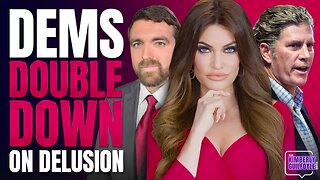 40:43
40:43
Kimberly Guilfoyle
7 hours agoDems Double Down on Delusion-Why? Live with Tony Kinnett & Bo French | Ep.202
61.7K30 -
 1:28:42
1:28:42
Redacted News
5 hours agoBREAKING! SOMETHING BIG IS HAPPENING IN EUROPE ALL OUT WAR IS COMING AGAINST RUSSIA, TRUMP FURIOUS
108K266 -
 47:50
47:50
Candace Show Podcast
6 hours agoBREAKING: Judge Makes Statement Regarding Taylor Swift's Text Messages. | Candace Ep 155
113K105 -
 DVR
DVR
Josh Pate's College Football Show
3 hours agoCFB’s Most Hated Teams | FSU & Clemson Future | Big Ten Win Totals | Star Rankings Overrated?
5.76K -
 1:33:47
1:33:47
CatfishedOnline
4 hours agoGoing Live With Robert - Weekly Recap
27.8K -
 55:18
55:18
LFA TV
1 day agoEurope’s Sudden Turn Against America | TRUMPET DAILY 3.6.25 7PM
32.2K3 -
 4:21
4:21
Tundra Tactical
4 hours ago $1.38 earnedPam Bondi MUST Enforce Due Process NOW!
18.4K1 -
 56:42
56:42
VSiNLive
5 hours agoFollow the Money with Mitch Moss & Pauly Howard | Hour 1
43.6K1