Premium Only Content
This video is only available to Rumble Premium subscribers. Subscribe to
enjoy exclusive content and ad-free viewing.
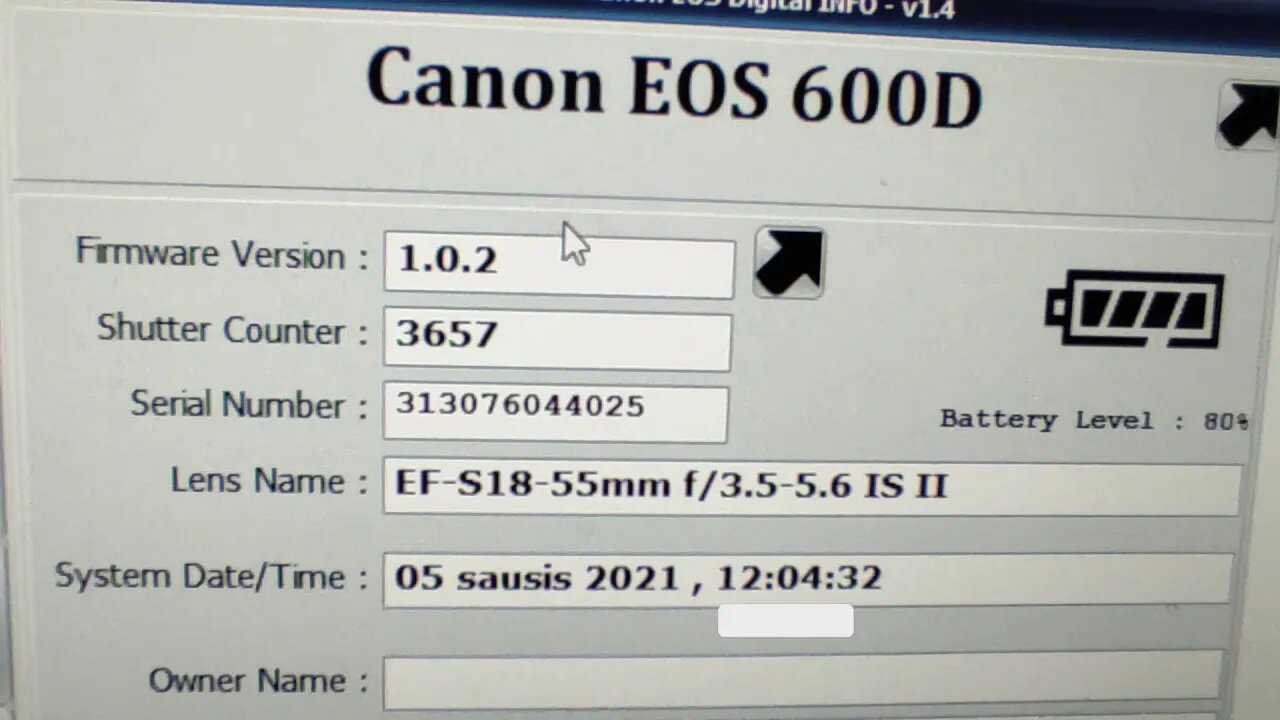
★★★★★ how to check Canon shutter count with LINK
4 years ago
1
★★★★★ how to check Canon shutter count with LINK
Download software here - http://intamema.com/9qoO
Then extract the .rar file.
Open EOSinfo.exe and connect your Canon DSLR camera in your PC with cable and power ON the camera.
Done!
Support on Patreon https://www.patreon.com/Dangofoto?fan_landing=true
Subscribe: https://goo.gl/Sj1H9W
Facebook Video and Photo: https://goo.gl/wCiCsK
Instagram: https://goo.gl/WL1JBd
Website: https://goo.gl/MX8ue3
Subscribe for more videos
And dont forget to share!!
#canon
#shuttercount
#
Loading comments...
-
 LIVE
LIVE
Dr Disrespect
6 hours ago🔴LIVE - DR DISRESPECT - PUBG - PRO TACTICALLY WINNING
2,659 watching -
 1:02:40
1:02:40
In The Litter Box w/ Jewels & Catturd
22 hours agoUSAID to Staff: Shred and Burn | In the Litter Box w/ Jewels & Catturd – Ep. 760 – 3/12/2025
38.4K16 -
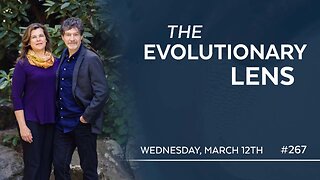 2:21:38
2:21:38
Darkhorse Podcast
5 hours agoThe 267th Evolutionary Lens with Bret Weinstein and Heather Heying
43.6K26 -
 1:58:45
1:58:45
The Quartering
6 hours agoCorrupt Democrats Caught SHREDDING Evidence, Assassination Plot On Alex Jones, Tariff Fallout & More
108K40 -
 1:27:14
1:27:14
The Officer Tatum
5 hours agoLIVE: Trump and Elon BREAK INTERNET With BRAND NEW TESLA | Officer Tatum Show EP 78
48.1K30 -
 2:10:41
2:10:41
Adam Carolla
1 day agoCatalytic Converter Theft Turns Deadly + UPDATE! Rebuilding Malibu | Adam’s Wild Malibu Trip
27.5K13 -
 47:43
47:43
Russell Brand
7 hours agoWho’s Controlling the Narrative? Iran, Epstein, and the Fight Over Women’s Sports – SF552
161K90 -
 1:54:25
1:54:25
vivafrei
8 hours agoCanadian Premiers BUCKLE! "Gender" Wars in Congress! Madness in Seattle AND MORE! Viva Frei Live
88.2K105 -
 1:58:28
1:58:28
The Charlie Kirk Show
6 hours agoWhy The Left Hates Musk + Punishing Campus Antisemitism | Terrell | 3.12.25
114K24 -
 1:33:23
1:33:23
Simply Bitcoin
6 hours ago $3.85 earnedPlan To Buy 1M Bitcoin is BACK With A HUGE TWIST!! | EP 1201
58.6K2