Premium Only Content

Ellipal Titan Air-Gapped Hardware Wallet: Setup and Manage NFTs
00:00 Introduction
00:23 Unboxing
01:50 Charging the device
02:25 download the Ellipal App
02:48 Create new wallet
03:28 Write down backup phrase
04:39 Sync the device with Ellipal App
05:46 Transfer some Bitcoin into the wallet
06:52 Send Bitcoin out of the wallet
07:33 Scan the withdrawal request with Ellipal device
08:21 Scan the signed transaction QR code on Ellipal with the Phone App
10:15 Deposit NFTs into the Ellipal wallet
11:49 Enter the NFT section of the Ellipal App to check your NFT
13:06 Deposit some Ethereum in the wallet for paying gas fees
15:06 What make Ellipal different from other hardware wallets
My Ellipal Affiliate Link: http://order.ellipal.com?ref=5bffeaca33959
Be sure and join the CryptoDad for his “Live Q & A from LA” every Saturday night at 6:00 PM PST
https://www.youtube.com/CryptoDad/live
Hot affiliate Links:
Try the Brave Browser: https://brave.com/rex704
Buy a Ledger Here: https://www.ledgerwallet.com/r/6057
Set up a Coinbase account here and get $10 Free bitcoin: https://www.coinbase.com/join/5930320a2ae354526ebf4fe1
Social Media links
Twitter: https://twitter.com/The_CryptoDad
YouTube: https://www.youtube.com/CryptoDad
-
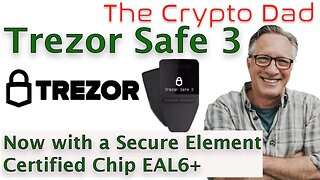 25:11
25:11
The CryptoDad
1 year agoCryptoDad's Ultimate Guide to Trezor Safe 3: Unboxing, Setup, and Secure Crypto Transfers 🛡️💼
66 -
 1:56:47
1:56:47
Matt Kohrs
13 hours agoIt's Payday Friday!!! || The MK Show
35.7K7 -
 35:31
35:31
BonginoReport
5 hours agoTackling Trump Derangement This Thanksgiving: Evita + Michael Knowles (Ep.94) - 11/27/24
72.3K110 -
 LIVE
LIVE
LFA TV
14 hours agoTRUMP BROKE KAMALA! | LIVE FROM AMERICA 11.27.24 11am EST
5,686 watching -
 UPCOMING
UPCOMING
MYLUNCHBREAK CHANNEL PAGE
20 hours agoThe Hidden History of Budapest
15.9K2 -
 1:50:22
1:50:22
Jeff Ahern
3 hours ago $7.52 earnedNever Woke Wednesday. The Thanksgiving show!
28.9K3 -
 1:34:07
1:34:07
Game On!
16 hours ago $11.63 earnedThis is BAD! Things are getting so much worse for Conor McGregor!
52.6K6 -
 33:38
33:38
Brewzle
1 day agoI Created My First Whiskey Blend!
76.7K11 -
 4:24
4:24
Gun Owners Of America
22 hours agoHere's Our Plan To Overturn Gun Control in 2025
63.4K31 -
 1:16:08
1:16:08
PMG
1 day ago $9.31 earned"Jack Smith cases against Trump DISMISSED! This is YUGE!!"
48.9K