Premium Only Content
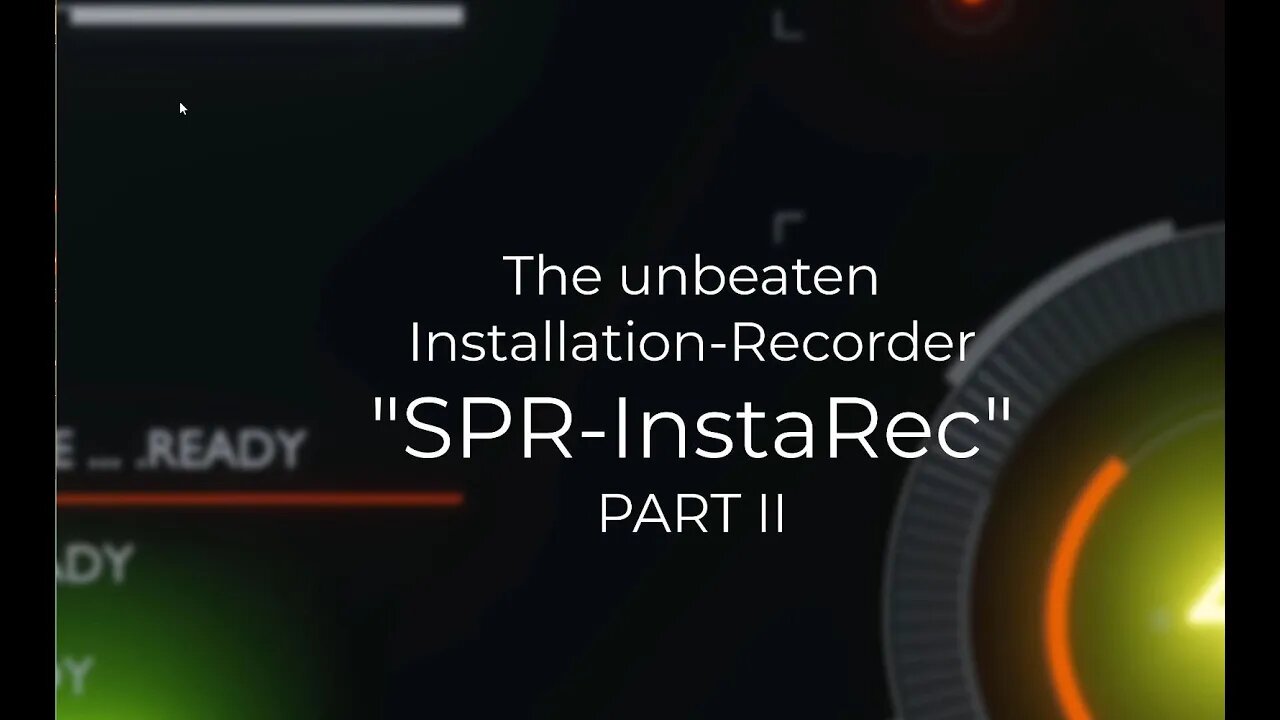
InstraRec Part II - the Recorder that writes your Script - Script-Commands used.
"You click the Setup, InstaRec writes your Script."
That is the general rule which InstaRec was based on.
That is not all. InstaRec was built around a Optimzation-Logic that will generate a Script which is better then if a human would make the Script.
This is possible, because InstaRec closely monitor all changes in the Setup-Forms that happen after any Click. And therefore is able to use the "Automatic Clicking Commands" (BSC. and BCS.).
What this means in Detail and how it works, that's the main topic of this Video.
We also describe most other Commands that are used in the Script that InstaRec generates.
Video-Content:
01:06 InstaRec uses only a fraction of the more then 800 SPR-Commands. In fact its less then 20 Commands. If you just know 10 of these, you can understand, change and Test most InstaRec Scripts.
01:17 WYSIWYG: You click the Setup, InstaRec makes the Script.
01:36 Sample Installation recorded with InstaRec. So you see, what we talk about.
02:02 InstaRec records "Blocks of Action". Each Block has a unique number that is returned in case of error. And after all it also appends an Error-Handler to the Script.
02:30 IUA. / NUA. - EIF. : "If User is Admin". Because automatic Installations will most often only work with Admin-Rights, InstaRec has the Option to test at Runtime if the Script was started with Admin-Rights. This can be disabled under Options.
04:20 IAI. / NAI. ELS. EIF.: "If Application Installed". These commands can be used to determine if a specified Application is installed or not. You can also use "Standard-Search Pattern" (Sort of Wildcards) to get the name of what is really installed.
05:19 Usage of IAI. ... $$000 EIF. to get the name of the installed program.
05:29 IXX. and EIF. are paired in the Speedcode-Compiler. If you have too many EIF. you get this error. This may happen due to Autocompletion generating EIF.s automatically.
05:41 In Action: IAI. with $$000.
05:50 "Standard Search Pattern" (sort of enhanced Wildcards) in Action.
06:10 Use DMP.6 to display the Return-Stack (Stack für Function Returns). The stack is used by many COmmands and you can also use it for you own COmmands taht can be defined as Macros or using GSB.
06:34 "Standard Search Pattern" with IAI. in more Detail.
09:01 use Fuzzy Logic with the &TOLERANT: Operator in any Standard Search Pattern.
10:04 Use &OR: to give alternative Texts and make your Script work in many different languages.
12:34 Error-Handling: InstaRec gives each "Block of Action" a unique Block-Number. So in case of error you casn see where the error has happend, just from the returncode.
13:06 The Special Label "on_Error". Its not a normal Label. Its called in case of Error.
14:54 EXE. EXU. and other Execution Commands.
15:10 "Special folders" like "?path\" or "?progs\".
16:40 STW. and SCW. - Find the Application Window on the Desktop and much more.
23:36 Here we talk about the "Prototype Parameter System".
24:58 The "Human Mousemove"-Feature that can be controlled using the OPT.HM Command.
28:41 What to do in case of an Error-Message?
31:32 Mouse-Clicks, which Types are available? What is "Direct-Engine" and "Compatible Engine"?
32:20 Starting the "TestApp" that is included with the SPR-Package to test the Mouseclicks.
33:14 "Direct Engine" bypasses windows and the mousepointer and directly goes into the Target Application.
34:17 "Compatible Engine" is slower but should always work because its the same like if you click the Mouse.
35:10 The "Humand Mouse-Move" is a unique SPR-Feature which makes the Robot move the Mouse like a human. Not like a Robot.
36:50 MRC. or "Mouse Right Click" will also be recorded by InstaRec. This way you can bring up alll Sorts of Menus.
38:00 Using MEC. and SMH. to paste something into an IP-Address Control.
39:22 Automated Clicks: BCS. and BSC. Sometimes during Visual Automations, Users may try to do something or other Applications pop up. Using BCS. and BSC. InstaRec will safeguard your Script and make the run from Start to end uninterrupted. Wherever possible.
42:35 the secret MOS.-Command that does not need the Input-Focus to click.
42:55 Checkmarks and Radio-Buttons: The BTC. - Command and its Parameters to set the Checkmark-like Controls to a defined state.
46:29 the SFW.-Command: SetFOregroundWindow.
46:52 the JIV.-Conditional Jump Command.
49:00 InstaRec recirds text and pathes into vatiables, so that you can changethem later.
49:55 The DBC.Parallel Robot for Messageboxes (PopUps).
50:35 PRR. / PRE. to start another Script in Parallel.
51:58 How we close 300 PopUps in a few seconds.
55:34 END
-
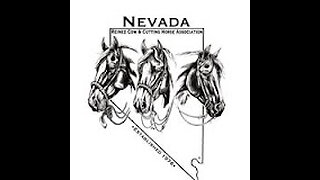 LIVE
LIVE
Total Horse Channel
13 hours agoWinnemucca Spring Spectacular Cow Horse Show and Derby - Saturday
288 watching -
 LIVE
LIVE
After Work Gaming
2 hours ago“🍺 SOJU SATURDAY “🍺 THE FINALS SEASON 6
58 watching -
 19:01
19:01
Russell Brand
8 hours agoTheo Von Just SHOCKED EVERYBODY With His Take on Trump Tariffs
46.6K78 -
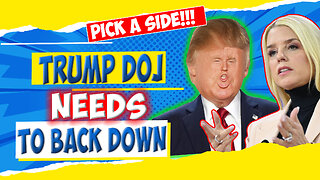 14:22
14:22
Tundra Tactical
2 hours ago $1.40 earnedTRUMP DOJ Decides CZ Scorpion Is A Decepticon.
10.4K11 -
 LIVE
LIVE
Culturama Podcast
1 hour agoEaster Special! Hollow Knight Stream!
35 watching -
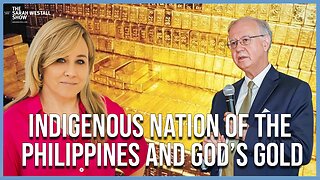 1:04:29
1:04:29
Sarah Westall
4 hours agoThe Philippines and Massive Stores of Gold for all the People of the World w/ Joseph Allain
31.6K23 -
 17:23
17:23
Exploring With Nug
12 hours ago $5.17 earnedCorvette Found Underwater! Continuing The Search For Laresha Walker!
26.1K1 -
 LIVE
LIVE
Damysus Gaming
1 hour agoWeaving into the Deep South: South of Midnight First Play! Part 2
18 watching -
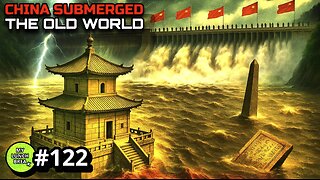 24:55
24:55
MYLUNCHBREAK CHANNEL PAGE
8 hours agoDams Destroyed China
60.5K38 -
 LIVE
LIVE
BigTallRedneck
2 hours agoFORTNITE - THE QUEST FOR THE OPAL PICKLE
38 watching