Premium Only Content
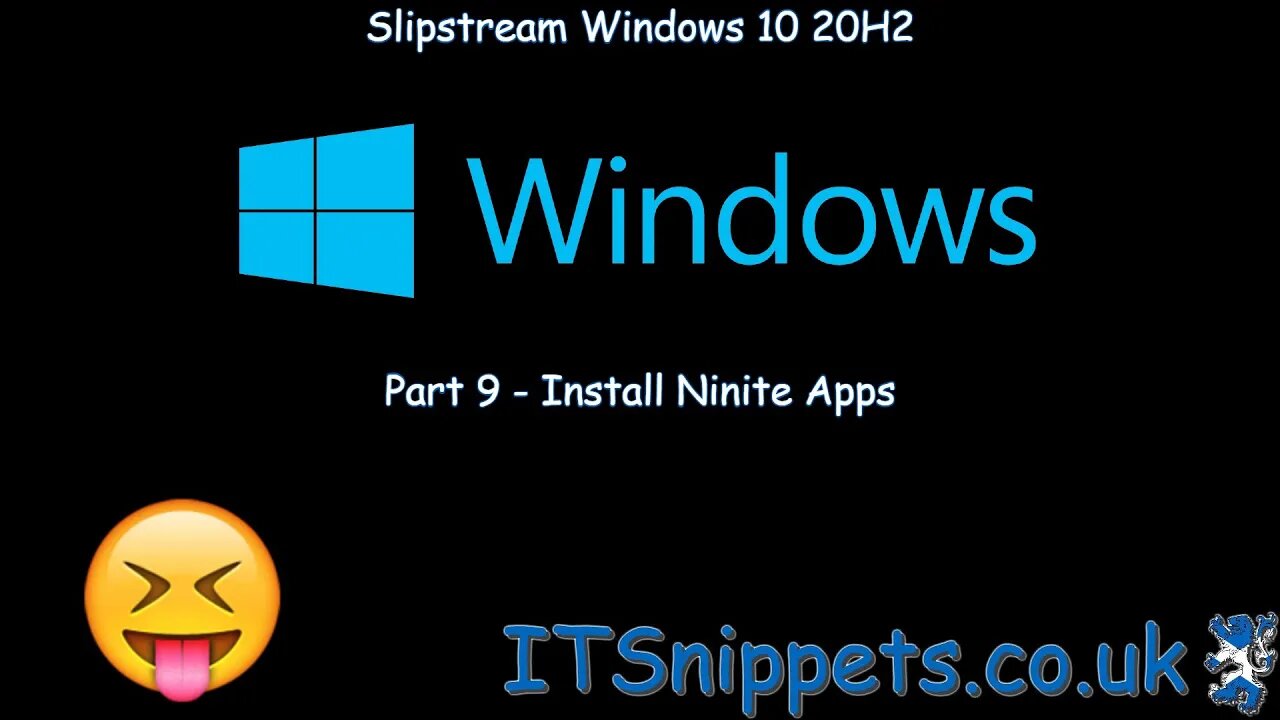
Slipstream Windows 10 20H2 To A Custom ISO - Part 9 - Install Ninite Apps (@youtube,@ytcreators)
If you have multiple machines like I do, especially with all the testing I need to do for these, I regularly have to rebuild and reinstall my Windows images. To ease this I create custom images and this tutorial shows you how I do it. This is part 1, Downloading the latest Windows installer using the Media Creation Toolkit.
Bitchute users: I'd appreciate a view on youtube too as it helps support the channel :) https://youtu.be/mnAqfigmtBI
Please share if you found this tutorial useful and subscribe.
Social Media Links
Website - http://www.itsnippets.co.uk
Blog - http://www.itsnippets.co.uk/index.php/blog
Facebook - https://www.facebook.com/itsnippets.co.uk/
Instagram - https://www.instagram.com/itsnippets/
Odysee - https://odysee.com/@itsnippets:3?page=1
Youtube - https://www.youtube.com/channel/UCnEKViaUKe7La0CJVYR7Jhw
Twitter - https://www.twitter.com/ITSnippetsCoUk
Minds - https://www.minds.com/itsnippets
Gab - https://gab.ai/Itsnippetscouk
-
 5:01
5:01
BIG NEM
13 hours agoInside the Albanian Mob... As a Serb.
33.7K2 -
 1:40:14
1:40:14
TheConnieBryanShow
4 days agoGAIN OF FUNCTION: MRNA, D.A.R.P.A. & THE PFIZER PAPERS
27.3K5 -
 2:14:01
2:14:01
Fresh and Fit
9 hours agoDr. Disrespect Moves To Rumble!
82.1K53 -
 6:14:53
6:14:53
Akademiks
12 hours agoDrake Sued his Label for Botting Kendrick Lamar Streams to 'End Him'. Kendrick Drops new video!
84.7K20 -
 0:46
0:46
Dr Disrespect
18 hours agoIt's not just a stream... it's an experience
353K1.81K -
 5:45:38
5:45:38
80sKiid
13 hours ago $30.71 earnedFirst stream on RUMBLE!!!!!
108K10 -
 3:56:31
3:56:31
JakeParker
13 hours ago $14.81 earnedJakeParker is LIVE on Rumble
64.4K -
 8:09:23
8:09:23
SpartakusLIVE
14 hours ago $27.78 earnedThe Duke rallies squad for LAUGHS into the night with a SMATTERING of TOXIC banter
96.7K17 -
 1:03:51
1:03:51
Flyover Conservatives
1 day agoGeneration Z’s Revolution: 17 Year Old Author on the Return of Faith, Family, and the End of Feminism - Hannah Faulkner; Economic Update - Dr. Kirk Elliott | FOC Show
56.9K2 -
 1:12:43
1:12:43
Adam Does Movies
16 hours ago $21.58 earnedMoviegoers Are Singing Now! + Lilo & Stitch + Sonic 3 - LIVE!
88.8K7