Premium Only Content

Python installation on Windows | Development database applications in Python and Microsoft Access
DOWNLOAD Development of database applications in Python and Microsoft Access course
https://bit.ly/3N8AsgE
Using Python and a Microsoft Access database, create a CRUD application.
What you’ll learn
Development of database applications in Python and Microsoft Access
To begin with, create a Python development environment.
Make a table and a database with Microsoft Access.
To access the database from the Python program, create an application interface using Python Tkinter Connect.
Create a Python class that has methods.
Requirements
Python expertise is recommended.
It’s a good idea to have a basic understanding of database fundamentals.
Description
Microsoft Access is a database management system from Microsoft that combines a graphical user interface and software development tools with the relational Access Database Engine. It comes with Microsoft 365, which comes with Professional and higher versions or can be bought separately.
Python is a general-purpose programming language with a high degree of abstraction. Its design philosophy prioritizes code readability and makes extensive use of indentation. Its language features and object-oriented approach help programmers write code that is clear and makes sense for both small and large projects.
Although Python has several GUI frameworks, Tkinter is the only one that is included in the standard library. Tkinter provides a number of advantages. The code is cross-platform, so it works on Windows, Mac OS X, and Linux.
You must connect to a database before you can perform SQL commands to create, edit, remove, or retrieve data. You may connect to a database using pypyodbc.
In this course, we will create a CRUD application from the ground up using Python and Microsoft Access databases.
Who this course is for:
Python and Access Database Application Development for Beginners
-
 11:34
11:34
Mrgunsngear
20 hours ago $6.03 earnedSiege Suppressors ROC556 Low Backpressure Silencer Review 🤫
26.1K5 -
 30:57
30:57
Clownfish TV
7 hours agoDisney Drops DEI and Goes PRO-AMERICA?!
33.4K29 -
 17:35
17:35
QNewsPatriot
20 hours ago(4/25/2025) | AUDIO CHAT 166 | SG Sits Down w/ Sovereign Radio Founder Scotty Saks: Vaxx Lawsuits and the #NeverAgain Telethon
40.1K16 -
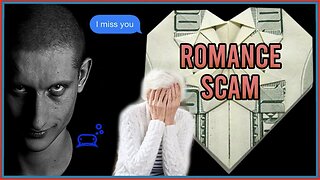 19:51
19:51
CatfishedOnline
4 hours agoSpouse Sends $50,000 To A Man Who Doesn't Exist 😱
21.1K2 -
 11:59
11:59
ariellescarcella
20 hours agoThe Dark Side Of "Queer Joy"
17.1K20 -
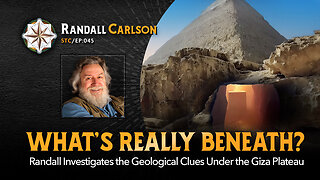 1:12:39
1:12:39
Squaring The Circle, A Randall Carlson Podcast
1 day ago#045 What Are The Structures Beneath The Great Pyramids in Giza? Squaring the Circle: A Randall Carlson Podcast
24.5K7 -
 2:08:05
2:08:05
Badlands Media
1 day agoDevolution Power Hour Ep. 349: Trump’s Geopolitical Gambits, Sports Psyops, and the Regime’s Unraveling
133K110 -
 1:08:36
1:08:36
Man in America
22 hours agoUS, China, Israel & the Battle for the New World Order w/ Boone Cutler
157K148 -
 2:37:49
2:37:49
The Connect: With Johnny Mitchell
1 day ago $16.22 earnedBlackwater Mercenary EXPOSES Private Military War Secrets From The Middle East, Fueling Terrorism
73.6K72 -
 4:17:22
4:17:22
EXPBLESS
7 hours agoA Rare Sunday Morning Stream (Hunt: Showdown LIVE Gameplay)
49.8K1