Premium Only Content
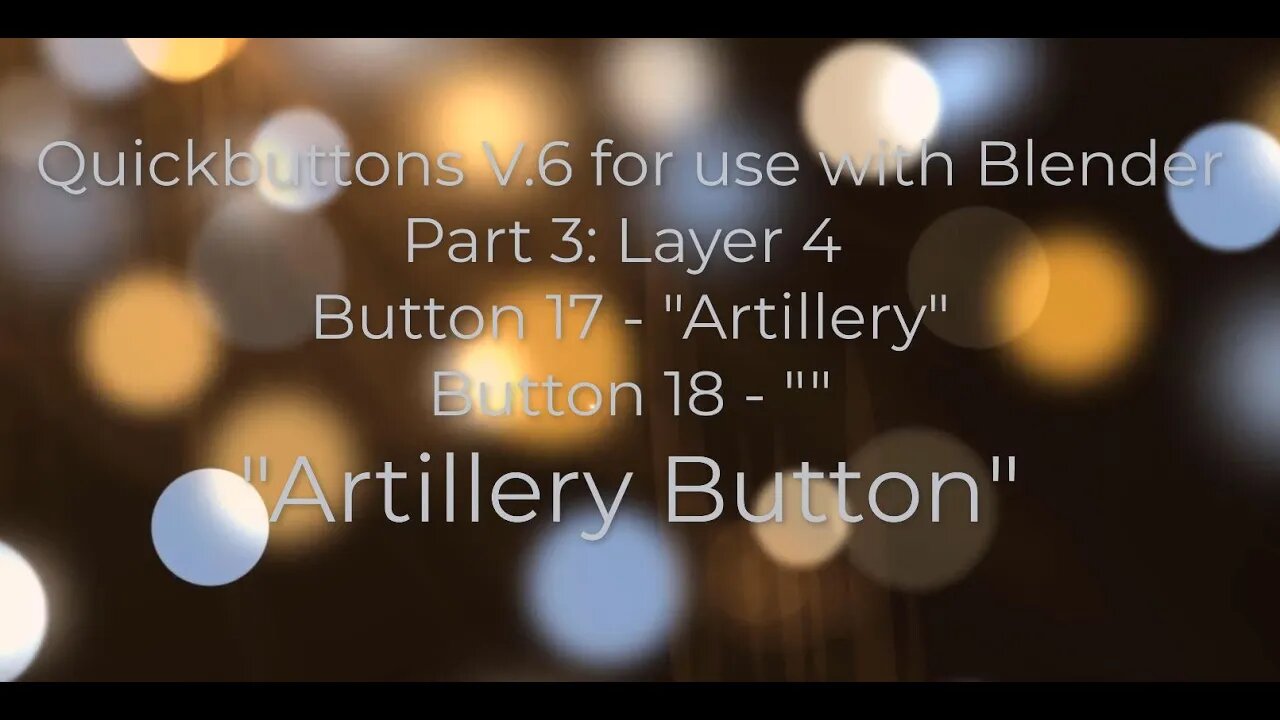
Blender Quickbuttons 6 - Button 17 "Artillery Button" and Button 18 "Explosion"
Quickbuttons is an AddOn for Blender. Its available at the Blender-Market here:
https://blendermarket.com/products/blender-quickbuttons-buttonbar
Quickbuttons got better again.
This 30 Minutes Video explains just one of several new functions that are new. Most of them are also explained in the Manual-PDF that has been updated. But not all.
The "Artillery-Button" will take the selected Bullet-Object and shoot "Copies of it" to the given Target-Object. And have them Exploded at the target.
For this we can choose an Empty-Object as Target, and we make the Bullet-Objects into Collection A. Then we press that Button 17, working Sample in the Video.
Choosing the Left Mouse Button (LMB) on Button 17 you get default Parameters. While the Right Mouse Button (RMB) will open an Input-Box for custom Parameters.
Details:
00:10: We start with Button 17 "Artillery"
0:37:50 How to make the Sample-Video
01:06:15 Settings for the Blender Composer (Glare etc)
19:49 Button 18 - "Explode Selected"
38:50 How the Sample Video from the start was made
01:11:17 The Sample-Video
01:12:10 End of Video
-
 LIVE
LIVE
Wendy Bell Radio
4 hours agoBeware The Wrath Of A Patient Man
11,118 watching -
 1:23:17
1:23:17
Game On!
10 hours ago $0.03 earnedHappy Super Bowl Week! Our Top 10 Super Bowl Props to Bet!
3231 -
 LIVE
LIVE
Jeff Ahern
1 hour agoMonday Madness with Jeff Ahern (6am pacific)
366 watching -
 LIVE
LIVE
SoniCentric
2 days agoSoothing Autumn River Coffee Shop with Relaxing Jazz
204 watching -
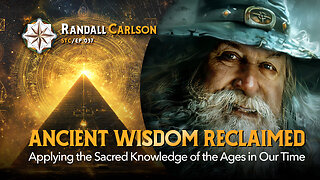 27:00
27:00
Squaring The Circle, A Randall Carlson Podcast
6 hours agoSPECIAL EPISODE: #037 Randall Carlson Explains The Vital Role of Sacred Geometry in the Modern Age.
6931 -
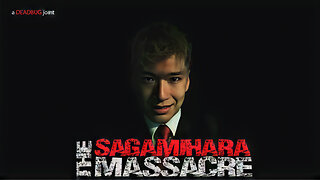 15:31
15:31
DEADBUGsays
2 hours agoThe Sagamihara Massacre (Japans worst modern day mass killing)
2.91K1 -
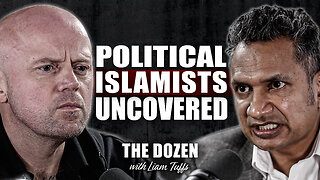 1:24:06
1:24:06
TheDozenPodcast
20 hours agoIslamist Gangsters, Grooming Gangs, Labour Elites: Raja Miah
5.8K4 -
 19:39
19:39
Fit'n Fire
22 hours ago $2.13 earnedRiley Defense RAK47 "Krink" 1,696 Rounds Later
41.3K5 -
 31:05
31:05
The Finance Hub
18 hours ago $5.32 earnedI CAN'T BELIEVE WHAT JUST HAPPENED TO BARACK OBAMA!
24.5K35 -
 5:00
5:00
Adam Does Movies
16 hours ago $0.79 earnedCompanion Movie Review - Objectifying Sexbots Ends Today!
8.69K1