Premium Only Content
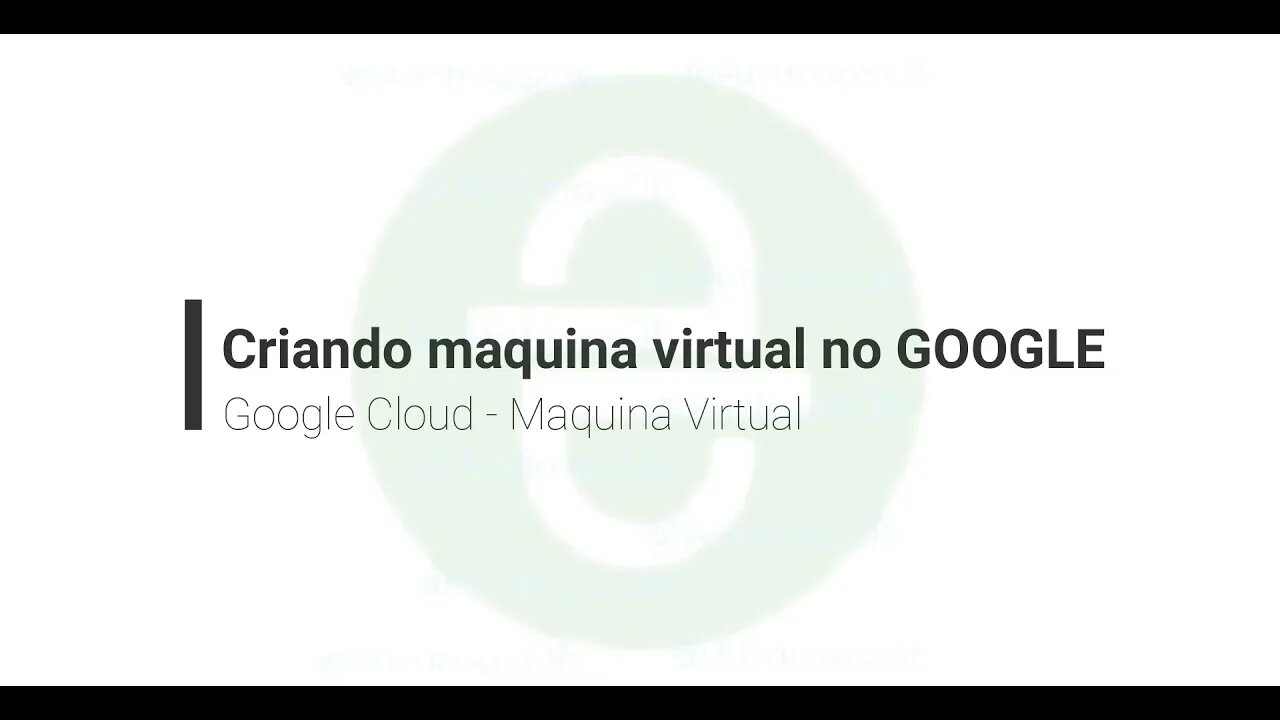
Dica - VM para você minerar ou fazer o que quiser de graça - Parte 1
Links necessários:
https://cloud.google.com/
https://www.teamviewer.com/pt-br/
--------------------------------------------
1) Login to your google cloud console
2) Click on Resources - Computer Engine
3) Click on Create Instance
4) Click on SSH button to remote into the ubuntu instance
5) change the default user password by typing :
sudo passwd username (your username)
(we will need password to login to GUI later)
6) type: sudo su - to become root
7) change the root user password as well type:
passwd
8) enable password for SSH login by edit the file: (not sure if this needed, but i just do that)
nano /etc/ssh/sshd_config
change PasswordAuthentication no
to PasswordAuthentication yes
add: PermitRootLogin yes
service ssh restart
9) type following command 1 by 1:
apt update
apt-get upgrade
apt-get install ubuntu-desktop
apt-get install xserver-xorg-video-dummy
10) edit the xorg conf:
nano /etc/X11/xorg.conf
add following:
Section "Device"
Identifier "Configured Video Device"
Driver "dummy"
EndSection
Section "Monitor"
Identifier "Configured Monitor"
HorizSync 31.5-48.5
VertRefresh 50-70
EndSection
Section "Screen"
Identifier "Default Screen"
Monitor "Configured Monitor"
Device "Configured Video Device"
DefaultDepth 24
SubSection "Display"
Depth 24
Modes "1600x900"
EndSubSection
EndSection
11) reboot the server:
reboot
12) login as root again using sudo su -
13) install teamviewer:
apt install gdebi -y
cd /tmp
wget https://download.teamviewer.com/download/linux/teamviewer_amd64.deb
gdebi teamviewer_amd64.deb
teamviewer license accept
teamviewer daemon enable
teamviewer daemon start
teamviewer passwd rodrigo12345
teamviewer info
no aws da amazon, siga este link: https://raspberrypi.stackexchange.com/questions/112103/how-to-assign-account-to-teamviewer-15-on-raspbian
Configuração da rede
Configuração de Firewall
0.0.0.0/0
Porta 5938
Todas as instancias
Configure o apache
sudo apt update
sudo apt install apache2
sudo ufw app list
sudo ufw allow in "Apache"
sudo ufw enable
sudo ufw status
hostname -I
__________________________
Amigos, caso tenham duvidas, por favor enviar no Whatsapp
Caso queiram comentar, criticar, expor, informar sobre a postagem, use o comentario.
Link do canal: https://bit.ly/AirdropsQb
Link da planilha: https://bit.ly/2SnU0Tg
Meu Whatsapp: http://bit.ly/317JtjK
Mineração de BTC de 4 em 4 horas: https://bit.ly/2WExNmJ
Uma das mineradoras mais antigas funcionando, e para dar credibilidade, ela não é uma mineradora, e sim uma exchange com mineradora, esse é o diferencial.
Receba 15% do saque de fundos minerados.
Sua indicação ganha 3 USDT.
-
 DVR
DVR
Bannons War Room
10 days agoWarRoom Live
2.58M436 -
 16:06
16:06
The Rubin Report
7 hours agoProof the Islamist Threat in England Can No Longer Be Ignored | Winston Marshall
34.3K24 -
 2:07:07
2:07:07
Robert Gouveia
5 hours agoFBI Files Coverup! Bondi FURIOUS; SCOTUS Stops Judge; Special Counsel; FBI Does
40.5K32 -
 56:15
56:15
Candace Show Podcast
5 hours agoBREAKING: My FIRST Prison Phone Call With Harvey Weinstein | Candace Ep 153
107K69 -
 LIVE
LIVE
megimu32
1 hour agoON THE SUBJECT: The Epstein List & Disney Channel Original Movies Nostalgia!!
194 watching -
 9:06
9:06
Colion Noir
10 hours agoKid With Gun Shoots & Kills 2 Armed Robbers During Home Invasion
16.9K3 -
 54:28
54:28
LFA TV
1 day agoUnjust Man | TRUMPET DAILY 2.27.25 7PM
19.7K2 -
 DVR
DVR
CatfishedOnline
7 hours ago $1.19 earnedGoing Live With Allen Weekly Recap
21.8K -
 20:10
20:10
CartierFamily
7 hours agoAndrew Schulz DESTROYS Charlamagne’s WOKE Meltdown on DOGE & Elon Musk!
36.8K45 -
 1:36:39
1:36:39
Redacted News
5 hours agoBOMBSHELL EPSTEIN SH*T SHOW JUST DROPPED ON WASHINGTON, WHAT IS THIS? | Redacted w Clayton Morris
145K242