Premium Only Content
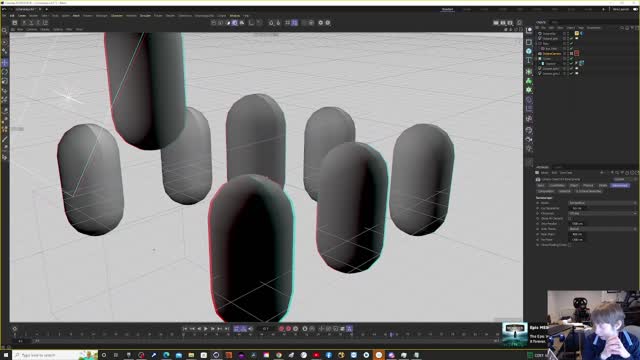
Lume Pad...Your own 3d!! (Building for Lume)
In this video we discuss how to build your Unreal Engine creations for Lume Pad. Pure 3d content (from something built for it or from their camera) just pops off the screen, more than the 2d conversions do.
We will go over some of the got ya's for building in Unreal and discuss the best way to start. Note, I am still trying to figure out how to set up the camera from scratch. Alternatively I discuss how I set up the Octane camera (which
works pretty much the same as the standard camera.) NOTE: The Redshift camera is different and I'm still wresting with that one.
Key Points:
- A piece built for 3d or rendered in stereo and conververted to 2x2 work better than 2d->3d.
- The easiest way to get started is to use sample content provided with the Leia camera plugin and replace with your content
- You must get the package setting correct or it will either not build, will not be able to install or it will crash immediately
- Make sure you versions of the SDK/NDK are within range ...SDK 24 will not work. 21 is what I used.
- It worked well rendering the stereo output from Cinema to 2 channels (they say four but I'm not sure if Resolve handles 4 channel) - the key is syncing the channels
Feel free to ask if you run into issues working with Lume Pad..no guarentees but I maybe able to help.
-
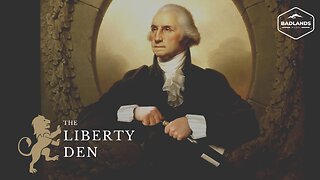 2:00:15
2:00:15
Badlands Media
1 day agoThe Liberty Den Ep. 131
115K28 -
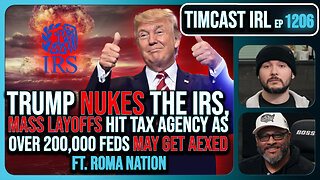 2:05:26
2:05:26
TimcastIRL
10 hours agoTrump NUKES IRS, Mass Fed Layoffs, Democrats REVOLT Over 200k Layoffs w/Roma Nation | Timcast IRL
133K177 -
 1:39:03
1:39:03
Roseanne Barr
14 hours ago $29.99 earnedAdam Carolla! | The Roseanne Barr Podcast #87
115K28 -
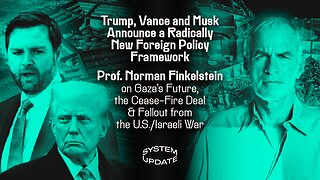 1:29:04
1:29:04
Glenn Greenwald
14 hours agoTrump, Vance & Musk Announce a Radically New Foreign Policy Framework; Prof. Norman Finkelstein on Gaza's Future, the Cease-Fire Deal & Fallout from the U.S./Israeli War | SYSTEM UPDATE #407
160K94 -
 4:15:00
4:15:00
Nerdrotic
16 hours ago $49.21 earnedCaptain Falcon America REVIEW, Disney Ending DEI? Rings of Power RETURNS | Friday Night Tights #341
220K37 -
 9:34:03
9:34:03
FusedAegisTV
23 hours agoMario Galaxy, Batman, Real Talk/Politics, & MORE - V-Day 💗 Friday Variety Stream!
60.2K1 -
 1:10:49
1:10:49
Vigilant News Network
12 hours agoRFK Jr. Drops a Stunning Announcement | The Daily Dose
79.9K44 -
 49:49
49:49
Candace Show Podcast
15 hours agoEXCLUSIVE: Blake & Ryan’s Desperate Legal Strategy Exposed! | Candace Ep 147
196K137 -
 1:32:20
1:32:20
2 MIKES LIVE
12 hours ago2 MIKES LIVE #180 with guest Kyle Rittenhouse!
54.8K4 -
 9:40
9:40
Tactical Advisor
17 hours agoBest Home Defense Shotgun Build | Genesis Gen 12
50.3K4