Premium Only Content
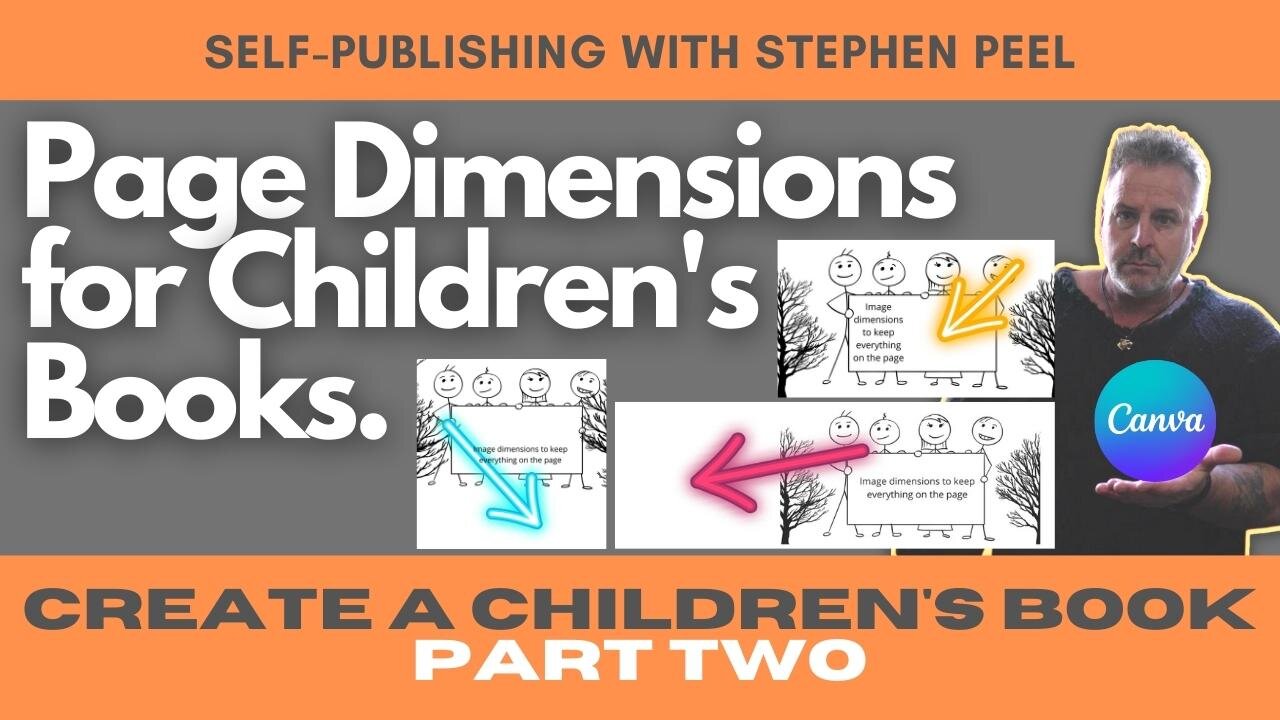
How to Create Children's Books. Part Two. Getting the Image and Page Dimensions Right.
Part Two of How to Create Children’s Books. You can find other parts of this tutorial in the Playlists tab.
This video is about getting the dimensions of your book right. Your image or background must fit the page without distortions.
If any of you have other suggestions for videos, let me know.
📺 Subscribe to the channel: https://www.youtube.com/c/StephenPeelMr?sub_confirmation=1
☕ If you wish, you could treat me to a coffee: https://ko-fi.com/stephenjohnpeel
👕 My Shirts: https://www.amazon.co.uk/s?rh=n%3A83450031%2Cp_4%3AAdventure+Crazy&ref=bl_sl_s_ap_web_83450031
📘 Join the Facebook Group: https://www.facebook.com/groups/332746901873780
💰 Amazon Royalties Calculator: https://kdp.amazon.com/en_US/help/topic/GSQF43YAMUPFTMSP
PDF Joiner: https://pdfjoiner.com/
PDF to Jpeg: https://pdf2jpg.net/
🕮 KDP Cover Size Calculator: https://kdp.amazon.com/cover-calculator
_____________________________________
Niche, Books, Canva, KDP, Amazon, Kindle Direct Publishing, Stephen Peel, Low Content Book Publishing, UK, AmazonKDP, Children’s Books, Self-publishing, How to Write, Niche Research, POD, Print on Demand, Merch by Amazon, Passive Income, Digital Nomads, Writing, Verified, Checkmark, Income Report, #howtocreateachildrensbook #childrensbooks #childrensbooktutorial
-
 7:47
7:47
Self Publishing with Stephen Peel
1 year agoTax On Print On Demand (POD) Crackdown!
32 -
 1:50:38
1:50:38
Mally_Mouse
2 hours agoSaturday Shenanigans!! - Let's Play: Mario Party Jamboree
15.4K -
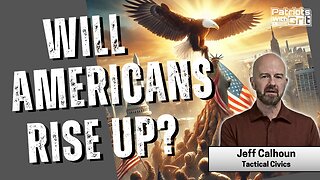 1:13:00
1:13:00
Patriots With Grit
6 hours agoWill Americans Rise Up? | Jeff Calhoun
8.66K8 -
 14:55
14:55
Exploring With Nug
7 hours ago $5.95 earnedWe Found Semi Truck Containers While Searching for Missing Man!
31K4 -
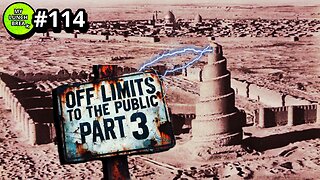 27:57
27:57
MYLUNCHBREAK CHANNEL PAGE
14 hours agoOff Limits to the Public - Pt 3
61.9K51 -
 38:07
38:07
Michael Franzese
7 hours agoLeaving Organized Crime and Uncovering Mob in Politics: Tudor Dixon and Michael Franzese
49.5K13 -
 2:42:54
2:42:54
Jewels Jones Live ®
2 days agoAMERICA IS BACK | A Political Rendezvous - Ep. 111
46.2K41 -
 8:47:33
8:47:33
Due Dissidence
1 day agoLIVE: Workers Strike Back Conference ft. Chris Hedges, Jill Stein, Kshama Sawant, and More!
88.1K53 -
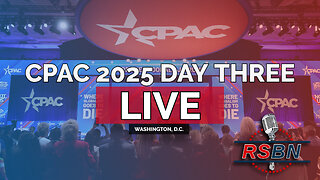 8:36:37
8:36:37
Right Side Broadcasting Network
5 days agoLIVE REPLAY: CPAC 2025 Day Three with President Donald J. Trump - 2/22/25
407K94 -
 1:05:34
1:05:34
The Big Mig™
15 hours agoConfirmed Kash Patel New FBI Director, Bring On The Pain |EP483
88.9K25