Premium Only Content

Short Intro: The 10 Advantages of Quickbuttons for Blender
Quickbuttons is an AddOn for Blender. Its available at the Blender-Market here:
https://blendermarket.com/products/blender-quickbuttons-buttonbar
Details:
0:10 It will start and Resize Blender
2:30 Take a peek on the developers desk
3:20 A quick Overview: Whats in the box, how to install it.
4:20 The Button Definition Files. The Layer-Folders.
4:42 The Buttonbackup.zip always contains a copy of the original versions
5:00 The CleanUp.exe will kill all running "Robots" (Buttonbars)
5:05 The "Desktops_Manager.exe" lets you run multiple Versions of Blender and Quickbuttons on as many Desktops as you like.
5:30 Running multiple Versions of Blender is most stable if you do it on several desktops.
6:39 Here is the PDF-Manual
6:50 The "Download.exe" to download Updates.
7:35 The "Button_Mover.exe" will move Buttons from on Place to another.
Even across Layers.
7:45 Starting Quickbuttons, how it will select a Blender Version to start
8:20 It will resize Blender to the size that you have "Saved" using Button 21 / Layer 1
9:00 The "Restore Blender" Button (Right Mouse Button (RMB) on Button 21 / Layer 1)
9:24 Here is the Quickbuttons-Buttonbar
9:30 the HIDE Button (Button 23 on Layer 1, LMB)
9:40 The most important thing before you can use Quickbuttons and its Libraries:
Press Button 20 to register your Libraries with Blender.
10:10 Quickbuttons needs the small Python Console Window!
Here is how to get it, if you do not have it. And please make a "vertical Split"!
10:50 It's a HUGE PYTHON LIBRARY
11:10 Here is the "Library.py" with more then 220 kb of Python Code. Most of it copied from all around the WEB, so there is no Copyright on this Library, use it for whatever you like.
12:50 How to use the Library "manually" without the Buttons.
13:50 How to Kill Blender using Button 22 on Layer 1,"Kill Blender".
14:52 It's very good if you use PYTHON on Blender
15:30 You can add your own Library in that folder.
17:30 The "SetTexteditor" Button 9 on Layer 7: Helps you to use the Texteditor for Python debugging.
18:33 Define your own Buttons and your own Button-Layers.
19:10 How you can find the Button-Definition Text Files and how to change them.
20:10 The Button-Definiton-Files in Detail.
22:29 The SYSTEM-Buttons for switching the Layers, Saving and restoring the WIndow-Size and Position etc.
26:30 The "OpenLib"-Button (Button 22 on Layer 1).
27:40 How to Switch off the Tooltipps (Button 23, RMB on Layer 1)
30:30 How Button 20 looks internal, and the "[?lib]" Special-Feature.
31:15 More special Features: Input-Box, File and Folder-Dialog etc.. Make the Buttons more versatile, allowing User-Input.
33:14 How the Input-Box Feature works technically.
36:28 Source-Code is included!
37:30 A short Demonstration ...
41:52 Some Videos that have been rendered using the Quickbuttons-Features.
For more Details see the other Videos on Quickbuttons.
-
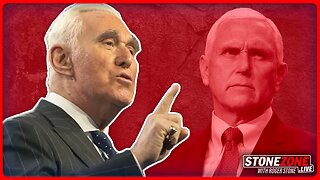 1:00:43
1:00:43
The StoneZONE with Roger Stone
5 hours agoRoger Stone Destroys Mike Pence for Attacks on Trump | The StoneZONE
74.9K28 -
 1:05:43
1:05:43
Flyover Conservatives
1 day agoFederal Reserve on the Chopping Block—Trump’s Boldest Move Yet! - Floyd Brown, Western Journal | FOC Show
39.9K3 -
 2:50:40
2:50:40
Melonie Mac
10 hours agoGo Boom Live Ep 38!
43.7K2 -
 11:08
11:08
China Uncensored
8 hours agoXi Jinping's Greatest Fear
18.5K9 -
 2:11:20
2:11:20
I_Came_With_Fire_Podcast
14 hours agoFar Left TROJAN HORSE | SPECIAL Forces in MEXICO | GERMANY under FIRE
14.8K12 -
 1:41:00
1:41:00
Darkhorse Podcast
11 hours agoIf Only We’d Known: The 265th Evolutionary Lens with Bret Weinstein and Heather Heying
130K34 -
 1:58:29
1:58:29
Conspiracy Pilled
3 days agoThe Vaccine Conversation (S5 - Ep17)
52.3K2 -
 11:22
11:22
Tundra Tactical
7 hours ago $3.49 earnedUSA vs Canada HOCKEY Fight: The Real PRIDE Fighting.
57.9K7 -
 54:43
54:43
LFA TV
1 day agoWhy Exposing Waste and Fraud Terrifies the Beltway | TRUMPET DAILY 2.19.25 7PM
54K5 -
 1:01:13
1:01:13
Candace Show Podcast
9 hours agoBlake Lively's BOMBSHELL Legal Filing | Candace Ep 149
124K143