Premium Only Content

You are being FOLLOWED across the web
Tracking links are a way for sites to track you across the web. They usually look like super long strings of random numbers attached to the end of normal URLs, and companies use them to build up dossiers on people based on their browsing habits. And they can reveal VERY sensitive information about you!
Luckily there are many tools available to help you strip them out and protect your privacy.
00:00 What are Tracking Links?
02:50 How to Spot a Tracking Link
05:09 Sneaky ways sites track you
05:59 How to Stop Tracking Links
06:27 Debouncing
07:22 Unlinkable Bouncing
08:56 BEST Tip for Stopping Tracking Links
Brought to you by NBTV members: Lee Rennie, Will Sandoval, and Naomi Brockwell
To support NBTV, visit https://www.nbtv.media/support
(tax-deductible in the US)
Sign up for the free CryptoBeat newsletter here:
https://cryptobeat.substack.com/
Beware of scammers, I will never give you a phone number or reach out to you with investment advice. I do not give investment advice.
Visit the NBTV website:
https://nbtv.media
Watch this video on Odysee!
https://open.lbry.com/@NaomiBrockwell:4/Tracking-links:0
Here are a bunch of products I like and use. Using these links WILL link your activity back to me, but these also help support the channel and so that we can make our videos!
Recommended Books:
Permanent Record - Edward Snowden
https://amzn.to/305negc
No Place to Hide: Edward Snowden, the NSA, and the U.S. Surveillance State - Glenn Greenwald
https://amzn.to/2UQmJ4m
What has the government done to our money - Rothbard
https://amzn.to/2KMzmcu
Extreme Privacy - Michael Bazzel (The best privacy book I've ever read)
https://amzn.to/3JzUwXh
Naomi's Privacy Bag: some of my favorite products to help protect your privacy!
Use the Brave browser! https://brave.com/nao076
USB-C to ethernet adapter:
https://amzn.to/2lOVBoy
Lightening to ethernet adapter:
https://amzn.to/2nWyNns
Faraday bag (signal stopping, to protect your fob, credit card, computer, and phone)
https://amzn.to/3DjIvCP
Data Blocker (if you're charging your phone in an unknown port, use this so that no data is transferred)
https://amzn.to/2SVh0J2
Computer privacy screen (use your computer in public? Keep your information safe! Choose the size right for your computer)
https://amzn.to/3F816Sn
Phone privacy screen (don't let people in public see your private data, choose the size for your phone)
https://amzn.to/3wNtYwb
Camera cover (for computers and phones, so no one can access your camera without you knowing)
https://amzn.to/2Mt7Hic
Privacy Tip: Turn off your wifi and bluetooth when you're not using them!!! (or don't use them at all)
-
 17:34
17:34
Naomi Brockwell TV
1 month ago“I Have Nothing to Hide” – The Dangerous Myth About Privacy
1.12K12 -
 1:58:05
1:58:05
The Charlie Kirk Show
3 hours agoGetting Them All Confirmed + DEI in the Air | Smith, Means | 1.31.2025
96.1K21 -
 13:19
13:19
Misha Petrov
2 hours agoDISGUSTING! TikTok Leftists MOCK RFK Jr.’s Disorder While He EXPOSES Big Pharma
9.29K6 -
 1:01:20
1:01:20
The Dan Bongino Show
5 hours agoThe Tragic Consequences Of DEI (Ep. 2413) - 01/31/2025
645K1.02K -
 1:03:38
1:03:38
The Rubin Report
4 hours agoTulsi Gabbard Catches Her Critics Off Guard with Her Blistering Reaction to False Smears
105K91 -
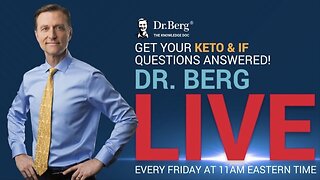 1:01:33
1:01:33
Dr. Eric Berg
4 days agoThe Dr. Berg Show LIVE January 31, 2025
63.1K3 -
 1:40:05
1:40:05
Benny Johnson
4 hours agoSHOCK: New Plane Crash Video REVEALS Horrifying Truth About Tragedy | 'This was Preventable!'
113K132 -
 2:03:20
2:03:20
LFA TV
19 hours agoTIME FOR TARIFFS! | LIVE FROM AMERICA 1.31.25 11am
55.7K29 -
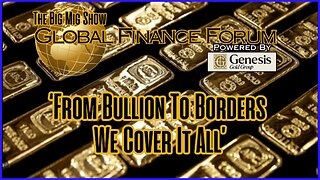 1:04:53
1:04:53
The Big Mig™
16 hours agoGlobal Finance Forum From Bullion to Borders
31.6K4 -
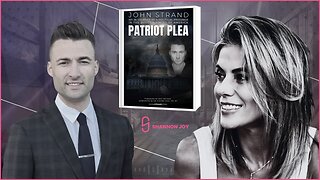 1:27:59
1:27:59
The Shannon Joy Show
4 hours ago🔥🔥J6 HORROR - Live Exclusive With J6 Political Prisoner & Advocate John Strand. Now The Battle For JUSTICE Begins.🔥🔥
29.8K2