Premium Only Content
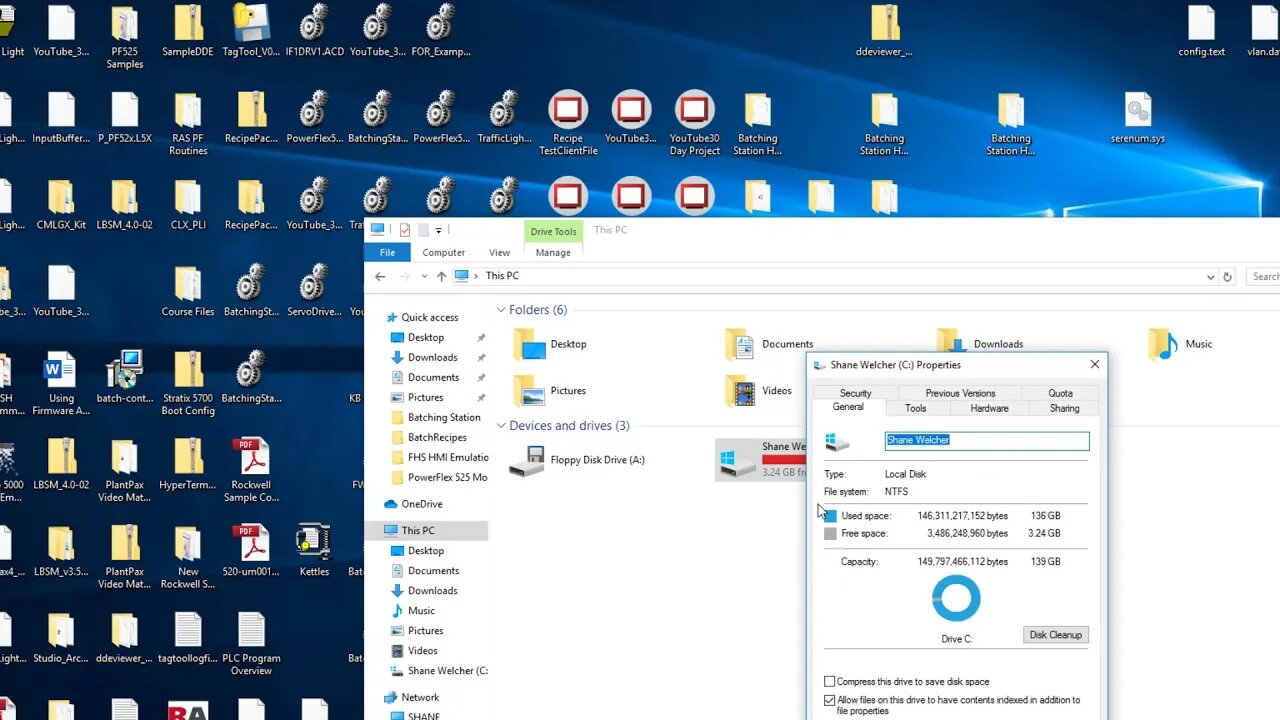
VMware Workstation 15 | Expanding Hard Disk Size With Windows 10 Partition Tutorial 2021
Expanding VMware Workstation virtual machines & Windows 10 C-drive partition for full memory use.
It can be straightforward if you have done it before, we ran into a few quick tips that will save you time & effort when expanding the hard disk of a virtual machine in VMware Workstation.
Helpful PDF Download for this process:
https://mmini.me/Expand-Hard-Disk-PDF
Video content:
0:00 Quick Intro
0:45 Open Edit Virtual Machine Settings
0:55 Expand Disk Capacity Option
1:50 Manage Snapshots & Why
2:50 Making a Virtual Machine Snapshot
3:20 Expand Button Greyed Out
3:40 Where to Delete Snapshots Properly
4:10 Partition Windows 10 C-Drive - Virtual Machine Upgrade
5:00 Using Disk Management - Format Partition
6:20 Extend Volume On C-Drive
6:40 Showing the Partition Working
7:00 Adding 20 Gbs to Virtual Machine C-Drive
7:45 Fix Greyed Out Expand Button In VMware WorkStation
8:10 Deleting Snapshot Backups
8:45 Expand Button Is Now Fixed
9:10 Recommended Videos For You
I hope it helped.
Thank you for watching the video.
Learn, Implement, Succeed
https://mmini.me/Subscribe-4-Updates
#VMwareWorkstation #ExpandHardDisk #VMwareWorkstation15
-
 2:12
2:12
Shane Welcher
1 year agoPIDE 4 to 20MA signal Reverse Reacting
72 -
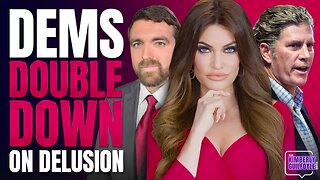 40:43
40:43
Kimberly Guilfoyle
13 hours agoDems Double Down on Delusion-Why? Live with Tony Kinnett & Bo French | Ep.202
125K44 -
 1:28:42
1:28:42
Redacted News
11 hours agoBREAKING! SOMETHING BIG IS HAPPENING IN EUROPE ALL OUT WAR IS COMING AGAINST RUSSIA, TRUMP FURIOUS
174K340 -
 47:50
47:50
Candace Show Podcast
12 hours agoBREAKING: Judge Makes Statement Regarding Taylor Swift's Text Messages. | Candace Ep 155
158K138 -
 1:14:23
1:14:23
Josh Pate's College Football Show
9 hours ago $2.94 earnedCFB’s Most Hated Teams | FSU & Clemson Future | Big Ten Win Totals | Star Rankings Overrated?
42.1K -
 1:33:47
1:33:47
CatfishedOnline
10 hours agoGoing Live With Robert - Weekly Recap
47.9K1 -
 55:18
55:18
LFA TV
1 day agoEurope’s Sudden Turn Against America | TRUMPET DAILY 3.6.25 7PM
48.9K3 -
 4:21
4:21
Tundra Tactical
10 hours ago $3.92 earnedPam Bondi MUST Enforce Due Process NOW!
37.2K3 -
 56:42
56:42
VSiNLive
11 hours agoFollow the Money with Mitch Moss & Pauly Howard | Hour 1
57.2K1 -
 1:05:32
1:05:32
In The Litter Box w/ Jewels & Catturd
1 day agoShalom Hamas | In the Litter Box w/ Jewels & Catturd – Ep. 756 – 3/6/2025
112K40