Premium Only Content

Animating a portrait of myself with EbSynth
A quick video where I take a portrait of myself that my girlfriend drew and painted, and animate it with ebsynth.
ThefanGirl : https://www.youtube.com/channel/UCLPxxIs2CDjRKCy4NnkRTng
Ebsynth : https://www.ebsynth.com
/////////////////////
TRANSCRIPT
"Hello, this is the first video for a while, and I wanted to share a portrait of me that my girlfriend had painted, which I really like - it's very Van Gogh.
I also wanted to show you how to quickly animate some video footage in the same style using a package called ebsynth.
The first thing you'll need is some video footage.
I've tried to replicate the angle and basic shapes of the picture for the best effect when I come to animate it.
I import the footage into Blender, crop out any jumpy movement at the beginning and move my head around a little.
Once I have a short little clip, I'll render them out as PNG.
For the sake of consistency, I'm going to render it at the same resolution as the original image, 1600x1474.
That might sound like a weird resolution, and it is - but I'll scale it accordingly to fit in the video you're watching now.
Once I have my frames all rendered in PNG, I'll import them all into eBsynth in the Video section, and the single image into the Keyframes section.
Choose a directory, and Synth.
It might take a while, so I'll pause the video here.
And voila.
Thanks for watching!"
-
 57:25
57:25
Candace Show Podcast
1 hour agoBlake Lively Filed A Sham Lawsuit. Is This Now A Criminal Case? | Candace Ep 179
14.3K29 -

The HotSeat
1 hour agoGut the DOD, Gut the Country—And That’s Exactly the Plan
7312 -
 LIVE
LIVE
LFA TV
20 hours agoALL DAY LIVE STREAM 4/21/25
978 watching -
 2:12:21
2:12:21
The Quartering
4 hours agoKarmelo Anthony PSYOP, Joe Rogan Attack, Pete Hegseth Stroy , Klaus Schwab Steps Down Pope Dies
124K32 -
 LIVE
LIVE
Dr Disrespect
6 hours ago🔴LIVE - DR DISRESPECT - WARZONE - ATTACK ATTACK ATTACK
2,765 watching -
 30:11
30:11
SantaSurfing
2 hours ago4/20/2025 - Easter Timeline! The old Guard going down! Gold breaks $3400! FREEDOM!
2.78K5 -
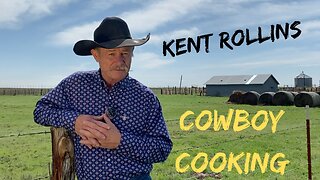 27:08
27:08
Cowboy Kent Rollins
4 days ago $1.44 earnedHistory of a Cowboy Cook | A Day in the Life of a Chuck Wagon Cook
17.6K7 -
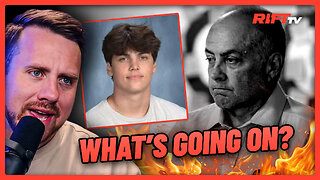 1:28:41
1:28:41
RiftTV/Slightly Offensive
2 hours ago $4.45 earnedAustin Metcalf’s Dad’s EMBARRASSING White Guilt MELTDOWN | The Rift Report
21.4K13 -
 32:40
32:40
The Brett Cooper Show
4 hours ago $5.04 earnedThe Feminist Celebrity Astronauts Who Saved the World | Episode 24
33.4K32 -
 9:38
9:38
Talk Nerdy Sports - The Ultimate Sports Betting Podcast
2 hours ago4/21/25 - Monday Murder: NBA Props, K Kings, and Data-Fueled Chaos
16.3K