Premium Only Content
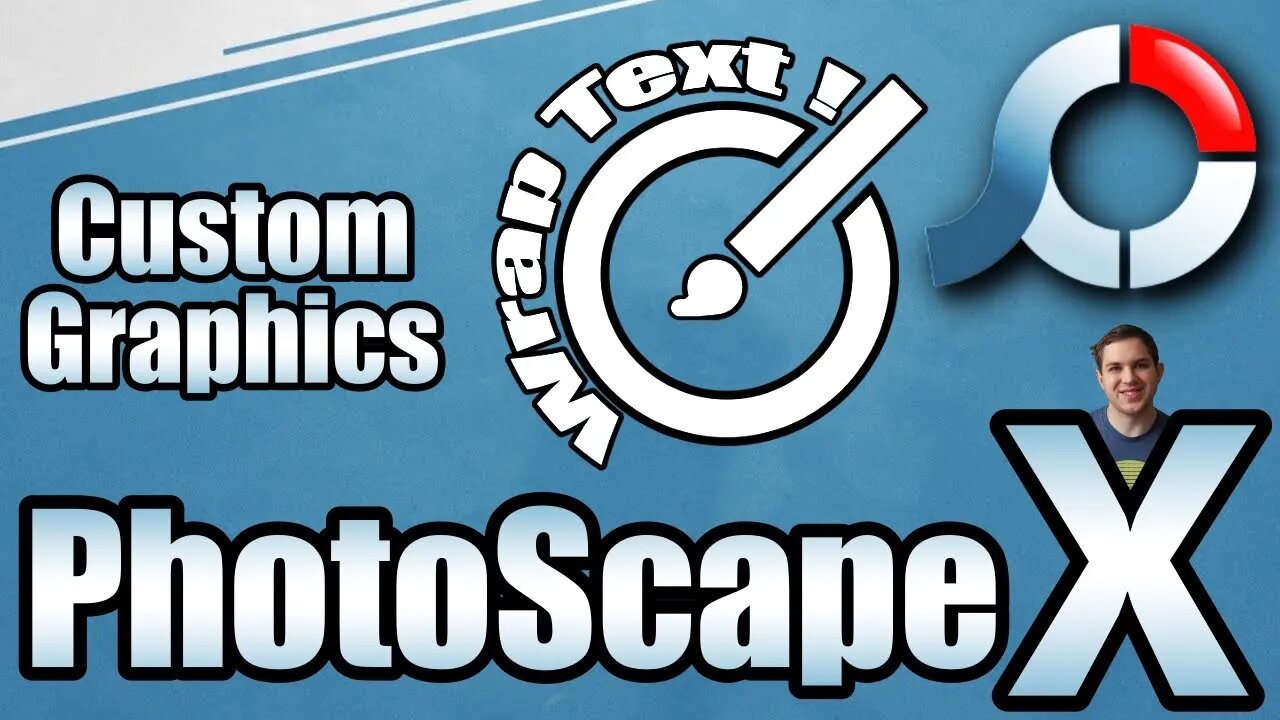
How To Make Custom Logos In PhotoScape X | Free Photo Editing Software | PC & Mac!
Making Custom Graphics & logos with PhotoScape X is not easy, but if you want to up your branding it's a good step. This tutorial will cover adding objects and overlays to a project as well as drawings and sketches.
Remember that logos represent your brand and should convey what your brand is all about. Think simple and the style you are looking for. Try recreating other logos from popular brands so hone in your skills.
Get PhotoScape for PC & MAC:
⬇️http://x.photoscape.org/
My Software Equipment:
🖊️PhotoScape X: http://x.photoscape.org/
⏺️Screen Recording: https://obsproject.com/
My Equipment:
🎤Best Budget USB Mic: https://amzn.to/3polVRo
🎙️My Mic https://amzn.to/3qwoUYP
📷My Webcam: https://amzn.to/3a1BR6r
💻My Laptop: https://amzn.to/32v1Cbg
📸My $600 Camera: https://amzn.to/3jngAal
🔎My Favorite Camera Lens: https://amzn.to/3hvhtgs
💾The Best SD Cards: https://amzn.to/32q8GWN
#PhotoEditing #Tutorials #NathanCollins
My Website: https://nathancollins.com
-
 6:10
6:10
NathanCollins
2 years agoChange Any Background To Black & White! Free Photo Editing Software! PhotoScape X
16 -
 16:19
16:19
NathanCollins
3 years agoBatch Photo Editing - PhotoScape X Tutorial
2 -
 2:53
2:53
Real Estate Photo Editing
2 years agoWhich is the Best Free Real Estate Photo Editing Software for Color Grading?
56 -
 LIVE
LIVE
Kim Iversen
4 hours agoUS-Backed Al-Qaeda Takes Over Syria: Israel the Biggest Beneficiary — Were They Responsible?
3,505 watching -
 LIVE
LIVE
Fresh and Fit
2 hours agoMoney Monday Call-In Show
2,620 watching -
 28:33
28:33
Stephen Gardner
1 hour ago🔥Joe Biden SHOCKS the DNC...Then burns it down on way out!
29814 -
 1:04:33
1:04:33
JustPearlyThings
4 hours agoThe MISLEADING Tactics of the Feminist Agenda | Pearl Daily
2.42K10 -
 UPCOMING
UPCOMING
Flyover Conservatives
20 hours agoLara Logan’s Explosive Take: Open Borders. The Future for J6 Hostages. The Fallout from Hunter Biden’s Pardon. | FOC Show
8.75K -
 UPCOMING
UPCOMING
Adam Does Movies
5 hours agoIt's Kraven Time! First 8 Minutes Revealed + Moana 2's Huge Box Office! - LIVE
144 -
 7:00:01
7:00:01