Premium Only Content
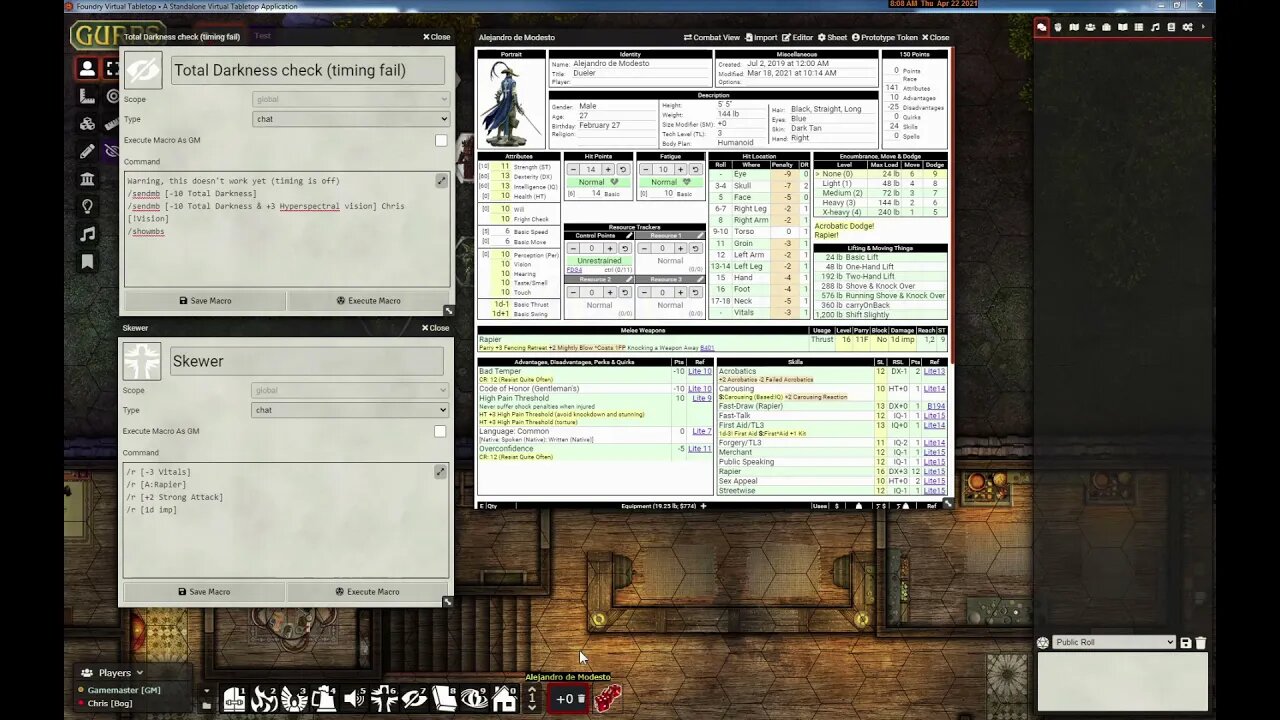
GURPS Game Aid v0 9 0
Users Guide: https://bit.ly/2JaSlQd
Join the Discord server for updates: https://discord.gg/6xJBcYWyED
- rewrite of Modifier Bucket communication system, now commands are guaranteed to be sequential
- refactor Chat command parsing
- Added /if chat command ["Acrobatic Dodge"/if [S:Acrobatics] /r [+2 Acrobatics] /else [-2 Failed Acrobatics]\\/r [Dodge]]
- Added OtF [D:AttackName]. Roll the Damage for attack (similiar to [A:AttackName], which rolls the skill)
- Fixed GM Send now also transfers the OtF label (ex: "Acrobatic Dodge" from above)
- Fixed Initiative formula propagating to client VMs
- /tracker (/tr) now resets "damage trackers" to zero, instead of max
- Continued i18n work on chat processors
- /remote GM only command. Execute OtF on the remote client
- Press SHIFT key to make OtF rolls private
- Show Move/Flight Move checkbox in Editor
- Modifier bucket is now scalable in the system settings. Its a client setting so every user can have a different scale factor. At its smallest size (80%) it fits on a 1024x768 monitor. Tiny laptop users, rejoice!!
- The "Common Modifiers" pane of the Modifier Bucket is now a tabbed interface and the user can set any number of journal entries to display in that pane. Use journals to customize your MB!!! Which journal entries to use is a client setting.
- Fixed a bug so that the ADD will use "effective damage" instead of "basic damage" to calculate knockback. This fixes the problems with explosions and knockback.
- Add a fallback background color to the modifier bucket to fix the transparent MB bug.
-
 2:00:37
2:00:37
Space Ice
9 hours agoSpace Ice & Redeye Try To Figure Out Seagal's Most Incoherent Movie
57K2 -
 1:00:36
1:00:36
PMG
23 hours ago $5.76 earned"Santa Trump is Giving Us Hope - But Will Johnson Stand Strong?"
59.1K9 -
 54:30
54:30
LFA TV
1 day agoThe German Strongman’s Arrival Is Imminent | Trumpet Daily 12.18.24 7PM EST
48.5K3 -
 2:04:11
2:04:11
Melonie Mac
7 hours agoGo Boom Live Ep 32! Soul Reaver Remastered!
40K8 -
 39:11
39:11
Sarah Westall
5 hours agoDigital Slavery and Playing with Fire: Money, Banking, and the Federal Reserve w/ Tom DiLorenzo
50.3K4 -
 1:38:38
1:38:38
2 MIKES LIVE
9 hours ago2 MIKES LIVE #157 ILLEGALS, PROTESTORS AND DRONES!
33.7K1 -
 1:01:03
1:01:03
LFA TV
1 day agoTHE LATEST SPENDING BILL IS AN ABOMINATION! | UNGOVERNED 12.18.24 5pm EST
36.9K36 -
 1:43:34
1:43:34
Redacted News
8 hours agoBREAKING! WARMONGERS PUSHING TRUMP TO LAUNCH PRE-EMPTIVE WAR WITH IRAN | Redacted News
146K264 -
 1:00:26
1:00:26
Candace Show Podcast
8 hours agoPiers Morgan x Candace Owens | Candace Ep 123
89.2K249 -
 2:06:51
2:06:51
Darkhorse Podcast
11 hours agoFollow the White Rabbit(s): The 256th Evolutionary Lens with Bret Weinstein and Heather Heying
63.3K27