Premium Only Content
This video is only available to Rumble Premium subscribers. Subscribe to
enjoy exclusive content and ad-free viewing.

Dojoverse - How to Check into Cigar with Image
3 years ago
1
This quick walkthrough explains how to check into a cigar on Dojoverse with an image included in the post.
- From the main timeline, click "+" icon followed by "Cigar Checkin" icon
- Search for your cigar
- Rate cigar (*not required)
- Add text to post
- Click "Camera" icon
- Take photo or choose from photo library
- Select photo
- Click "Post update"
*NOTE: checking into a cigar from the cigar's dedicated page does not allow for photo uploads at this time. Therefore it is recommended to follow this process and checkin from main timeline.
Loading comments...
-
 27:57
27:57
MYLUNCHBREAK CHANNEL PAGE
1 day agoDams Destroyed India
50.7K18 -
 LIVE
LIVE
Phyxicx
7 hours agoLast minute practice before Sunday - 4/26/2025
232 watching -
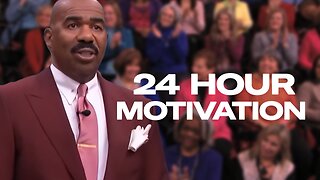 LIVE
LIVE
The Official Steve Harvey
10 days ago $4.12 earned24 HOURS OF MOTIVATION w/ STEVE HARVEY
83 watching -
![Nintendo Switch It UP Saturdays with The Fellas: LIVE - Episode #16 [Clue]](https://1a-1791.com/video/fww1/eb/s8/1/L/3/n/F/L3nFy.0kob-small-Nintendo-Switch-It-UP-Satur.jpg) LIVE
LIVE
MoFio23!
12 hours agoNintendo Switch It UP Saturdays with The Fellas: LIVE - Episode #16 [Clue]
138 watching -
 LIVE
LIVE
StaleSavage
3 hours ago"MASTER PRACTICE"
45 watching -
 39:29
39:29
Stephen Gardner
6 hours ago🔥Pam Bondi drops NIGHTMARE NEWS on 3 top DEMOCRATS!
65.6K110 -
 31:26
31:26
The Brett Cooper Show
2 days ago $17.81 earnedI Spoke With People Close To Justin Bieber | Episode 25
57.7K85 -
 1:08:48
1:08:48
Winston Marshall
1 day agoThe Damaged Generation: How Lockdown Damaged 50 Million Children For Life with David Zweig
78.6K82 -
 8:48:16
8:48:16
Eternal_Spartan
10 hours agoLive at 11am Central!! | Clari Obscur Expedition 33 - Possibly the Best Game of My Life?!?
43.4K7 -
 13:05
13:05
Cowboy Kent Rollins
1 day ago $13.15 earnedHomemade Cowboy Corn Dogs | Easy Corndog Recipe
71K29