Premium Only Content

Obutto Ozone x52 quick mount solution.
I was trying to figure out how to create a setup for playing Star Citizen / Squadron 42 (probably other games like the Battlefield series as well) where you need to go back and forth between FPS and Flight Sim fairly quickly on my Obutto Ozone desk (has articulating keyboard tray upgrade). Anyhow, for around $20 I was able to come up with a solution that did not involve velcro which wears out.
Perform this type of mounting at your own risk.
Supplies:
x8 Super Magnets Ringed (18.7 mm x 9.5 mm x 2.7 mm)
x8 Fender Washers (1/8 in x 1 in)
x4 Machine Screws (1/8 in)
1: Place the washer on a screw for each mounting hole (there are 4, 2 in the throttle and 2 in the joystick).
2: Place the magnet ring around the screw so it holds the washer. In my case the screw was really snug but fit.
3: Attach the magnet to your flight stick desk mounts in the appropriate place to slide the joystick on.
4: Take the 4 leftover washers and attach them to the 4 leftover magnets. (These are just to build a matching base for the other corners that don't have screws to sit on so HOTAS doesn't rock on the corners that don't have screws).
5: Place the magnets in washers in the corners that do not have the screw on your flight stick desk mounts.
6: Enjoy your new quick change mount!
Originally on Youtube: Dec 9, 2016
-
 1:35:12
1:35:12
Redacted News
2 hours agoHUGE! TRUMP FIRES NEO-CON MIKE WALTZ, PUTIN PRAISES TRUMP FOR MINERALS DEAL | Redacted News
61.2K61 -
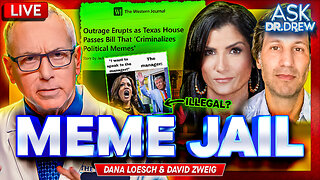 LIVE
LIVE
Dr. Drew
5 hours agoDana Loesch: Insane Texas Law Threatens To JAIL Political Meme Posters & Criminalize Parody (Up To A YEAR In Jail) w/ David Zweig – Ask Dr. Drew
659 watching -
 53:13
53:13
Kimberly Guilfoyle
4 hours agoIt's a Bad Day To Be a Bad Guy, More Wins for Kash's FBI | Ep218
19.9K6 -
 1:34:38
1:34:38
vivafrei
8 hours agoCanadian Election HANGOVER! You Got Fooled, Folks! Kamala Continues Cackling! Stephen Miller ROCKS!
66.7K67 -
 22:04
22:04
James Klüg
3 hours agoJames Klug and Billboard Chris Take On Antifa
13.7K7 -
 16:58
16:58
T-SPLY
4 hours agoDems’ Bad News: El Salvador Rejects Abrego, Democrats Fume!
9.96K19 -
 2:10:52
2:10:52
The Quartering
6 hours agoKarmelo Anthony SPENDING SPREE, Kamala Harris Hammered Drunk, Catturd Blasts Rumble & Superman Woke
141K50 -
 LIVE
LIVE
StoneMountain64
5 hours agoArc Raiders is my most ANTICIPATED game of the year now
168 watching -
 5:07:42
5:07:42
Viss
7 hours ago🔴LIVE - PUBG EXTRACTION SHOOTER CONFIRMED BY END OF YEAR! - PUBG
20.3K4 -
 1:49:27
1:49:27
The Sage Steele Show
6 hours ago $8.09 earnedMy Parents! Mona and Gary | The Sage Steele Show
36.8K10