Premium Only Content

How to install PuppyLinux to USB - and hard-drive too...!
It really is so simple. A bit like riding a bike. Once done, you wonder why it was ever a problem?
It does make life easier if you already have access to a running installation of an 'older' puppy build in respect of creating the usb from the standard iso for problematic machines.
As for the install to hard drive FROM usb, just follow the instruction once you have successfully booted by way of the usb.
Incidentally, when closing down the machine having installed the system to hard drive, there is really no need to 'save' anything for future use of the USB, is there?
So, having then booted int the sytem installed to the internal hard drive, you will carry out all the initial 'personalisation'.
It is at THAT first shutdown you will be offered initially to create a 'save' folder - DO! You will then be immedaitely asked to create a 'pupswap' - do so if you wish.
You can then continue to enjoy the worlds longest serving Linux that pioneered virtualisation and containered functionality!!
Best wishes stay safe....
-
 46:08
46:08
Kimberly Guilfoyle
13 hours agoBad Day to be a Bad Guy: FBI Taking Down World’s Worst Criminals, Live with John Nantz | Ep.203
171K64 -
 DVR
DVR
Redacted News
11 hours agoWhat's REALLY going on in Syria? | Redacted with Natali Morris
179K128 -
 54:18
54:18
Candace Show Podcast
12 hours agoHarvey Speaks: Jessica Mann & The Five Year Affair | Ep 3
191K86 -
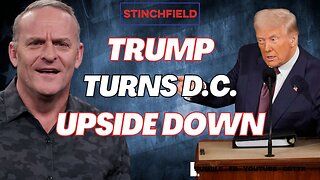 56:53
56:53
Grant Stinchfield
10 hours ago $8.53 earnedFreeze Spending & Kick the Can Down the Road... Why Republicans Should do Just That!
101K16 -
 56:48
56:48
VSiNLive
11 hours agoFollow the Money with Mitch Moss & Pauly Howard | Hour 1
79.4K1 -
 3:28:27
3:28:27
Barry Cunningham
12 hours agoTRUMP DAILY BRIEFING: INTERNET UNDER ATTACK! X & RUMBLE DOWN! EXECUTIVE ORDER SIGNING!
98K59 -
 5:53:56
5:53:56
Scammer Payback
15 hours agoCalling Scammers Live
84.5K6 -
 1:36:15
1:36:15
In The Litter Box w/ Jewels & Catturd
1 day agoABOLISH NGOs | In the Litter Box w/ Jewels & Catturd – Ep. 758 – 3/10/2025
102K64 -
 2:04:36
2:04:36
Film Threat
1 day agoVERSUS: DAREDEVIL: BORN AGAIN + MICKEY 17 + THE STATE OF SCI-FI | Film Threat Versus
47.6K2 -
 1:21:46
1:21:46
The HotSeat
12 hours agoIt's A Trap America! Do Not Fall For It!
35.2K19