Premium Only Content
This video is only available to Rumble Premium subscribers. Subscribe to
enjoy exclusive content and ad-free viewing.

5. Save your work - Use the Save commands.
2 years ago
2
5. Save your work - What you learned: To save an image
WHAT YOU'LL NEED - Sample files to practice with (ZIP, 22.4MB) Get Files - https://drive.google.com/file/d/1SrArBg5aAqaeFIvDlS-yGVYhxbSmt0Yx/view?usp=sharing
Choose File - Save or File - Save As.
Saving in Photoshop format [.psd] will retain layers, type, and other editable Photoshop properties. It’s best to save your image in PSD format while you’re still working on it.
Saving in JPEG [.jpg] or PNG [.png] format will save as a standard image file that can be shared, opened by other programs, and posted online. When you’re finished editing, save a copy in one of these formats too.
Loading comments...
-
 2:37:29
2:37:29
vivafrei
11 hours agoEp. 260: SCOTUS Blocks Trump Deportation? Letitia James Criminal Referral! RFK Jr. & Autism & MORE!
62.5K70 -
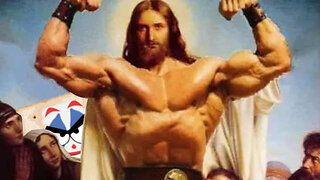 LIVE
LIVE
TheSaltyCracker
2 hours agoHappy Easter ReeEEEe Stream 04-20-25
20,750 watching -
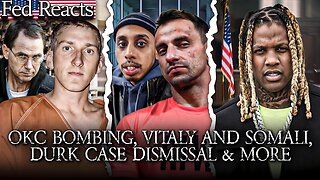 LIVE
LIVE
MyronGainesX
12 hours ago $9.19 earnedOKC Bombing 30 Years Later, Vitaly And Somali Trouble, Durk Case Dissmissal, And MORE!
2,692 watching -
 LIVE
LIVE
IsaiahLCarter
2 hours agoApostate Radio #011: The Revealing of Julie Behling
1,182 watching -
 LIVE
LIVE
Tundra Tactical
1 hour ago$3200 ZEV HEARTBREAKER Contest!!!
357 watching -
 15:00
15:00
Mrgunsngear
1 day ago $8.77 earnedDan Wesson DWX: 2011 & CZ-75's Baby
86.1K27 -
 2:08:20
2:08:20
George Galloway
13 hours agoRESURRECTION - MOATS with George Galloway - EP 440
44.2K57 -
 4:50
4:50
The Rubin Report
2 days agoDems Won’t Want to Hear Bill Maher’s Dark Prediction for the Democratic Party
89.1K107 -
 12:56
12:56
Russell Brand
3 days agoAbsolutely NO ONE Expected This To Happen....
113K276 -
 LIVE
LIVE
a12cat34dog
4 hours agoMY 2ND YEAR OF GAMING ON RUMBLE :: LIVE VIDEO PREMIER :: THE ULTIMATE MONTAGE {18+}
274 watching