Premium Only Content

Obsidian | How To Use cMenu
In this video we take a look at a simple but cool plugin for Obsidian called cMenu. With it you can click to format text but oh so much more.
Links:
https://github.com/chetachiezikeuzor/cMenu-Plugin
Also recommended:
https://github.com/Vinzent03/obsidian-hotkeys-for-templates
https://github.com/SilentVoid13/Templater
My recommendation:
https://github.com/mirnovov/obsidian-homepage
New Mic non-affiliate link: https://www.bhphotovideo.com/c/product/1605030-REG/earthworks_icon_pro_streaming_xlr.html
Capture Card, 4k passthrough: https://www.elgato.com/en/game-capture-hd60-x
Amazon Affiliate links: New Mic Earthworks Icon Pro: https://amzn.to/3JIMs6x
Old Microphone EV RE320: https://amzn.to/3pGRKrh
Elgato Cam Link: https://amzn.to/3hEo8GP Elgato Master Mount: https://amzn.to/3hKf8jr Camera: Sony A5100
Basic Capture Card: https://amzn.to/3KPo8k3
Teleprompter, Glide Gear TMP100 https://amzn.to/3w7tfb3
DISCLAIMER: This video and description contain affiliate links, which means that if you click on one of the product links, I’ll receive a small commission. This helps supports the channel and allows us to continue to make videos like this. Thank you for your support!
0:00 Intro
0:13 cMenu basics
0:45 cMenu Customization
1:50 cMenu, Homepage, templater, hotkeys for templates plugins
2:05 some additional text commands
2:34 cMenu settings and wrapping up
#linux #Obsidian
-
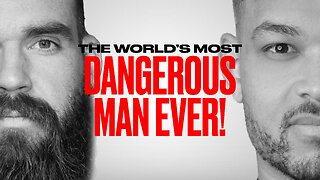 11:16
11:16
IsaacButterfield
1 day ago $1.64 earnedThe Most Dangerous Man In The World
16.1K3 -
 1:03:56
1:03:56
Kyle Rittenhouse Presents: Tactically Inappropriate
15 hours ago $2.01 earnedNo more income tax?
16K2 -
 21:37
21:37
The Finance Hub
17 hours ago $3.18 earnedBREAKING: JOE ROGAN JUST DROPPED A MAJOR BOMBSHELL!!!
11.1K9 -
 16:37
16:37
Alabama Arsenal
12 hours ago $0.56 earnedOtter Creek Labs Infinity
6.58K -
 7:18
7:18
Randi Hipper
14 hours agoHAWK TUAH DELETES NEW PODCAST AFTER CRYPTO SCAM
8K2 -
 19:47
19:47
Degenerate Jay
22 hours ago $0.52 earnedThe Missed Potential Of Fullmetal Alchemist Video Games
12.6K -
 59:43
59:43
Trumpet Daily
21 hours ago $4.74 earnedCorruption Like You Never Imagined - Trumpet Daily - Feb. 6, 2025
17.7K31 -
 1:01:56
1:01:56
PMG
1 day ago $0.80 earnedAnti-Deportation Rallies Gain Momentum While Elon Comes to America’s Rescue!
9.63K3 -
 4:10:31
4:10:31
Alex Zedra
11 hours agoLIVE! Come hang!
65.6K9 -
 3:35:23
3:35:23
The Original Next Level Gaming
18 hours agoNLG Thursday Night at the Arcade!
127K7