Premium Only Content
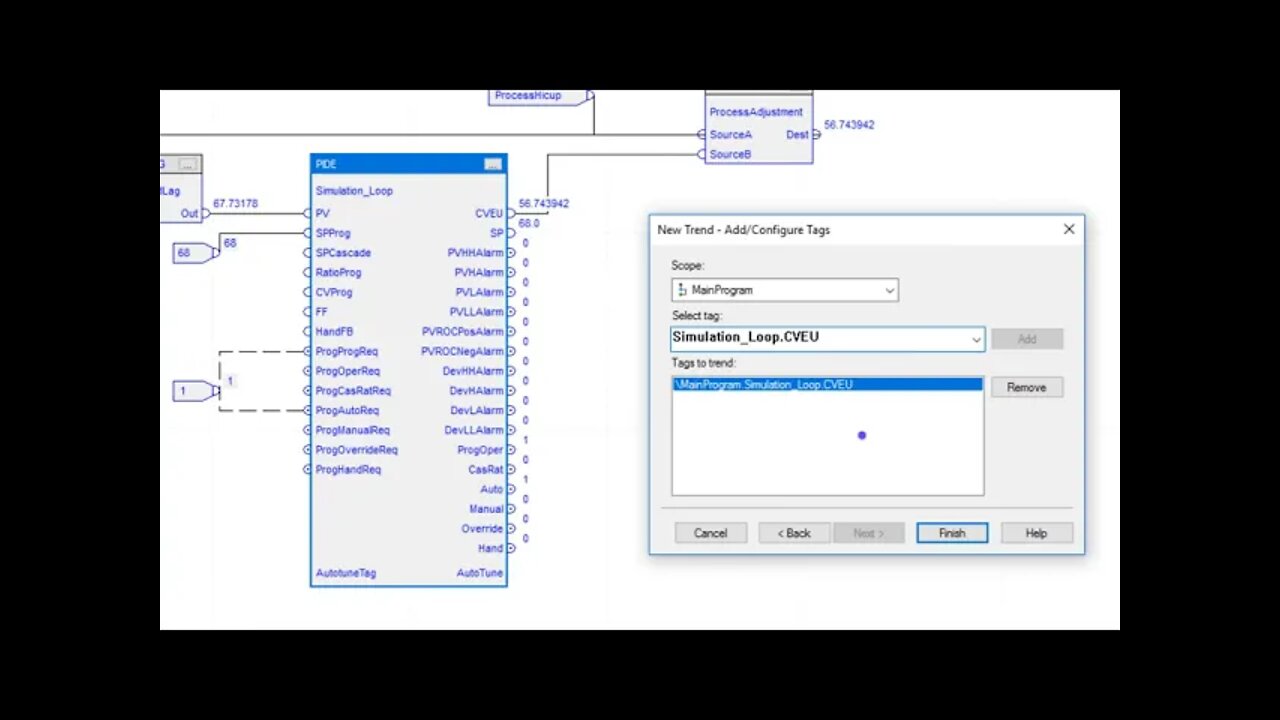
Studio 5000 PIDE Simulation Programming In Function Block
Building PIDE simulation logic in function block using Studio 5000.
We all want a way to learn PIDE controls & better understand the way they work which is where this function block simulation logic comes in. It gives you the ability to simulate a PIDE instruction in a closed-loop setting.
This is an excerpt from one of my courses.
0:00 Quick intro
2:05 How a PIDE instruction works with time
3:15 Adding our JSR instruction
4:20 Adding the PIDE instruction
5:15 The PIDE instruction & the Studio 5000 Task
8:00 Adding the Lead-Lag instruction
8:40 Adding the DEDT instruction in function block
9:00 How a DeadTime instruction works
11:20 How a Lead-Lag instruction works
12:15 Adding the ADD instruction
14:00 Independent & Dependent Equations for PIDE instructions
15:30 The PIDE Independent Equation
16:10 The PIDE Dependent Equation
18:00 Testing Integral
19:50 Building a PIDE trend in Studio 5000
29:30 Showing the DeadTime array data
31:00 Simulating a Process upset to see how the PIDE reacts
32:15 Adding more time to DeadTime to add process time
34:45 What this code can be used for
39:00 Last Manual Tune Test
41:45 Recommended videos for you
I hope it helped.
Thank you for watching the video.
Learn, Implement, Succeed
If you are interested in getting serious about your knowledge & learning how to better your career then check out our training center.
Visit: https://www.allen-bradley-plc-training.com/
Other social media:
LinkedIn: https://www.linkedin.com/in/shane-welcher-sr/
Facebook: https://www.facebook.com/OnlinePLCSupport
#Studio5000 #PIDEfunctionBlock #PIDE
-
 5:21
5:21
Shane Welcher
1 year ago $0.02 earnedRockwell Automation's Studio 5000 V30 Servo Motion Group Not Synced
30 -
 LIVE
LIVE
Revenge of the Cis
2 hours agoEpisode 1449: Boo This
1,922 watching -
 1:20:31
1:20:31
Awaken With JP
3 hours agoWiping Hard Drives, Hire a Criminal Defense Lawyer - LIES Ep 79
44K25 -
 1:02:23
1:02:23
In The Litter Box w/ Jewels & Catturd
20 hours agoDEI Kills | In the Litter Box w/ Jewels & Catturd – Ep. 744 – 2/18/2025
39.2K22 -
 LIVE
LIVE
Game On!
1 hour agoBreaking Down COLLEGE BASKETBALL BETTING LINES Like a Pro!
55 watching -
 LIVE
LIVE
John Crump Live
4 hours agoMexico Backs Cartels By Threatening To Designate Gun Manufactures As Terrorist!
150 watching -
![[Ep 611] DOGE On The March! | Guest Sam Anthony - [your]NEWS | Seditious Dems | Ukraine](https://1a-1791.com/video/fwe1/97/s8/1/q/C/C/3/qCC3x.0kob-small-Ep-611-DOGE-On-The-March-Gu.jpg) LIVE
LIVE
The Nunn Report - w/ Dan Nunn
2 hours ago[Ep 611] DOGE On The March! | Guest Sam Anthony - [your]NEWS | Seditious Dems | Ukraine
273 watching -
 1:00:56
1:00:56
The Tom Renz Show
8 hours agoThe War On DOGE Is ALSO A War On The Economy
4.95K5 -
 1:30:16
1:30:16
Steve-O's Wild Ride! Podcast
5 days ago $0.84 earnedAri Shaffir Exposes The Dark Side of Podcasting - Wild Ride #252
11.3K1 -
 1:56:29
1:56:29
The Quartering
5 hours agoAirplane FLIPS and CRASHES, Sean Duffy Slams Pete Buttigieg, & What Happened with Patriarchy Hannah
66.8K28