Premium Only Content
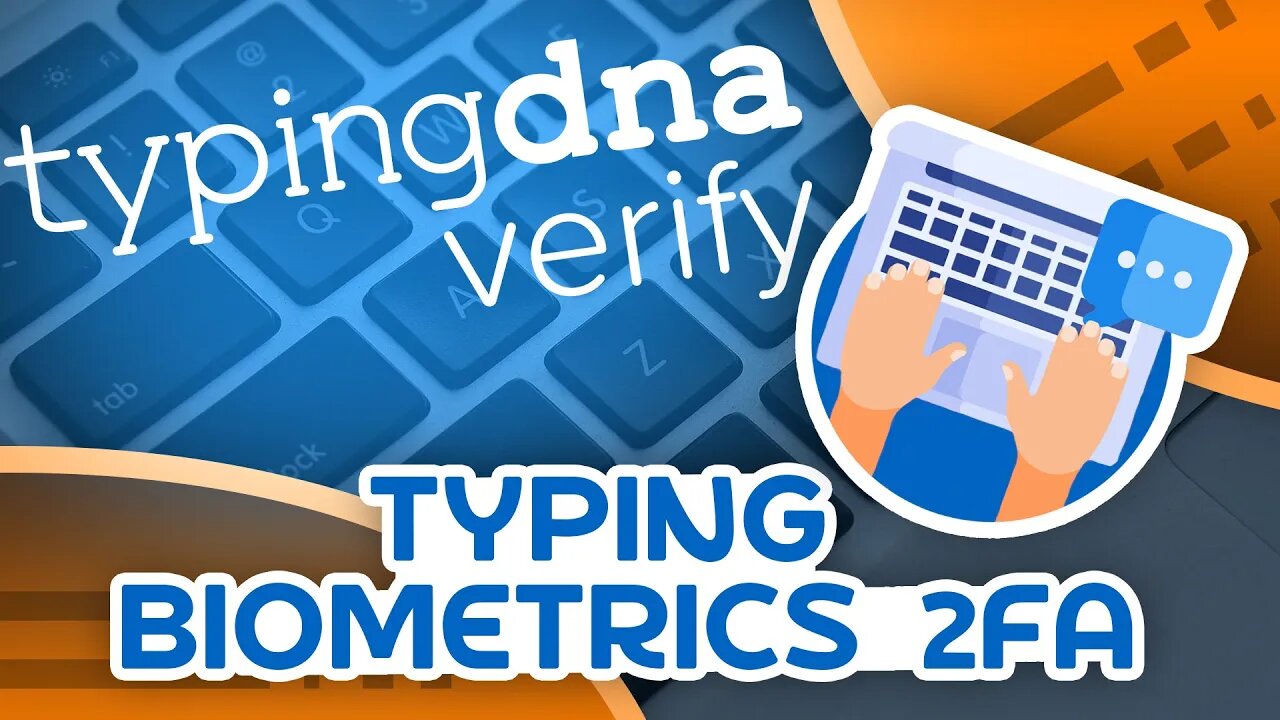
TypingDNA Verify Tutorial - Simple, User Friendly 2FA
Welcome back to another video! In this video, I'll be showing you typing biometrics which can be used as two-factor authentication that can be used when signing into or creating an account. This is possible through TypingDNA, they have both an authentication API and the verify API.
Thanks to TypingDNA for sponsoring this video! Create a FREE account today at: https://www.typingdna.com/
📄 Resources 📄
TypingDNA Authentication API Tutorial: https://www.youtube.com/watch?v=SFgEPbmeJOk
TypingDNA Docs: https://verify.typingdna.com/docs/
SendGrid Website: https://sendgrid.com/
Download ngrok: https://ngrok.com/download
Download Node.js: https://nodejs.org/en/
Code In This Video: https://github.com/techwithtim/TypingDNA-Verify-API-Tutorial
⭐️ Timestamps ⭐️
00:00 | Verify Users With TypingDNA
01:54 | TypingDNA Demo
04:41 | Advantages of Typing Biometrics 2FA
05:55| TypingDNA Setup
07:27 | SendGrid Setup
10:24 | Creating an Integration
14:11 | Installing Node.js
14:45 | Express Server Setup
20:31 | Creating PUG Templates
21:45 | Setting Up HTTP Routes
23:55 | Integrating TypingDNA (Backend)
33:15 | Integrating TypingDNA (Front-End)
40:34 | Validating One-Time-Password
52:30 | Conclusion
◼️◼️◼️◼️◼️◼️◼️◼️◼️◼️◼️◼️◼️◼️
💰 Courses & Merch 💰
💻 The Fundamentals of Programming w/ Python: https://tech-with-tim.teachable.com/p/the-fundamentals-of-programming-with-python
👕 Merchandise: https://teespring.com/stores/tech-with-tim-merch-shop
🔗 Social Medias 🔗
📸 Instagram: https://www.instagram.com/tech_with_tim
📱 Twitter: https://twitter.com/TechWithTimm
⭐ Discord: https://discord.gg/twt
📝 LinkedIn: https://www.linkedin.com/in/tim-ruscica-82631b179/
🌎 Website: https://techwithtim.net
📂 GitHub: https://github.com/techwithtim
🔊 Podcast: https://anchor.fm/tech-with-tim
🎬 My YouTube Gear 🎬
🎥 Main Camera (EOS Canon 90D): https://amzn.to/3cY23y9
🎥 Secondary Camera (Panasonic Lumix G7): https://amzn.to/3fl2iEV
📹 Main Lens (EFS 24mm f/2.8): https://amzn.to/2Yuol5r
🕹 Tripod: https://amzn.to/3hpSprv
🎤 Main Microphone (Rode NT1): https://amzn.to/2HrZxXc
🎤 Secondary Microphone (Synco Wireless Lapel System): https://amzn.to/3e07Swl
🎤 Third Microphone (Rode NTG4+): https://amzn.to/3oi0v8Z
☀️ Lights: https://amzn.to/2ApeiXr
⌨ Keyboard (Daskeyboard 4Q): https://amzn.to/2YpN5vm
🖱 Mouse (Logitech MX Master): https://amzn.to/2HsmRDN
📸 Webcam (Logitech 1080p Pro): https://amzn.to/2B2IXcQ
📢 Speaker (Beats Pill): https://amzn.to/2XYc5ef
🎧 Headphones (Bose Quiet Comfort 35): https://amzn.to/2MWbl3e
🌞 Lamp (BenQ E-reading Lamp): https://amzn.to/3e0UCr8
🌞 Secondary Lamp (BenQ Screenbar Plus): https://amzn.to/30Dtafi
💻 Monitor (BenQ EX2780Q): https://amzn.to/2HsmUPZ
💻 Monitor (LG Ultrawide 34WN750): https://amzn.to/3dSD7tS
🎙 Mic Boom Arm (Rode PSA 1): https://amzn.to/30EZw9m
🎚 Audio Interface (Focusrite Scarlet 4i4): https://amzn.to/2TjXsih
💸 Donations 💸
💵 One-Time Donations: https://www.paypal.com/donate?hosted_button_id=CU9FV329ADNT8
💰 Patreon: https://www.patreon.com/techwithtim
◼️◼️◼️◼️◼️◼️◼️◼️◼️◼️◼️◼️◼️◼️
⭐️ Tags ⭐️
- Tech with Tim
- TypingDNA
- Typing biometrics
- 2FA
- Two-factor authentication
- How to use TypingDNA
⭐️ Hashtags ⭐️
#TechWithTim #TypingDNA
-
 36:41
36:41
Tech With Tim
1 year ago $0.03 earnedPython Selenium Tutorial - Automate Websites and Create Bots
227 -
 LIVE
LIVE
PudgeTV
4 hours ago🟡 Practical Pudge Ep 52 | Sticker Mule CEO & Future NY Congressman - Anthony Constantino
108 watching -
 LIVE
LIVE
Major League Fishing
1 day agoLIVE! - Bass Pro Tour: Stage 1 - Day 1
249 watching -
 1:45:07
1:45:07
The Quartering
3 hours agoWokeness Leads To PlaneCrash, Kash & Tulsi Confirmations, Daily Wire Blasted & More
84.2K18 -
 5:56:13
5:56:13
Right Side Broadcasting Network
22 hours agoLIVE REPLAY: Kash Patel Testifies at Senate Confirmation Hearing for FBI Director - 1/30/25
432K292 -
 1:55:33
1:55:33
The Charlie Kirk Show
3 hours agoThe Biggest Confirmation Day Of All + DC Crash Aftermath | 1.30.2025
105K61 -
 LIVE
LIVE
Mally_Mouse
2 hours agoMunchies with Mally! -- Homemade Brownies & Snickerdoodle Cookies!
119 watching -
 58:10
58:10
The Criminal Connection Podcast
6 hours agoTerry Turbo: THE KING OF CLUBS! (One Nation, 90's Rave Scene Documentary)
9971 -
 1:11:35
1:11:35
Russell Brand
4 hours agoRFK Jr. Challenges the System While Starmer’s UK Falls Apart – SF529
171K81 -
 2:42:40
2:42:40
Bannons War Room
13 hours agoDirector of Nat'l Intelligence Nominee Tulsi Gabbard Testifies at Confirmation Hearing
139K79