Premium Only Content

Bloodyspell Reshade
Reshade Download preset:
https://www.sendspace.com/file/660kh5
or:
https://workupload.com/file/apNatcxxn5E
INSTALLATION INSTRUCTIONS
Short version of instructions:
Download the latest version of ReShade here: https://reshade.me/
Run the .exe in admin mode and select BloodySpell.exe in your main BloodySpell folder. "Choose DirectX 10+ version Say yes when asked if you want to download a collection of shaders.
Now download my preset here Rename the file "JR.ini", the most important part is that the filename now ends with ".ini" instead of ".txt" like it did when you downloaded it. Put this file in your game's main folder where you found BloodySpell. and where your reshade-shaders folder should now also be installed.
____________________________________________________________
INSTRUÇÕES DE INSTALAÇÃO
Versão abreviada das instruções:
Baixe a versão mais recente do ReShade aqui: https://reshade.me/
Execute o .exe no modo admin e selecione BloodySpell.exe na sua pasta principal BloodySpell. "Escolha a versão do DirectX 10+ Diga sim quando perguntar se você quer baixar uma coleção de shaders.
Agora baixe minha predefinição aqui Renomeie o arquivo "JR.ini", a parte mais importante é que o nome do arquivo agora termina com ".ini" em vez de ".txt", como aconteceu quando você fez o download. Coloque esse arquivo na pasta principal do seu jogo onde você encontrou o BloodySpell. e onde sua pasta reshade-shaders agora também deve ser instalada.
Secondary channel:
https://www.youtube.com/channel/UCvt33he1Z5A3hCPcSSqYljQ
Main channel:
https://www.youtube.com/user/ROMILDOSF1/videos?view=0
TikTok:
https://www.tiktok.com/@skyartsbr?
Operating System Name
Microsoft Windows 10 Pro
System Type
X64-based PC
Processor
i7-2100 CPU @ 3.10GHz, 3100 MHz,
Physical Memory (RAM)
16.00 GB
Baseplate
ASUSTeK COMPUTER INC.
Video Cards
GeForce GTX 1060 6GB
-
 LIVE
LIVE
Jerry After Dark
15 hours agoHole In One Challenge | Presented by TGL
4,371 watching -
 3:56:39
3:56:39
Alex Zedra
7 hours agoLIVE! New Game | The Escape: Together
53.1K7 -
 5:01:11
5:01:11
FreshandFit
8 hours agoJoe Budden Arrested For Being A Perv! Tesla Cybertruck Explosion
87.2K18 -
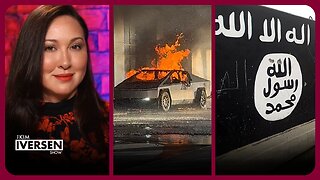 2:08:45
2:08:45
Kim Iversen
10 hours agoNew Year, New PSYOP?: The Fort Bragg Connection In The New Years Terror Attacks
72.6K132 -
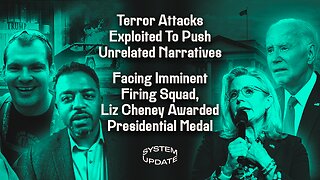 1:41:18
1:41:18
Glenn Greenwald
10 hours agoTerror Attacks Exploited To Push Unrelated Narratives; Facing Imminent Firing Squad, Liz Cheney Awarded Presidential Medal | SYSTEM UPDATE #381
103K181 -
 1:00:32
1:00:32
Man in America
12 hours ago🔴 LIVE: Terror Attacks or False Flags? IT DOESN'T ADD UP!!!
69.2K21 -
 1:02:38
1:02:38
Donald Trump Jr.
14 hours agoNew Year’s Terror, Latest Breaking News with Sebastian Gorka | TRIGGERED Ep.204
201K412 -
 59:59
59:59
The StoneZONE with Roger Stone
9 hours agoAfter Years of Targeting Trump, FBI and DOJ are Unprepared to Stop Terror Attacks | The StoneZONE
65.6K24 -
 1:26:42
1:26:42
Leonardaisfunny
7 hours ago $4.70 earnedH-1b Visas: Infinity Indians
43.1K18 -
 1:08:33
1:08:33
Josh Pate's College Football Show
12 hours ago $2.75 earnedPlayoff Reaction Special: Ohio State Owns Oregon | Texas Survives | UGA vs Notre Dame Takeaways
39.6K6