Premium Only Content

Virtual Computing for Beginners - Linux and Windows Simultaneously! (Best free software 2021)
Timestamps
0:00 Intro
0:34 Preparation Work/Install Virtualbox
2:03 (OPTIONAL)Install Extension Pack
3:00 Download an ISO
3:35 Setup the Virtual Machine
5:29 Install the Operating System
8:00 (OPTIONAL) Install Guest Additions
9:04 (OPTIONAL) Bi-directional File Sharing Options
11:11 Virtual Machine Management Tips
13:26 Using Physical Devices With a Virtual Machine
14:25 Practical Uses
17:13 (Bonus Content) Answering a Viewer's Question
Linux for the absolute beginner - https://youtu.be/EN7mbRccT-8
All Amazon links are commissioned.
Watch all of my content ad free on Odysee -- https://odysee.com/$/invite/@lowdoughtech:3
For business inquiries reach out to me at LowDoughTech@gmail.com or send me a message on Facebook https://www.facebook.com/LowDoughTech
patreon.com/lowdoughtech
ko-fi.com/lowdoughtech
The Gear I use to Make Videos:
Nexigo N660P Webcam - https://amzn.to/36aD8a6
DJI Osmo Pocket https://amzn.to/2BAdnUw
Panasonic Lumix G7 https://amzn.to/2CGP5Jb
Viltrox Speedbooster https://amzn.to/39y42t1
Canon 50mm Lens https://amzn.to/305DrAt
Canon 18-55mm Lens https://amzn.to/30MYgzE
Comica CVM-VM10II Microphone https://amzn.to/2WYrzy3
Boya BY-M1 Microphone https://amzn.to/2D6WUYo
Neweer Ball Head https://amzn.to/2OY6LSQ
Neweer Tripod https://amzn.to/30LtbME
Raleno Light https://amzn.to/3013k4c
Generic USB 2.0 Capture card https://amzn.to/3nGBtyJ
Cloner Alliance Flint D4P Capture Card https://amzn.to/2N6H194
-
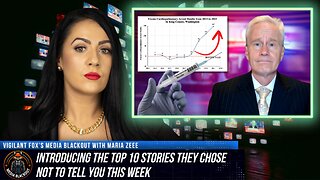 LIVE
LIVE
Vigilant News Network
13 hours agoCOVID-Vaccinated Hit With Grave New Reality | Media Blackout
1,813 watching -
 1:26:31
1:26:31
Josh Pate's College Football Show
12 hours ago $4.00 earnedSEC Disaster Saturday | Major CFP Earthquake Coming | Officiating Is A Disaster | New Studio Debut
37.9K2 -
 1:43:05
1:43:05
Adam Does Movies
16 hours ago $5.39 earnedGladiator II Spoiler Conversation With Hack The Movies
36.5K2 -
 24:10
24:10
Bwian
16 hours agoI Don't Know What I'm Doing in Fortnite, But I Still Won...
28.8K2 -
 19:30
19:30
DeVory Darkins
18 hours ago $44.97 earnedJoe Rogan MOCKS The View as Bill Maher HUMILIATES Woke Scientist
104K161 -
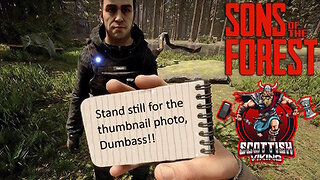 11:25:41
11:25:41
Scottish Viking Gaming
19 hours agoSUNDAY FUNDAY | Jump into my Sons of the Forest Game | DOO EET NOWWA!
100K2 -
 24:01
24:01
Winston Marshall
4 days agoThe TRUTH About The UK Farmer Protest What No One Is Talking About...
88.6K259 -
 3:21:56
3:21:56
Tate Speech by Andrew Tate
1 day agoEMERGENCY MEETING EPISODE 93 - ME TOO!
321K220 -
 3:21:42
3:21:42
FRENCHY4185
19 hours agoPRESTIGE AND CAMO GRIND : BLACK OPS 6
85.7K2 -
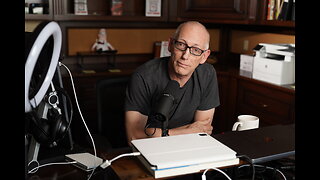 1:29:47
1:29:47
Real Coffee With Scott Adams
19 hours agoEpisode 2669 CWSA 11/24/24
112K45