Premium Only Content

HALO INFINITE Test Flight PC BENCHMARK | ULTRA SETTINGS | RTX 2070 SUPER + RYZEN 1700x
DISCLAIMER: This benchmark is from day 3 of the OLD bot-muiltiplayer flight. Your experience may vary from mine.
Feel free to leave a like, comment, and subscribe
Chapters:
00:00 - Opening
00:19 - Settings
00:50 - Gameplay Benchmark
8:10 - Minimum FPS enabled
#haloinfinite
#RTX2070
#HALOPC
#HaloInfinite
This game overall runs 'OK' on the ultra preset when in the multiplayer. When I started up the game for the first time, the default settings were horrific: The min and max fps were set to 28, fox was set to 70. But worse of all, the voice chat setting was set to open mic, so everything I have been saying was heard by everyone without my knowing. 343 Please fix this.
My favorite thing about this game was the viewmodel sliders, YAY. The one downside is that I can't see an example of the viewmodel as I change the sliders, so I would have to go into the settings, change my slider, go back in game; and if I didn't like it, I would have to back and repeat the same process. It got tiring after a while. I prefer the csgo viewmodel method by doing it in the console and you can the changes in real time.
In the gameplay, the major thing that is noticed is that there are no longer team paint jobs. Teams are defined by a HUD outline effect, love it or hate it. Also this team outline could also be customized.
Overall, I'm pleased with game.
Constant Settings:
resolution = 1920x1080
Borderless = true
FOV= 90
Max FPS = Unlimited
VSYNC = Disabled
What settings do I prefer to use?
I would max everything out and set the minimum fps to 72.
Then I would go into the UI tab and disable chromatic aberration to clean up the Hud.
And I would tweak the viewmodel to something I enjoy looking at.
System Specs:
GPU - EVGA RTX 2070 SUPER XC GAMING
CPU - AMD RYZEN 1700x | 3.5 GHZ (Sometimes OC 3.8 GHZ)
RAM - Corsair LPX 64GB | XMP 3.0 GHZ
Monitor - ASUS VG248 144hz
SSD - 1tb Samsung 970 EVO
-
 UPCOMING
UPCOMING
Game On!
12 hours agoTom Brady approves of President Trump calling out Governors wanting men in women's sports!
245 -
 2:04:30
2:04:30
TimcastIRL
11 hours agoEpstein Files Release IMMINENT, Trump AG Says The List Is ON HER DESK w/ Will Chamberlain
166K294 -
 1:25:35
1:25:35
Roseanne Barr
17 hours ago $50.81 earnedKash Me Outside, Pedos | The Roseanne Barr Podcast #88
97.6K88 -
 1:21:55
1:21:55
Kim Iversen
13 hours agoMultiple States To BAN mRNA Vaccines | They Want to Make Protesting Illegal, Here's How
71.8K98 -
 7:34:25
7:34:25
Dr Disrespect
19 hours ago🔴LIVE - DR DISRESPECT - WARZONE - IMPOSSIBLE TRIPLE THREAT CHALLENGE
207K31 -
 1:02:45
1:02:45
Tundra Tactical
10 hours ago $24.61 earned🛑 KASH PATEL NEW ATF DIRECTOR??? Breaking News!!!! 🛑
71.9K10 -
 4:31:10
4:31:10
I_Came_With_Fire_Podcast
20 hours agoMy EURO Divorce | HOGG with a side of PAC | Foreign FUNDS Fudged
42.3K2 -
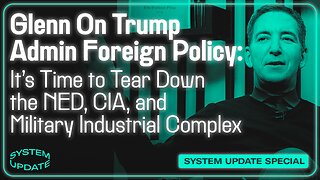 37:44
37:44
Glenn Greenwald
16 hours agoGlenn On Tearing Down the Military Industrial Complex, Exposing Pro-Israel Indoctrination, and More | SYSTEM UPDATE #411
119K134 -
 4:04:20
4:04:20
Nerdrotic
15 hours ago $52.86 earnedAmazon Takes 007! Hollywood is Lost, Disney Cancels WHO? | Friday Night Tights 342 /w ItsAGundam
180K48 -
 43:27
43:27
Tucker Carlson
15 hours agoRay Dalio: America’s Hidden Civil War, and the Race to Beat China in Tech, Economics, and Academia
174K192