Premium Only Content
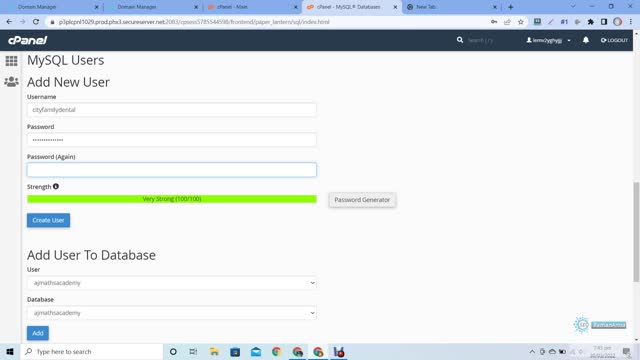
GoDaddy WordPress Install 2022 in Hindi | How To Install WordPress on GoDaddy
GoDaddy WordPress Install 2022 Tutorial
You will be happy to hear that GoDaddy is the largest domain name registrar in the world. And at the same time, they provide excellent hosting services to the millions of business owners in the world.
You can purchase GoDaddy managed WordPress hosting and website builder package to create your own website. It is possible to install WordPress with few clicks, and soon you can get started with the designing process using its simple drag and drop tools in this install wordpress godaddy tutorial.
This GoDaddy WordPress install tutorial will help you to set a platform for your website development in a few minutes. Beginners can follow these steps to bring their business online today quickly for a low cost.
Pick Hosting Provider
In order to bring your business online, first of all, you need to buy a domain. It's best to pick a name that is relevant to your brand and niche. GoDaddy can help you to find your desired domain name with ease and at an affordable price. Once you are ready with your domain, you can start with the next step on how to install Wordpress on godaddy.
Choose Domain Name
Check the most suitable hosting package at GoDaddy platform, and soon you can place an order for the same. There is a wide range of options; depending upon your needs, you can choose dedicated hosting, shared hosting or VPS hosting as well.
Most of the new age business owners these days prefer to go ahead with GoDaddy managed WordPress as it ensures easy access to the website builder. Users are free to choose whether they want to work on a Linux based platform or need Window based services. All hosting plans from GoDaddy are available with both these options.
Install WordPress
Once you get your domain name and hosting service package; it is time to log in to your website with provided user name and password. In order to start developing your website, you need to install WordPress on your platform.
The process is quite easier because GoDaddy provides one-click installation service for WordPress. Anyone can hit the button after making login to the website platform and gain instant access to the drag and drop tools ahead. You will be happy to hear that the WordPress platform in the godaddy wordpress 2020 video is loaded with a huge library of themes and templates. You can choose any of these to give your website a special touch.
Once your WordPress installation is complete, you can start the website development process on the backend. You have to add all essential website pages that can bring the desired information to the audience. Anything related to what your website is about is the content that you will want to put up.
Subscribe On YouTube : https://www.youtube.com/c/SEORamanArora
Facebook: https://www.facebook.com/SeoRamanArora
Twitter: https://twitter.com/SeoRamanArora
LinkedIn: https://www.linkedin.com/company/seoramanarora
#GoDaddy #WordPress #WordPressBlog
-
 8:16
8:16
Rethinking the Dollar
16 hours agoWhy Investors Are Optimistic About Silver in 2025
8.81K3 -
 13:06
13:06
Fit'n Fire
18 hours ago $1.31 earnedSuppressing a PDW -- The Beretta PMXs and Rugged Obsidian 9
13.4K4 -
 1:31:16
1:31:16
TheDozenPodcast
18 hours agoSwinging, cheating and adult parties: Jem & Daz 🍍
7.42K4 -
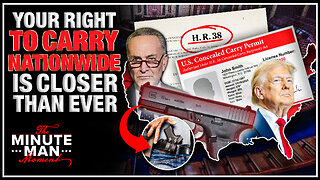 7:35
7:35
Gun Owners Of America
16 hours agoTrump Promised To Sign This Bill
6.61K4 -
 18:20
18:20
Bearing
22 hours agoSimp Gets BRUTALLY DESTROYED By His Crush 💔
7.07K22 -
 4:11:09
4:11:09
Film Threat
1 day agoGOLDEN GLOBES WATCH PARTY 2025 | Film Threat Awards LIVE Coverage
62.6K5 -
 3:40:42
3:40:42
MyronGainesX
13 hours agoFormer Fed Explains The Torso Killer
114K13 -
 2:43:18
2:43:18
Nerdrotic
13 hours ago $17.90 earnedCybertruck Explosion Rabbit Hole | Forbidden Frontier #086
99.2K26 -
 3:28:23
3:28:23
vivafrei
19 hours agoEop. 244: FBI Seeks HELP for Jan. 6? FBI Taints New Orleans Crime Scene? Amos Miller, Lawfare & MORE
235K321 -
 2:27:48
2:27:48
Joker Effect
12 hours ago2025 already started up with a bang! Alex Jones, Bree, Elon Musk, Nick Fuentes, Fousey
57.1K15