Premium Only Content
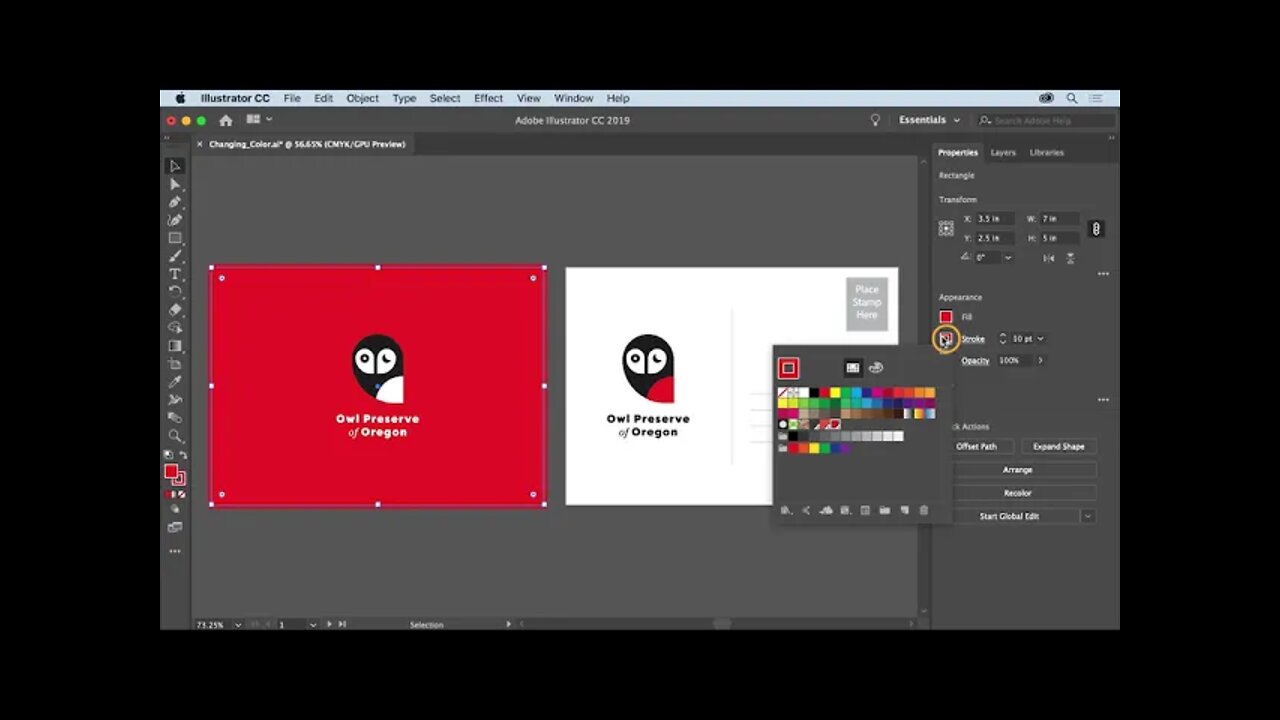
13. Change the color of artwork - apply color to artwork using existing colors & colors u create.
13. Change the color of artwork - What you learned: Color artwork
WHAT YOU'LL NEED - Sample files to practice with (ZIP, 35 MB) Get Files - https://drive.google.com/file/d/1Tzp921exAygLEOvlaEEtBW5x_SZ_wJpz/view?usp=sharing
Vector artwork in Illustrator can have a stroke (border) and a fill. The fill or stroke can be a color, gradient, or pattern.
Find the fill color and stroke color in the Properties panel to the right of the document. Clicking the fill color or stroke color reveals colors saved in a document, called swatches, by default.
Open the Color Picker by double-clicking the stroke or fill box at the bottom of the Tools panel on the left. Use the Color Picker to create a custom color visually, by entering color values, or by choosing from a library of color.
-
![[Ep 611] DOGE On The March! | Guest Sam Anthony - [your]NEWS | Seditious Dems | Ukraine](https://1a-1791.com/video/fwe1/97/s8/1/q/C/C/3/qCC3x.0kob-small-Ep-611-DOGE-On-The-March-Gu.jpg) LIVE
LIVE
The Nunn Report - w/ Dan Nunn
2 hours ago[Ep 611] DOGE On The March! | Guest Sam Anthony - [your]NEWS | Seditious Dems | Ukraine
411 watching -
 1:00:56
1:00:56
The Tom Renz Show
8 hours agoThe War On DOGE Is ALSO A War On The Economy
18.8K5 -
 1:30:16
1:30:16
Steve-O's Wild Ride! Podcast
5 days ago $1.26 earnedAri Shaffir Exposes The Dark Side of Podcasting - Wild Ride #252
25.8K1 -
 1:56:29
1:56:29
The Quartering
6 hours agoAirplane FLIPS and CRASHES, Sean Duffy Slams Pete Buttigieg, & What Happened with Patriarchy Hannah
78K36 -
 37:08
37:08
Standpoint with Gabe Groisman
23 hours agoDOGE The UK?! With Liz Truss
41.3K15 -
 56:39
56:39
SLS - Street League Skateboarding
6 days agoHIGHEST SCORING KNOCKOUT ROUND OF ALL TIME! Felipe Gustavo, Dashawn Jordan, Filipe Mota & more...
30.6K1 -
 14:26
14:26
Breaking Points
1 day agoWOKE VS BASED?: Saagar And Ryan Play A Game
31.9K6 -
 5:29:58
5:29:58
SoundBoardLord
8 hours agoThe Red Dead Journey Continues!!!
29.2K1 -
 1:17:31
1:17:31
The Officer Tatum
4 hours agoLIVE: Delta Airlines CRASH BLAMED On Trump, Ashley St. Claire Had Elon's BABY? + More | Ep 63
35.7K38 -
 1:38:08
1:38:08
vivafrei
7 hours agoAOC goes Full Criminal Lover? Mehdi Hasan Goes Full Terrorist? Another Plane Crash & MORE! Viva Frei
78.1K39