Premium Only Content
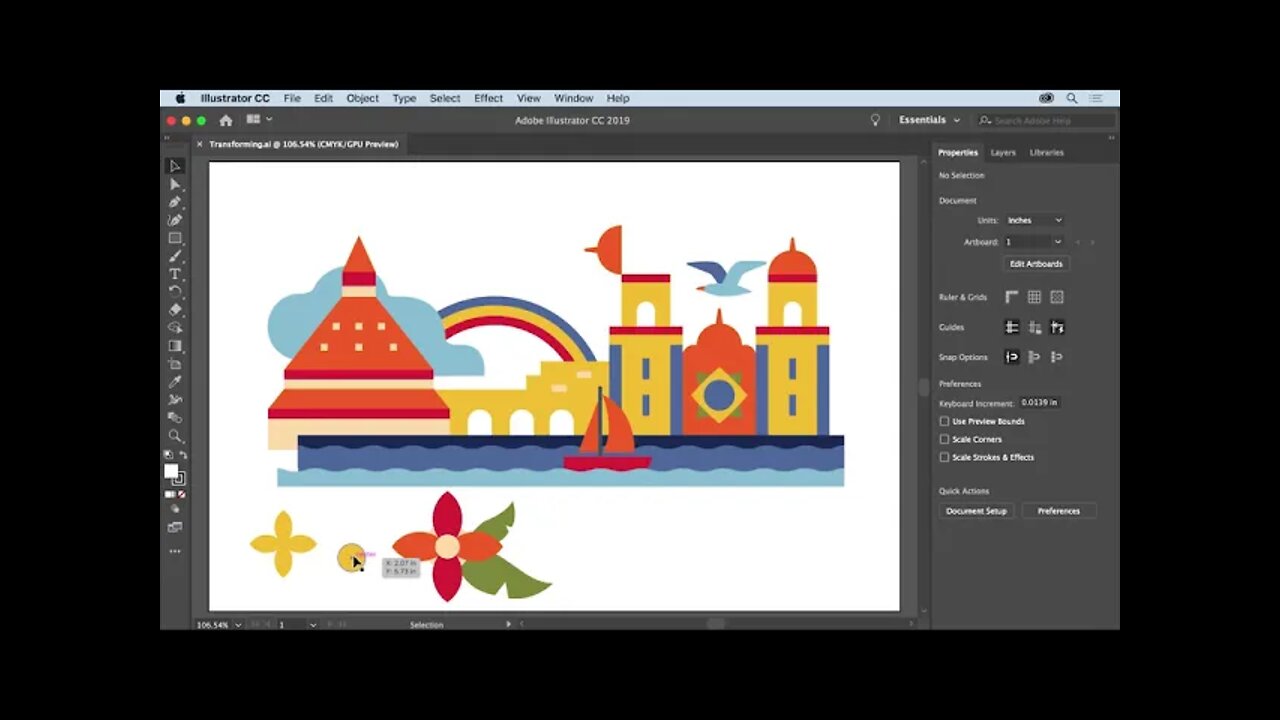
9. Transform artwork - Learn how to transform artwork with the Selection tool & Transform panel
9. Transform artwork - What you learned: Transform artwork
WHAT YOU'LL NEED - Sample files to practice with (ZIP, 6.2 MB) Get Files - https://drive.google.com/file/d/14Wi9NWSsIAqPu7ZV5EGN99SfpqBUv1lc/view?usp=sharing
Select a shape with the Selection tool in the Tools panel.
Drag a bounding box handle to resize or re-shape the shape. Smart Guide crosshairs show when it’s a perfect circle as you resize.
Adjust artwork numerically and with more precision in the Properties panel.
Press Shift+Alt (Windows) or Shift+Option (macOS) and drag a shape to resize from the center and constrain proportions. Release the mouse and then the keys.
Select a shape. Select the Rotate tool in the Tools panel. Click on the shape to set where to rotate. Drag anywhere around the shape to rotate it.
-
 LIVE
LIVE
TimcastIRL
47 minutes agoEPSTEIN Files DROP, FBI GOES ROGUE, AG Says They COVERED UP Epstein Case w/Amber Duke | Timcast IRL
18,276 watching -
 LIVE
LIVE
Kim Iversen
1 hour ago"Canada's Trump" Is Trudeau’s Worst Nightmare: Is Maxime Bernier the Future of Canada?
1,491 watching -
 DVR
DVR
Bannons War Room
10 days agoWarRoom Live
2.56M435 -
 16:06
16:06
The Rubin Report
7 hours agoProof the Islamist Threat in England Can No Longer Be Ignored | Winston Marshall
34.3K22 -
 2:07:07
2:07:07
Robert Gouveia
4 hours agoFBI Files Coverup! Bondi FURIOUS; SCOTUS Stops Judge; Special Counsel; FBI Does
40.5K31 -
 56:15
56:15
Candace Show Podcast
5 hours agoBREAKING: My FIRST Prison Phone Call With Harvey Weinstein | Candace Ep 153
107K65 -
 LIVE
LIVE
megimu32
1 hour agoON THE SUBJECT: The Epstein List & Disney Channel Original Movies Nostalgia!!
178 watching -
 9:06
9:06
Colion Noir
10 hours agoKid With Gun Shoots & Kills 2 Armed Robbers During Home Invasion
4.52K3 -
 54:28
54:28
LFA TV
1 day agoUnjust Man | TRUMPET DAILY 2.27.25 7PM
19.7K2 -
 DVR
DVR
CatfishedOnline
6 hours ago $1.19 earnedGoing Live With Allen Weekly Recap
10.8K