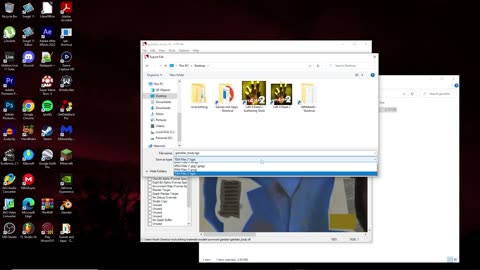Left 4 Dead 2
9 videos
Updated 1 year ago
My videos of the game Left 4 Dead 2
-
Left 4 Dead 2: Blip for Flashlight On and Off Sounds Addon Demo
 NebulousNovaa demonstration of the blip for flashlight sounds. Link to addon for YouTube viewers: https://steamcommunity.com/sharedfiles/filedetails/?id=29524962312 views 1 comment
NebulousNovaa demonstration of the blip for flashlight sounds. Link to addon for YouTube viewers: https://steamcommunity.com/sharedfiles/filedetails/?id=29524962312 views 1 comment -
Left 4 Dead 2: How to Make a Custom Flashlight Addon [2 Ways] and Upload to Steam Workshop (Updated)
 NebulousNovaREAD DESCRIPTION FOR USEFUL INFORMATION addoninfo file template: https://drive.google.com/open?id=1qeI2u86Tfj9tKsSr1PtIlmzqmL65ueyL Link to download VTFEdit 1.3.3: https://web.archive.org/web/20191003092237/http://www.nemesis.thewavelength.net/index.php?c=238#p238 Link to download VTFEdit 1.2.5: https://web.archive.org/web/20191003092226/http://www.nemesis.thewavelength.net/index.php?c=178#p178 Link to download GIMP: https://www.gimp.org/downloads/ Link to download GCFScape 1.8.6 (download version 1.3.1 if you are a non-Windows user, and if 1.8.6 won't run for you): https://web.archive.org/web/20191003064603/http://www.nemesis.thewavelength.net/index.php?p=26 Individual Microsoft Visual C++ Package and Microsoft .NET Framework Links: Microsoft Visual C++ 2010 Redistributable Packages |---86 Bit Package---| (32-bit Operating System) https://web.archive.org/web/20190707185506/https://www.microsoft.com/en-ca/download/details.aspx?id=8328 |---64 Bit Package---| (64-bit Operating System) https://web.archive.org/web/20191109093216/http://www.microsoft.com/en-ca/download/details.aspx?id=13523 Microsoft .NET Installers: |---Microsoft .NET Framework/Core (non-Windows)---| (ver. 4.8 Windows Users, ver. 2.2 Non-Windows Users) https://web.archive.org/web/20190827033838/https://dotnet.microsoft.com/download 0:00 Setting Up for Addon Creation 1:55 Editing Custom Flashlight in GIMP 8:52 addoninfo.txt Explanation 10:22 addonimage.jpg Explanation 16:57 Testing Custom Flashlight In-Game 18:57 Uploading Addon to Steam Workshop 22:29 Previewing Uploaded Addon 26:05 Disclaimer for Base Flashlight Editing Tutorial 26:52 Setting Up for Addon Creation (Base Flashlight Editing) 29:14 Editing Base Flashlight in GIMP 36:50 Testing Edited Base Flashlight In-Game For anyone struggling with this Custom Flashlight Tutorial video and who thinks they might find it easier to follow a text version of this tutorial, here is a link to a text-only Custom Flashlight Tutorial that I made last year: https://steamcommunity.com/sharedfiles/filedetails/?id=28085270734 views
NebulousNovaREAD DESCRIPTION FOR USEFUL INFORMATION addoninfo file template: https://drive.google.com/open?id=1qeI2u86Tfj9tKsSr1PtIlmzqmL65ueyL Link to download VTFEdit 1.3.3: https://web.archive.org/web/20191003092237/http://www.nemesis.thewavelength.net/index.php?c=238#p238 Link to download VTFEdit 1.2.5: https://web.archive.org/web/20191003092226/http://www.nemesis.thewavelength.net/index.php?c=178#p178 Link to download GIMP: https://www.gimp.org/downloads/ Link to download GCFScape 1.8.6 (download version 1.3.1 if you are a non-Windows user, and if 1.8.6 won't run for you): https://web.archive.org/web/20191003064603/http://www.nemesis.thewavelength.net/index.php?p=26 Individual Microsoft Visual C++ Package and Microsoft .NET Framework Links: Microsoft Visual C++ 2010 Redistributable Packages |---86 Bit Package---| (32-bit Operating System) https://web.archive.org/web/20190707185506/https://www.microsoft.com/en-ca/download/details.aspx?id=8328 |---64 Bit Package---| (64-bit Operating System) https://web.archive.org/web/20191109093216/http://www.microsoft.com/en-ca/download/details.aspx?id=13523 Microsoft .NET Installers: |---Microsoft .NET Framework/Core (non-Windows)---| (ver. 4.8 Windows Users, ver. 2.2 Non-Windows Users) https://web.archive.org/web/20190827033838/https://dotnet.microsoft.com/download 0:00 Setting Up for Addon Creation 1:55 Editing Custom Flashlight in GIMP 8:52 addoninfo.txt Explanation 10:22 addonimage.jpg Explanation 16:57 Testing Custom Flashlight In-Game 18:57 Uploading Addon to Steam Workshop 22:29 Previewing Uploaded Addon 26:05 Disclaimer for Base Flashlight Editing Tutorial 26:52 Setting Up for Addon Creation (Base Flashlight Editing) 29:14 Editing Base Flashlight in GIMP 36:50 Testing Edited Base Flashlight In-Game For anyone struggling with this Custom Flashlight Tutorial video and who thinks they might find it easier to follow a text version of this tutorial, here is a link to a text-only Custom Flashlight Tutorial that I made last year: https://steamcommunity.com/sharedfiles/filedetails/?id=28085270734 views -
Left 4 Dead 2: How to Make a Custom Skin Addon and Upload to Steam Workshop (Updated)
 NebulousNovaREAD DESCRIPTION FOR USEFUL INFORMATION addoninfo file template: https://drive.google.com/open?id=1qeI2u86Tfj9tKsSr1PtIlmzqmL65ueyL Link to download GCFScape (download version 1.3.1 if you are a non-Windows user, and if 1.8.6 won't run for you): https://web.archive.org/web/20191003064603/http://www.nemesis.thewavelength.net/index.php?p=26 Link to download VTFEdit: https://web.archive.org/web/20191003092226/http://www.nemesis.thewavelength.net/index.php?c=178#p178 Link to download GIMP (Completely Free Image Editing Software): https://www.gimp.org/downloads/ Individual Microsoft Visual C++ Package and Microsoft .NET Framework Links: Microsoft Visual C++ 2010 Redistributable Packages |---86 Bit Package---| (32-bit Operating System) https://web.archive.org/web/20190707185506/https://www.microsoft.com/en-ca/download/details.aspx?id=8328 |---64 Bit Package---| (64-bit Operating System) https://web.archive.org/web/20191109093216/http://www.microsoft.com/en-ca/download/details.aspx?id=13523 Microsoft .NET Installers: |---Microsoft .NET Framework/Core (non-Windows)---| (ver. 4.8 Windows Users, ver. 2.2 Non-Windows Users) https://web.archive.org/web/20190827033838/https://dotnet.microsoft.com/download 0:00 Setting Up for Addon Creation 4:58 Creating Custom Skin in GIMP 7:58 addoninfo.txt Explanation 9:07 addonimage.jpg Explanation 11:38 Console Command Info 12:44 Testing Skin Addon In-Game 14:13 Uploading Addon to Workshop 17:04 Editing Uploaded Addon For anyone struggling with this Custom Skin Tutorial video and who thinks they might find it easier to follow a text version of this tutorial, here is a link to a text-only Custom Skin Tutorial that I made last year: https://steamcommunity.com/sharedfiles/filedetails/?id=280878368717 views
NebulousNovaREAD DESCRIPTION FOR USEFUL INFORMATION addoninfo file template: https://drive.google.com/open?id=1qeI2u86Tfj9tKsSr1PtIlmzqmL65ueyL Link to download GCFScape (download version 1.3.1 if you are a non-Windows user, and if 1.8.6 won't run for you): https://web.archive.org/web/20191003064603/http://www.nemesis.thewavelength.net/index.php?p=26 Link to download VTFEdit: https://web.archive.org/web/20191003092226/http://www.nemesis.thewavelength.net/index.php?c=178#p178 Link to download GIMP (Completely Free Image Editing Software): https://www.gimp.org/downloads/ Individual Microsoft Visual C++ Package and Microsoft .NET Framework Links: Microsoft Visual C++ 2010 Redistributable Packages |---86 Bit Package---| (32-bit Operating System) https://web.archive.org/web/20190707185506/https://www.microsoft.com/en-ca/download/details.aspx?id=8328 |---64 Bit Package---| (64-bit Operating System) https://web.archive.org/web/20191109093216/http://www.microsoft.com/en-ca/download/details.aspx?id=13523 Microsoft .NET Installers: |---Microsoft .NET Framework/Core (non-Windows)---| (ver. 4.8 Windows Users, ver. 2.2 Non-Windows Users) https://web.archive.org/web/20190827033838/https://dotnet.microsoft.com/download 0:00 Setting Up for Addon Creation 4:58 Creating Custom Skin in GIMP 7:58 addoninfo.txt Explanation 9:07 addonimage.jpg Explanation 11:38 Console Command Info 12:44 Testing Skin Addon In-Game 14:13 Uploading Addon to Workshop 17:04 Editing Uploaded Addon For anyone struggling with this Custom Skin Tutorial video and who thinks they might find it easier to follow a text version of this tutorial, here is a link to a text-only Custom Skin Tutorial that I made last year: https://steamcommunity.com/sharedfiles/filedetails/?id=280878368717 views -
Left 4 Dead 2: How to Make a Custom Sound Addon and Upload to Steam Workshop (Updated)
 NebulousNovaREAD DESCRIPTION FOR USEFUL INFORMATION addoninfo file template: https://drive.google.com/open?id=1qeI2u86Tfj9tKsSr1PtIlmzqmL65ueyL Link to download Audacity: https://www.audacityteam.org/download/ Link to download GCFScape (download version 1.3.1 if you are a non-Windows user, and if 1.8.6 won't run for you): https://web.archive.org/web/20191003064603/http://www.nemesis.thewavelength.net/index.php?p=26 Individual Microsoft Visual C++ Package and Microsoft .NET Framework Links: Microsoft Visual C++ 2010 Redistributable Packages |---86 Bit Package---| (32-bit Operating System) https://web.archive.org/web/20190707185506/https://www.microsoft.com/en-ca/download/details.aspx?id=8328 |---64 Bit Package---| (64-bit Operating System) https://web.archive.org/web/20191109093216/http://www.microsoft.com/en-ca/download/details.aspx?id=13523 Microsoft .NET Installers: |---Microsoft .NET Framework/Core (Non-Windows)---| (ver. 4.8 Windows Users, ver. 2.2 Non-Windows Users) https://web.archive.org/web/20190827033838/https://dotnet.microsoft.com/download 0:00 Setting Up for Addon Creation 2:51 Replacing Custom Sound with Base One in Audacity 7:29 addoninfo.txt Explanation 8:45 addonimage.jpg Explanation 10:48 GCFScape Explanation 13:35 Console Command Info for Easier Addon Previewing 14:48 Testing Addon In-Game 15:54 Uploading Addon to Workshop 18:23 Previewing Addon in Workshop 18:42 Showing How to Update Addon For anyone struggling with this Custom Sound Tutorial video and who thinks they might find it easier to follow a text version of this tutorial, here is a link to a text-only Custom Sound Tutorial that I made last year: https://steamcommunity.com/sharedfiles/filedetails/?id=280877494912 views
NebulousNovaREAD DESCRIPTION FOR USEFUL INFORMATION addoninfo file template: https://drive.google.com/open?id=1qeI2u86Tfj9tKsSr1PtIlmzqmL65ueyL Link to download Audacity: https://www.audacityteam.org/download/ Link to download GCFScape (download version 1.3.1 if you are a non-Windows user, and if 1.8.6 won't run for you): https://web.archive.org/web/20191003064603/http://www.nemesis.thewavelength.net/index.php?p=26 Individual Microsoft Visual C++ Package and Microsoft .NET Framework Links: Microsoft Visual C++ 2010 Redistributable Packages |---86 Bit Package---| (32-bit Operating System) https://web.archive.org/web/20190707185506/https://www.microsoft.com/en-ca/download/details.aspx?id=8328 |---64 Bit Package---| (64-bit Operating System) https://web.archive.org/web/20191109093216/http://www.microsoft.com/en-ca/download/details.aspx?id=13523 Microsoft .NET Installers: |---Microsoft .NET Framework/Core (Non-Windows)---| (ver. 4.8 Windows Users, ver. 2.2 Non-Windows Users) https://web.archive.org/web/20190827033838/https://dotnet.microsoft.com/download 0:00 Setting Up for Addon Creation 2:51 Replacing Custom Sound with Base One in Audacity 7:29 addoninfo.txt Explanation 8:45 addonimage.jpg Explanation 10:48 GCFScape Explanation 13:35 Console Command Info for Easier Addon Previewing 14:48 Testing Addon In-Game 15:54 Uploading Addon to Workshop 18:23 Previewing Addon in Workshop 18:42 Showing How to Update Addon For anyone struggling with this Custom Sound Tutorial video and who thinks they might find it easier to follow a text version of this tutorial, here is a link to a text-only Custom Sound Tutorial that I made last year: https://steamcommunity.com/sharedfiles/filedetails/?id=280877494912 views -
Left 4 Dead 2: Futuristic Machete Sounds Addon Demo
 NebulousNovaa quick demonstration of the future of machete sounds. Link to addon for YouTube viewers: https://steamcommunity.com/sharedfiles/filedetails/?id=29000666323 views
NebulousNovaa quick demonstration of the future of machete sounds. Link to addon for YouTube viewers: https://steamcommunity.com/sharedfiles/filedetails/?id=29000666323 views -
Left 4 Dead 2: The Jacka Jukebox Addon Demo
 NebulousNovajust in case you thought the addon might not work. Link to addon for YouTube viewers: https://steamcommunity.com/sharedfiles/filedetails/?id=28651561683 views
NebulousNovajust in case you thought the addon might not work. Link to addon for YouTube viewers: https://steamcommunity.com/sharedfiles/filedetails/?id=28651561683 views -
(OLD) Left 4 Dead 2: How to Make a Custom Flashlight Addon
 NebulousNovaUpdated Custom Flashlight Addon Tutorial (2023): https://youtu.be/NDKnMVDMVK4 my last Left 4 Dead 2 tutorial...for now addoninfo file template: https://drive.google.com/open?id=1qeI2u86Tfj9tKsSr1PtIlmzqmL65ueyL link to download VTFEdit: https://web.archive.org/web/20191003092226/http://www.nemesis.thewavelength.net/index.php?c=178#p178 ( Link to download GCFScape (for opening .vpk files) (Archived): https://web.archive.org/web/20191003064603/http://www.nemesis.thewavelength.net/index.php?p=26 Alternate GCFScape download link: https://gamebanana.com/tools/download/26 0:00 Setting Up Custom Image 2:37 Setting Up Custom Image (Additional Step) 3:15 Replacing the Base Flashlight Texture 4:31 vpk.exe Location and Info 5:28 Packaging and Moving Addon File for Use 6:58 Half Life 3 Joke 7:06 Addon Confliction Tip 7:36 Loading Map w/ Console Commands/Testing Flashlight In-Game 11:03 Downloading Required Tools to Upload Addon/Uploading Addon 16:49 What addoninfo.txt is, How it Works, Placement in Addon Folder 20:18 Showing Effect of addoninfo.txt In-Game2 views
NebulousNovaUpdated Custom Flashlight Addon Tutorial (2023): https://youtu.be/NDKnMVDMVK4 my last Left 4 Dead 2 tutorial...for now addoninfo file template: https://drive.google.com/open?id=1qeI2u86Tfj9tKsSr1PtIlmzqmL65ueyL link to download VTFEdit: https://web.archive.org/web/20191003092226/http://www.nemesis.thewavelength.net/index.php?c=178#p178 ( Link to download GCFScape (for opening .vpk files) (Archived): https://web.archive.org/web/20191003064603/http://www.nemesis.thewavelength.net/index.php?p=26 Alternate GCFScape download link: https://gamebanana.com/tools/download/26 0:00 Setting Up Custom Image 2:37 Setting Up Custom Image (Additional Step) 3:15 Replacing the Base Flashlight Texture 4:31 vpk.exe Location and Info 5:28 Packaging and Moving Addon File for Use 6:58 Half Life 3 Joke 7:06 Addon Confliction Tip 7:36 Loading Map w/ Console Commands/Testing Flashlight In-Game 11:03 Downloading Required Tools to Upload Addon/Uploading Addon 16:49 What addoninfo.txt is, How it Works, Placement in Addon Folder 20:18 Showing Effect of addoninfo.txt In-Game2 views -
(OLD) Left 4 Dead 2: How to Make a Custom Skin Addon
 NebulousNovaUpdated Custom Skin Addon Tutorial (2023): https://youtu.be/c1LAdXmAsbg READ DESCRIPTION FOR USEFUL INFORMATION addoninfo file template: https://drive.google.com/open?id=1qeI2u86Tfj9tKsSr1PtIlmzqmL65ueyL Link to download GIMP (Completely Free Image Editing Software): https://www.gimp.org/downloads/ Link to download GCFScape (Archived): https://web.archive.org/web/20191003064603/http://www.nemesis.thewavelength.net/index.php?p=26 Alternate GCFScape download link: https://gamebanana.com/tools/download/26 Link to download VTFEdit (Archived): https://web.archive.org/web/20191003092226/http://www.nemesis.thewavelength.net/index.php?c=178#p178 (Alternate VTFEdit link removed as gamebanana has identified the tool as "trash" and taken it down.) (the main GCFScape and VTFEdit website is having problems so these are the new links for the foreseeable future. Also any version of VTFEdit and GCFScape that you download from my provided links should work fine with this addon creation process) If you are unable to open GCFScape or are having other issues with it, you may be experiencing these problems because you do not have the "Microsoft Visual C++ 2010 SP1 Redistributable Package(s)" or the "Microsoft .NET Framework" installed. Use these links to download them depending on your operating system: |---86 Bit Package---| (32-bit OS) https://web.archive.org/web/20190707185506/https://www.microsoft.com/en-ca/download/details.aspx?id=8328 |---64 Bit Package---| (64-bit OS) https://web.archive.org/web/20191109093216/http://www.microsoft.com/en-ca/download/details.aspx?id=13523 |---Microsoft .NET Framework---| (ver. 4.8 Windows Users, ver. 2.2 Non-Windows Users) https://web.archive.org/web/20190827033838/https://dotnet.microsoft.com/download 0:00 Setting Up Folder Path 2:54 Getting Files Ready For Editing 6:58 Editing the Skin (Imperfect Edit - Effect on Eyeball Doesn't Show) 12:48 In-Game Test of Imperfectly Edited Skin 13:14 Editing the Skin (Proper Edit - Effect on Eyeball Shows) 16:48 In-Game Test of Properly Edited Skin 17:21 Extreme Skin Editing Over Most of Face with Colors 20:30 In-Game Test of Extreme Skin Editing 20:54 How to Upload Addon to Workshop2 views
NebulousNovaUpdated Custom Skin Addon Tutorial (2023): https://youtu.be/c1LAdXmAsbg READ DESCRIPTION FOR USEFUL INFORMATION addoninfo file template: https://drive.google.com/open?id=1qeI2u86Tfj9tKsSr1PtIlmzqmL65ueyL Link to download GIMP (Completely Free Image Editing Software): https://www.gimp.org/downloads/ Link to download GCFScape (Archived): https://web.archive.org/web/20191003064603/http://www.nemesis.thewavelength.net/index.php?p=26 Alternate GCFScape download link: https://gamebanana.com/tools/download/26 Link to download VTFEdit (Archived): https://web.archive.org/web/20191003092226/http://www.nemesis.thewavelength.net/index.php?c=178#p178 (Alternate VTFEdit link removed as gamebanana has identified the tool as "trash" and taken it down.) (the main GCFScape and VTFEdit website is having problems so these are the new links for the foreseeable future. Also any version of VTFEdit and GCFScape that you download from my provided links should work fine with this addon creation process) If you are unable to open GCFScape or are having other issues with it, you may be experiencing these problems because you do not have the "Microsoft Visual C++ 2010 SP1 Redistributable Package(s)" or the "Microsoft .NET Framework" installed. Use these links to download them depending on your operating system: |---86 Bit Package---| (32-bit OS) https://web.archive.org/web/20190707185506/https://www.microsoft.com/en-ca/download/details.aspx?id=8328 |---64 Bit Package---| (64-bit OS) https://web.archive.org/web/20191109093216/http://www.microsoft.com/en-ca/download/details.aspx?id=13523 |---Microsoft .NET Framework---| (ver. 4.8 Windows Users, ver. 2.2 Non-Windows Users) https://web.archive.org/web/20190827033838/https://dotnet.microsoft.com/download 0:00 Setting Up Folder Path 2:54 Getting Files Ready For Editing 6:58 Editing the Skin (Imperfect Edit - Effect on Eyeball Doesn't Show) 12:48 In-Game Test of Imperfectly Edited Skin 13:14 Editing the Skin (Proper Edit - Effect on Eyeball Shows) 16:48 In-Game Test of Properly Edited Skin 17:21 Extreme Skin Editing Over Most of Face with Colors 20:30 In-Game Test of Extreme Skin Editing 20:54 How to Upload Addon to Workshop2 views
![Left 4 Dead 2: How to Make a Custom Flashlight Addon [2 Ways] and Upload to Steam Workshop (Updated)](https://1a-1791.com/video/s8/6/y/o/D/F/yoDFo.oq1b.jpg)