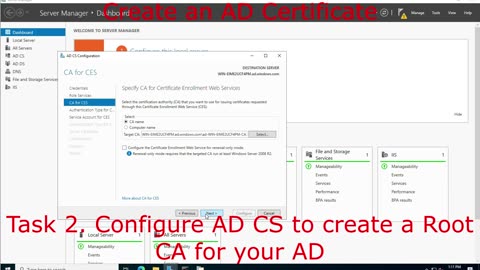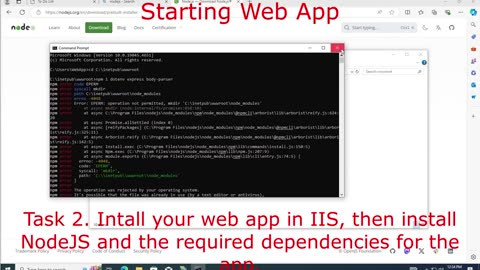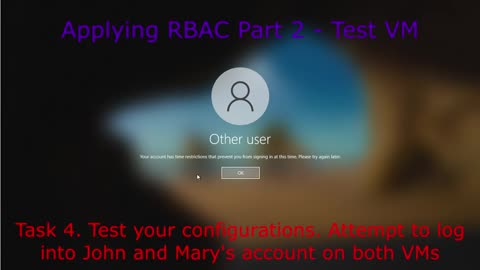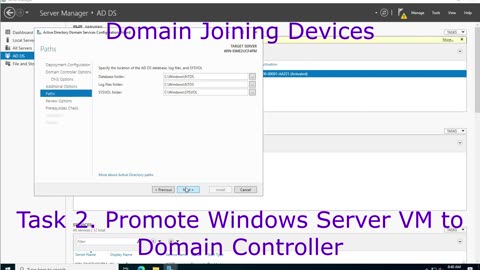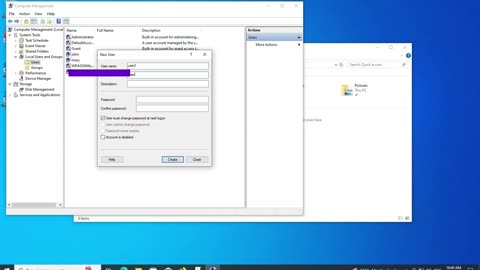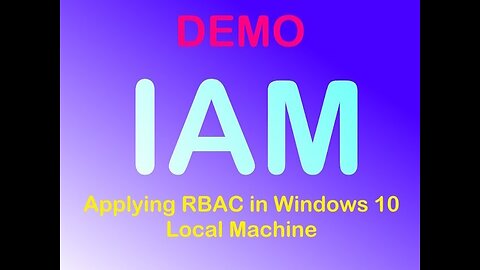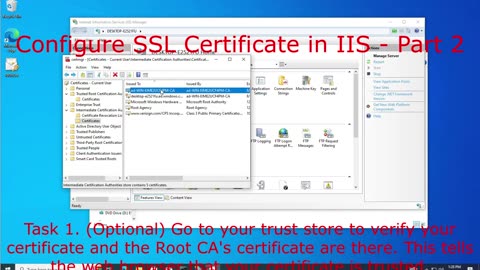
-
Protect Sensitive Data on the Web! Use SSL Certificates Part 3
 Identity Access ManagerIn this video, we're going to configure an SSL Certificate in a web application. The device hosting the web application needs to be domain-joined before attempting this demo. Make sure all your VMs are domain-joined: https://youtu.be/JBlAiyhOb8Y 0:00 - Intro 0:13 - P1 Task 1 2:55 - P1 Task 2 4:17 - P1 Task 3 5:23 - Conclusion22 views
Identity Access ManagerIn this video, we're going to configure an SSL Certificate in a web application. The device hosting the web application needs to be domain-joined before attempting this demo. Make sure all your VMs are domain-joined: https://youtu.be/JBlAiyhOb8Y 0:00 - Intro 0:13 - P1 Task 1 2:55 - P1 Task 2 4:17 - P1 Task 3 5:23 - Conclusion22 views -
Protect Sensitive Data on the Web! Use SSL Certificates Part 2
 Identity Access ManagerIn this video, we're going to configure an SSL Certificate in a web application. The device hosting the web application needs to be domain-joined before attempting this demo. Make sure all your VMs are domain-joined: https://youtu.be/JBlAiyhOb8Y 0:00 - Intro 0:13 - P1 Task 1 1:43 - P1 Task 2 4:25 - P1 Task 3 6:46 - P1 Task 4 9:21 - P2 Task 1 10:08 - Conclusion25 views
Identity Access ManagerIn this video, we're going to configure an SSL Certificate in a web application. The device hosting the web application needs to be domain-joined before attempting this demo. Make sure all your VMs are domain-joined: https://youtu.be/JBlAiyhOb8Y 0:00 - Intro 0:13 - P1 Task 1 1:43 - P1 Task 2 4:25 - P1 Task 3 6:46 - P1 Task 4 9:21 - P2 Task 1 10:08 - Conclusion25 views -
Protect Sensitive Data on the Web! Use SSL Certificates Part 1
 Identity Access ManagerIn this video, we're going to configure an SSL Certificate in a web application. The device hosting the web application needs to be domain-joined before attempting this demo. Make sure all your VMs are domain-joined: https://youtu.be/JBlAiyhOb8Y 0:00 - Intro 0:38 - P1 Task 1 3:14 - P1 Task 2 7:59 - P1 Task 3 12:43 - Conclusion9 views
Identity Access ManagerIn this video, we're going to configure an SSL Certificate in a web application. The device hosting the web application needs to be domain-joined before attempting this demo. Make sure all your VMs are domain-joined: https://youtu.be/JBlAiyhOb8Y 0:00 - Intro 0:38 - P1 Task 1 3:14 - P1 Task 2 7:59 - P1 Task 3 12:43 - Conclusion9 views -
(RBAC-2) Protect your organization! Restrict access based on their job
 Identity Access ManagerFinal part of configuring RBAC in our Active Directory environment. Configure RBAC in local environment: https://youtu.be/d6svO8ZofWQ Make sure all your VMs are domain-joined: https://youtu.be/JBlAiyhOb8Y 0:00 - Intro 0:15 - Task 4 1:27 - Task 5 3:36 - Conclusion8 views
Identity Access ManagerFinal part of configuring RBAC in our Active Directory environment. Configure RBAC in local environment: https://youtu.be/d6svO8ZofWQ Make sure all your VMs are domain-joined: https://youtu.be/JBlAiyhOb8Y 0:00 - Intro 0:15 - Task 4 1:27 - Task 5 3:36 - Conclusion8 views -
(RBAC-1) Protect your organization! Restrict access based on their job
 Identity Access ManagerWe're going to configure RBAC in our Active Directory environment. Configure RBAC in local environment: https://youtu.be/d6svO8ZofWQ Make sure all your VMs are domain-joined: https://youtu.be/JBlAiyhOb8Y 0:00 - Intro 0:19 - Task 1 2:13 - Task 2 6:24 - Task 3 10:41 - Conclusion8 views
Identity Access ManagerWe're going to configure RBAC in our Active Directory environment. Configure RBAC in local environment: https://youtu.be/d6svO8ZofWQ Make sure all your VMs are domain-joined: https://youtu.be/JBlAiyhOb8Y 0:00 - Intro 0:19 - Task 1 2:13 - Task 2 6:24 - Task 3 10:41 - Conclusion8 views -
Learn to Domain Join a Device to the Active Directory
 Identity Access ManagerHere is the step-by-step on turning Windows Server into a domain controller, and adding our VM device to the domain. This will be our first video using Active Directory, the heart of IAM. I hope you enjoy this video! 0:00 - Intro 0:54 - P1 Task 1 1:40 - P1 Task 2 4:39 - P1 Task 3 6:24 - P1 Task 4 8:47 - P1 Task 5 10:21 - Conclusion8 views
Identity Access ManagerHere is the step-by-step on turning Windows Server into a domain controller, and adding our VM device to the domain. This will be our first video using Active Directory, the heart of IAM. I hope you enjoy this video! 0:00 - Intro 0:54 - P1 Task 1 1:40 - P1 Task 2 4:39 - P1 Task 3 6:24 - P1 Task 4 8:47 - P1 Task 5 10:21 - Conclusion8 views -
Make Your Account Harder To Break Using Stronger Passwords
 Identity Access ManagerUse account policies to enforce password standards so users will create password that are hard to crack. 00:00 - Intro 00:17 - Configure Password Policies 02:21 - Conclusion11 views
Identity Access ManagerUse account policies to enforce password standards so users will create password that are hard to crack. 00:00 - Intro 00:17 - Configure Password Policies 02:21 - Conclusion11 views -
Protect your account at all counts! Configure Account Lockout Policy!
 Identity Access ManagerIn this video, you will learn to utilize account lockout policy to protect your accounts. 00:00 - Intro 0:36 - Task 1 3:48 - Task 2 5:36 - Conclusion10 views
Identity Access ManagerIn this video, you will learn to utilize account lockout policy to protect your accounts. 00:00 - Intro 0:36 - Task 1 3:48 - Task 2 5:36 - Conclusion10 views -
Want to Know How Policies Work? Then Learn Administrative Templates
 Identity Access ManagerIn this video, we're going to look into the architecture of Administrative Templates, files that are used to manage local policies on Windows 10. Unlike most of the videos you're seen before, this won't be a hands-on video. Intro to Policies: https://www.youtube.com/watch?v=eeh2Hji37EM10 views
Identity Access ManagerIn this video, we're going to look into the architecture of Administrative Templates, files that are used to manage local policies on Windows 10. Unlike most of the videos you're seen before, this won't be a hands-on video. Intro to Policies: https://www.youtube.com/watch?v=eeh2Hji37EM10 views -
We're Going to do Something Fun! Applying RBAC in our Windows 10
 Identity Access ManagerIn this video, if you know how to provision users/groups and manage file permissions, this video is for you. 0:00 - See this first. What is RBAC? 0:28 - Task 1. Create & Configure txt files 2:10 - Task 2. Create 2 new users and groups 3:28 - Task 3. Configure Access to Files 5:14 - Verify your configurations 6:45 - Conclusion Provisioning a user: https://www.youtube.com/watch?v=_Em922L7ajg File permissions management: https://www.youtube.com/watch?v=3oj3uuk6czg14 views
Identity Access ManagerIn this video, if you know how to provision users/groups and manage file permissions, this video is for you. 0:00 - See this first. What is RBAC? 0:28 - Task 1. Create & Configure txt files 2:10 - Task 2. Create 2 new users and groups 3:28 - Task 3. Configure Access to Files 5:14 - Verify your configurations 6:45 - Conclusion Provisioning a user: https://www.youtube.com/watch?v=_Em922L7ajg File permissions management: https://www.youtube.com/watch?v=3oj3uuk6czg14 views