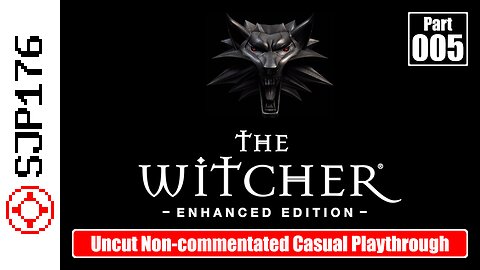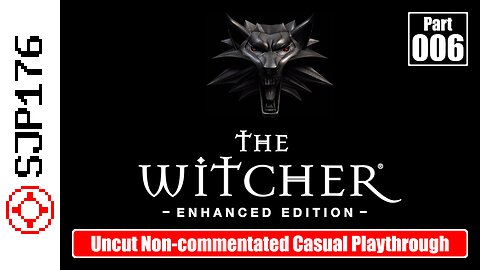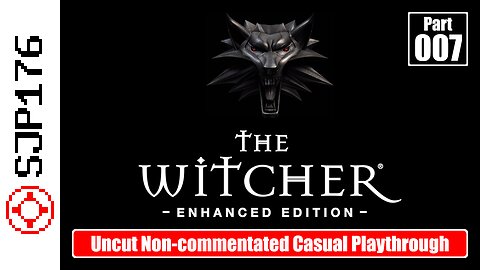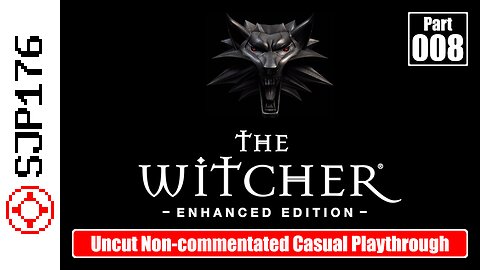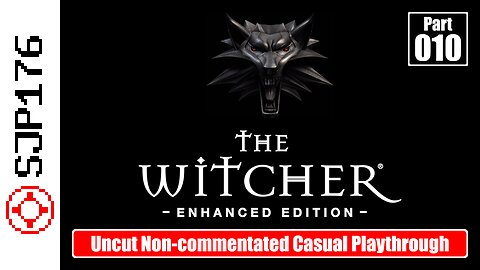The Witcher: Enhanced Edition—Uncut Non-commentated Casual Playthrough
30 videos
Updated 1 year ago
Uncut non-commentated casual playthrough of *The Witcher: Enhanced Edition* by SJP176. Playthrough code: SJP176-PT00082.
-
The Witcher: Enhanced Edition—Part 001—Uncut Non-commentated Casual Playthrough
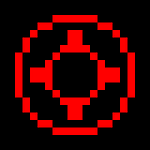 SJP176's Channel—𝐒𝐞𝐫𝐢𝐞𝐬 𝐈𝐧𝐟𝐨𝐫𝐦𝐚𝐭𝐢𝐨𝐧— Uncut non-commentated casual playthrough of *The Witcher: Enhanced Edition* by SJP176. Playthrough code: SJP176-PT00082 Series playlist: https://rumble.com/playlists/QzDoUgg-6Mg —𝐕𝐢𝐝𝐞𝐨 𝐈𝐧𝐟𝐨𝐫𝐦𝐚𝐭𝐢𝐨𝐧— Part 001 of playthrough. —𝐕𝐢𝐝𝐞𝐨 𝐂𝐡𝐚𝐩𝐭𝐞𝐫𝐬— 00:00:00 – Splash Screens 00:00:18 – Game Introduction 00:07:49 – Starting the Game 00:08:19 – Prologue 00:14:23 – Defending Kaer Morhen 00:53:09 – Witchers' Laboratory 00:55:16 – A Potion for Triss 01:20:11 – Berengar's Secret 01:25:12 – A Potion for Triss II —𝐆𝐚𝐦𝐞 𝐃𝐞𝐬𝐜𝐫𝐢𝐩𝐭𝐢𝐨𝐧— *The Witcher: Enhanced Edition* is an action role-playing game that is based on a fantasy novel series by Andrzej Sapkowski. —𝐆𝐚𝐦𝐞 𝐈𝐧𝐟𝐨𝐫𝐦𝐚𝐭𝐢𝐨𝐧— Game: The Witcher: Enhanced Edition Steam Build ID: 8710666 Platform: Windows 10—Steam Release date (*Enhanced Edition*—Europe): 16 September 2008 Release date (original—Europe): 26 October 2007 Developer(s): CD Projekt Red Publisher(s): Atari, CD Projekt Red Language: English —𝐆𝐚𝐦𝐞 𝐒𝐞𝐭𝐭𝐢𝐧𝐠𝐬 (𝐭𝐡𝐚𝐭 𝐃𝐢𝐟𝐟𝐞𝐫 𝐟𝐫𝐨𝐦 𝐃𝐞𝐟𝐚𝐮𝐥𝐭𝐬)— • Game Options: ◦ Show Object Names: On ◦ Camera Sensitivity: 1 • Advanced: ◦ Settings: User ◦ Anisotropic Filtering: 16x ◦ Anti-aliasing: 4x ◦ Lighting Quality: High ◦ Texture Quality: High ◦ Shadow Quality: High ◦ Grass Quality: High ◦ Decals Fade: Long ◦ Depth of Field: Off ◦ Visibility Range: Far ◦ Small Animals Number: Many —𝐍𝐕𝐈𝐃𝐈𝐀 𝐂𝐨𝐧𝐭𝐫𝐨𝐥 𝐏𝐚𝐧𝐞𝐥 𝐒𝐞𝐭𝐭𝐢𝐧𝐠𝐬 (𝐭𝐡𝐚𝐭 𝐃𝐢𝐟𝐟𝐞𝐫 𝐟𝐫𝐨𝐦 𝐃𝐞𝐟𝐚𝐮𝐥𝐭𝐬)— • 3D Settings: ◦ Manage 3D Settings: ‣ Program Settings (witcher.exe): ▹ Multi-Frame Sampled AA (MFAA): On ▹ Vertical sync: On • Display: ◦ Change Resolution: ‣ Refresh rate: 60Hz —𝐏𝐞𝐫𝐢𝐩𝐡𝐞𝐫𝐚𝐥𝐬 𝐔𝐬𝐞𝐝 𝐭𝐨 𝐏𝐥𝐚𝐲— Keyboard: HyperX Alloy FPS (Cherry MX Red switches, UK layout) Mouse: Logitech G903 Foot switch: 2 × Olympus RS31H —𝐏𝐥𝐚𝐲𝐢𝐧𝐠 𝐚𝐧𝐝 𝐑𝐞𝐜𝐨𝐫𝐝𝐢𝐧𝐠— The same PC was used to both play and record (with OBS Studio) the gameplay in this video. —𝐏𝐂 𝐒𝐩𝐞𝐜𝐢𝐟𝐢𝐜𝐚𝐭𝐢𝐨𝐧𝐬— Motherboard: ASRock X570 Taichi (BIOS Version 4.60) CPU: AMD Ryzen 9 5950X GPU: Nvidia GeForce RTX 4080 (16 GB) (Palit GameRock OC) RAM: HyperX Predator 64 GB (4 × 16 GB) DDR4-3600 CL17 (Hynix C-die) Operating System Drive: 2 TB Corsair Force MP600 Gen4 PCIe x4 NVMe M.2 SSD (4,950 MB/s read, 4,250 MB/s write) Games Drive: 1 TB Corsair Force MP600 Gen4 PCIe x4 NVMe M.2 SSD (4,950 MB/s read, 4,250 MB/s write) Video Recording Drive: 1 TB Samsung 870 EVO SATA 2.5” SSD (560 MB/s read, 530 MB/s write) —𝐂𝐏𝐔 𝐎𝐯𝐞𝐫𝐜𝐥𝐨𝐜𝐤 𝐒𝐞𝐭𝐭𝐢𝐧𝐠𝐬 (𝐌𝐨𝐭𝐡𝐞𝐫𝐛𝐨𝐚𝐫𝐝)— Precision Boost Overdrive: Advanced PBO Limits: Motherboard Precision Boost Overdrive Scalar: Auto Curve Optimizer: Disabled Max CPU Boost Clock Override: 500 MHz Platform Thermal Throttle Limit: Auto —𝐑𝐀𝐌 𝐎𝐯𝐞𝐫𝐜𝐥𝐨𝐜𝐤 𝐒𝐞𝐭𝐭𝐢𝐧𝐠𝐬— Clock: 3000 MHz Primary timings: 14-15-15-30 1T —𝐆𝐏𝐔 𝐎𝐯𝐞𝐫𝐜𝐥𝐨𝐜𝐤 𝐒𝐞𝐭𝐭𝐢𝐧𝐠𝐬 (𝐌𝐒𝐈 𝐀𝐟𝐭𝐞𝐫𝐛𝐮𝐫𝐧𝐞𝐫 𝐕𝟒.𝟔.𝟓)— Core clock: +140 MHz Memory clock: +1275 MHz —𝐇𝐚𝐬𝐡𝐭𝐚𝐠𝐬— #Witcher #TheWitcher #CDProjektRed #Geralt #GeraltOfRivia #GeraltZRivii #WitcherGeralt —𝐒𝐨𝐜𝐢𝐚𝐥 𝐌𝐞𝐝𝐢𝐚— YouTube: https://www.youtube.com/channel/UCycqsgIvFkB1x2iFc5440cQ Facebook: https://www.facebook.com/SJP176/ Twitch: https://www.twitch.tv/sjp176 Rumble: https://rumble.com/c/SJP176 Twitter: https://twitter.com/SJP176 —𝐃𝐨𝐧𝐚𝐭𝐢𝐨𝐧𝐬— PayPal: https://www.paypal.com/paypalme/SJP176 Bitcoin: bc1qv7a0lxl8yxtgmnvtj08hrpguhzesezl3j09y5h102 views
SJP176's Channel—𝐒𝐞𝐫𝐢𝐞𝐬 𝐈𝐧𝐟𝐨𝐫𝐦𝐚𝐭𝐢𝐨𝐧— Uncut non-commentated casual playthrough of *The Witcher: Enhanced Edition* by SJP176. Playthrough code: SJP176-PT00082 Series playlist: https://rumble.com/playlists/QzDoUgg-6Mg —𝐕𝐢𝐝𝐞𝐨 𝐈𝐧𝐟𝐨𝐫𝐦𝐚𝐭𝐢𝐨𝐧— Part 001 of playthrough. —𝐕𝐢𝐝𝐞𝐨 𝐂𝐡𝐚𝐩𝐭𝐞𝐫𝐬— 00:00:00 – Splash Screens 00:00:18 – Game Introduction 00:07:49 – Starting the Game 00:08:19 – Prologue 00:14:23 – Defending Kaer Morhen 00:53:09 – Witchers' Laboratory 00:55:16 – A Potion for Triss 01:20:11 – Berengar's Secret 01:25:12 – A Potion for Triss II —𝐆𝐚𝐦𝐞 𝐃𝐞𝐬𝐜𝐫𝐢𝐩𝐭𝐢𝐨𝐧— *The Witcher: Enhanced Edition* is an action role-playing game that is based on a fantasy novel series by Andrzej Sapkowski. —𝐆𝐚𝐦𝐞 𝐈𝐧𝐟𝐨𝐫𝐦𝐚𝐭𝐢𝐨𝐧— Game: The Witcher: Enhanced Edition Steam Build ID: 8710666 Platform: Windows 10—Steam Release date (*Enhanced Edition*—Europe): 16 September 2008 Release date (original—Europe): 26 October 2007 Developer(s): CD Projekt Red Publisher(s): Atari, CD Projekt Red Language: English —𝐆𝐚𝐦𝐞 𝐒𝐞𝐭𝐭𝐢𝐧𝐠𝐬 (𝐭𝐡𝐚𝐭 𝐃𝐢𝐟𝐟𝐞𝐫 𝐟𝐫𝐨𝐦 𝐃𝐞𝐟𝐚𝐮𝐥𝐭𝐬)— • Game Options: ◦ Show Object Names: On ◦ Camera Sensitivity: 1 • Advanced: ◦ Settings: User ◦ Anisotropic Filtering: 16x ◦ Anti-aliasing: 4x ◦ Lighting Quality: High ◦ Texture Quality: High ◦ Shadow Quality: High ◦ Grass Quality: High ◦ Decals Fade: Long ◦ Depth of Field: Off ◦ Visibility Range: Far ◦ Small Animals Number: Many —𝐍𝐕𝐈𝐃𝐈𝐀 𝐂𝐨𝐧𝐭𝐫𝐨𝐥 𝐏𝐚𝐧𝐞𝐥 𝐒𝐞𝐭𝐭𝐢𝐧𝐠𝐬 (𝐭𝐡𝐚𝐭 𝐃𝐢𝐟𝐟𝐞𝐫 𝐟𝐫𝐨𝐦 𝐃𝐞𝐟𝐚𝐮𝐥𝐭𝐬)— • 3D Settings: ◦ Manage 3D Settings: ‣ Program Settings (witcher.exe): ▹ Multi-Frame Sampled AA (MFAA): On ▹ Vertical sync: On • Display: ◦ Change Resolution: ‣ Refresh rate: 60Hz —𝐏𝐞𝐫𝐢𝐩𝐡𝐞𝐫𝐚𝐥𝐬 𝐔𝐬𝐞𝐝 𝐭𝐨 𝐏𝐥𝐚𝐲— Keyboard: HyperX Alloy FPS (Cherry MX Red switches, UK layout) Mouse: Logitech G903 Foot switch: 2 × Olympus RS31H —𝐏𝐥𝐚𝐲𝐢𝐧𝐠 𝐚𝐧𝐝 𝐑𝐞𝐜𝐨𝐫𝐝𝐢𝐧𝐠— The same PC was used to both play and record (with OBS Studio) the gameplay in this video. —𝐏𝐂 𝐒𝐩𝐞𝐜𝐢𝐟𝐢𝐜𝐚𝐭𝐢𝐨𝐧𝐬— Motherboard: ASRock X570 Taichi (BIOS Version 4.60) CPU: AMD Ryzen 9 5950X GPU: Nvidia GeForce RTX 4080 (16 GB) (Palit GameRock OC) RAM: HyperX Predator 64 GB (4 × 16 GB) DDR4-3600 CL17 (Hynix C-die) Operating System Drive: 2 TB Corsair Force MP600 Gen4 PCIe x4 NVMe M.2 SSD (4,950 MB/s read, 4,250 MB/s write) Games Drive: 1 TB Corsair Force MP600 Gen4 PCIe x4 NVMe M.2 SSD (4,950 MB/s read, 4,250 MB/s write) Video Recording Drive: 1 TB Samsung 870 EVO SATA 2.5” SSD (560 MB/s read, 530 MB/s write) —𝐂𝐏𝐔 𝐎𝐯𝐞𝐫𝐜𝐥𝐨𝐜𝐤 𝐒𝐞𝐭𝐭𝐢𝐧𝐠𝐬 (𝐌𝐨𝐭𝐡𝐞𝐫𝐛𝐨𝐚𝐫𝐝)— Precision Boost Overdrive: Advanced PBO Limits: Motherboard Precision Boost Overdrive Scalar: Auto Curve Optimizer: Disabled Max CPU Boost Clock Override: 500 MHz Platform Thermal Throttle Limit: Auto —𝐑𝐀𝐌 𝐎𝐯𝐞𝐫𝐜𝐥𝐨𝐜𝐤 𝐒𝐞𝐭𝐭𝐢𝐧𝐠𝐬— Clock: 3000 MHz Primary timings: 14-15-15-30 1T —𝐆𝐏𝐔 𝐎𝐯𝐞𝐫𝐜𝐥𝐨𝐜𝐤 𝐒𝐞𝐭𝐭𝐢𝐧𝐠𝐬 (𝐌𝐒𝐈 𝐀𝐟𝐭𝐞𝐫𝐛𝐮𝐫𝐧𝐞𝐫 𝐕𝟒.𝟔.𝟓)— Core clock: +140 MHz Memory clock: +1275 MHz —𝐇𝐚𝐬𝐡𝐭𝐚𝐠𝐬— #Witcher #TheWitcher #CDProjektRed #Geralt #GeraltOfRivia #GeraltZRivii #WitcherGeralt —𝐒𝐨𝐜𝐢𝐚𝐥 𝐌𝐞𝐝𝐢𝐚— YouTube: https://www.youtube.com/channel/UCycqsgIvFkB1x2iFc5440cQ Facebook: https://www.facebook.com/SJP176/ Twitch: https://www.twitch.tv/sjp176 Rumble: https://rumble.com/c/SJP176 Twitter: https://twitter.com/SJP176 —𝐃𝐨𝐧𝐚𝐭𝐢𝐨𝐧𝐬— PayPal: https://www.paypal.com/paypalme/SJP176 Bitcoin: bc1qv7a0lxl8yxtgmnvtj08hrpguhzesezl3j09y5h102 views -
The Witcher: Enhanced Edition—Part 002—Uncut Non-commentated Casual Playthrough
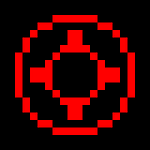 SJP176's Channel—𝐒𝐞𝐫𝐢𝐞𝐬 𝐈𝐧𝐟𝐨𝐫𝐦𝐚𝐭𝐢𝐨𝐧— Uncut non-commentated casual playthrough of *The Witcher: Enhanced Edition* by SJP176. Playthrough code: SJP176-PT00082 Series playlist: https://rumble.com/playlists/QzDoUgg-6Mg —𝐕𝐢𝐝𝐞𝐨 𝐈𝐧𝐟𝐨𝐫𝐦𝐚𝐭𝐢𝐨𝐧— Part 002 of playthrough. —𝐕𝐢𝐝𝐞𝐨 𝐂𝐡𝐚𝐩𝐭𝐞𝐫𝐬— 00:00:00 – A Potion for Triss 00:18:55 – Chapter I (Outskirts of Vizima) 00:20:56 – Of Monsters and Men 00:23:01 – The Salamander's Tail 00:29:24 – Outskirts Inn's Notice Board 00:32:43 – Outskirts Inn 00:59:21 – The Outskirts of Vizima 01:17:02 – Racists 01:21:43 – The Outskirts of Vizima II —𝐆𝐚𝐦𝐞 𝐃𝐞𝐬𝐜𝐫𝐢𝐩𝐭𝐢𝐨𝐧— *The Witcher: Enhanced Edition* is an action role-playing game that is based on a fantasy novel series by Andrzej Sapkowski. —𝐆𝐚𝐦𝐞 𝐈𝐧𝐟𝐨𝐫𝐦𝐚𝐭𝐢𝐨𝐧— Game: The Witcher: Enhanced Edition Steam Build ID: 8710666 Platform: Windows 10—Steam Release date (*Enhanced Edition*—Europe): 16 September 2008 Release date (original—Europe): 26 October 2007 Developer(s): CD Projekt Red Publisher(s): Atari, CD Projekt Red Language: English —𝐆𝐚𝐦𝐞 𝐒𝐞𝐭𝐭𝐢𝐧𝐠𝐬 (𝐭𝐡𝐚𝐭 𝐃𝐢𝐟𝐟𝐞𝐫 𝐟𝐫𝐨𝐦 𝐃𝐞𝐟𝐚𝐮𝐥𝐭𝐬)— • Game Options: ◦ Show Object Names: On ◦ Camera Sensitivity: 1 • Advanced: ◦ Settings: User ◦ Anisotropic Filtering: 16x ◦ Anti-aliasing: 4x ◦ Lighting Quality: High ◦ Texture Quality: High ◦ Shadow Quality: High ◦ Grass Quality: High ◦ Decals Fade: Long ◦ Depth of Field: Off ◦ Visibility Range: Far ◦ Small Animals Number: Many —𝐍𝐕𝐈𝐃𝐈𝐀 𝐂𝐨𝐧𝐭𝐫𝐨𝐥 𝐏𝐚𝐧𝐞𝐥 𝐒𝐞𝐭𝐭𝐢𝐧𝐠𝐬 (𝐭𝐡𝐚𝐭 𝐃𝐢𝐟𝐟𝐞𝐫 𝐟𝐫𝐨𝐦 𝐃𝐞𝐟𝐚𝐮𝐥𝐭𝐬)— • 3D Settings: ◦ Manage 3D Settings: ‣ Program Settings (witcher.exe): ▹ Multi-Frame Sampled AA (MFAA): On ▹ Vertical sync: On • Display: ◦ Change Resolution: ‣ Refresh rate: 60Hz —𝐏𝐞𝐫𝐢𝐩𝐡𝐞𝐫𝐚𝐥𝐬 𝐔𝐬𝐞𝐝 𝐭𝐨 𝐏𝐥𝐚𝐲— Keyboard: HyperX Alloy FPS (Cherry MX Red switches, UK layout) Mouse: Logitech G903 Foot switch: 2 × Olympus RS31H —𝐏𝐥𝐚𝐲𝐢𝐧𝐠 𝐚𝐧𝐝 𝐑𝐞𝐜𝐨𝐫𝐝𝐢𝐧𝐠— The same PC was used to both play and record (with OBS Studio) the gameplay in this video. —𝐏𝐂 𝐒𝐩𝐞𝐜𝐢𝐟𝐢𝐜𝐚𝐭𝐢𝐨𝐧𝐬— Motherboard: ASRock X570 Taichi (BIOS Version 4.60) CPU: AMD Ryzen 9 5950X GPU: Nvidia GeForce RTX 4080 (16 GB) (Palit GameRock OC) RAM: HyperX Predator 64 GB (4 × 16 GB) DDR4-3600 CL17 (Hynix C-die) Operating System Drive: 2 TB Corsair Force MP600 Gen4 PCIe x4 NVMe M.2 SSD (4,950 MB/s read, 4,250 MB/s write) Games Drive: 1 TB Corsair Force MP600 Gen4 PCIe x4 NVMe M.2 SSD (4,950 MB/s read, 4,250 MB/s write) Video Recording Drive: 1 TB Samsung 870 EVO SATA 2.5” SSD (560 MB/s read, 530 MB/s write) —𝐂𝐏𝐔 𝐎𝐯𝐞𝐫𝐜𝐥𝐨𝐜𝐤 𝐒𝐞𝐭𝐭𝐢𝐧𝐠𝐬 (𝐌𝐨𝐭𝐡𝐞𝐫𝐛𝐨𝐚𝐫𝐝)— Precision Boost Overdrive: Advanced PBO Limits: Motherboard Precision Boost Overdrive Scalar: Auto Curve Optimizer: Disabled Max CPU Boost Clock Override: 500 MHz Platform Thermal Throttle Limit: Auto —𝐑𝐀𝐌 𝐎𝐯𝐞𝐫𝐜𝐥𝐨𝐜𝐤 𝐒𝐞𝐭𝐭𝐢𝐧𝐠𝐬— Clock: 3000 MHz Primary timings: 14-15-15-30 1T —𝐆𝐏𝐔 𝐎𝐯𝐞𝐫𝐜𝐥𝐨𝐜𝐤 𝐒𝐞𝐭𝐭𝐢𝐧𝐠𝐬 (𝐌𝐒𝐈 𝐀𝐟𝐭𝐞𝐫𝐛𝐮𝐫𝐧𝐞𝐫 𝐕𝟒.𝟔.𝟓)— Core clock: +140 MHz Memory clock: +1275 MHz —𝐇𝐚𝐬𝐡𝐭𝐚𝐠𝐬— #Witcher #TheWitcher #CDProjektRed #Geralt #GeraltOfRivia #GeraltZRivii #WitcherGeralt —𝐒𝐨𝐜𝐢𝐚𝐥 𝐌𝐞𝐝𝐢𝐚— YouTube: https://www.youtube.com/channel/UCycqsgIvFkB1x2iFc5440cQ Facebook: https://www.facebook.com/SJP176/ Twitch: https://www.twitch.tv/sjp176 Rumble: https://rumble.com/c/SJP176 Twitter: https://twitter.com/SJP176 —𝐃𝐨𝐧𝐚𝐭𝐢𝐨𝐧𝐬— PayPal: https://www.paypal.com/paypalme/SJP176 Bitcoin: bc1qv7a0lxl8yxtgmnvtj08hrpguhzesezl3j09y5h36 views
SJP176's Channel—𝐒𝐞𝐫𝐢𝐞𝐬 𝐈𝐧𝐟𝐨𝐫𝐦𝐚𝐭𝐢𝐨𝐧— Uncut non-commentated casual playthrough of *The Witcher: Enhanced Edition* by SJP176. Playthrough code: SJP176-PT00082 Series playlist: https://rumble.com/playlists/QzDoUgg-6Mg —𝐕𝐢𝐝𝐞𝐨 𝐈𝐧𝐟𝐨𝐫𝐦𝐚𝐭𝐢𝐨𝐧— Part 002 of playthrough. —𝐕𝐢𝐝𝐞𝐨 𝐂𝐡𝐚𝐩𝐭𝐞𝐫𝐬— 00:00:00 – A Potion for Triss 00:18:55 – Chapter I (Outskirts of Vizima) 00:20:56 – Of Monsters and Men 00:23:01 – The Salamander's Tail 00:29:24 – Outskirts Inn's Notice Board 00:32:43 – Outskirts Inn 00:59:21 – The Outskirts of Vizima 01:17:02 – Racists 01:21:43 – The Outskirts of Vizima II —𝐆𝐚𝐦𝐞 𝐃𝐞𝐬𝐜𝐫𝐢𝐩𝐭𝐢𝐨𝐧— *The Witcher: Enhanced Edition* is an action role-playing game that is based on a fantasy novel series by Andrzej Sapkowski. —𝐆𝐚𝐦𝐞 𝐈𝐧𝐟𝐨𝐫𝐦𝐚𝐭𝐢𝐨𝐧— Game: The Witcher: Enhanced Edition Steam Build ID: 8710666 Platform: Windows 10—Steam Release date (*Enhanced Edition*—Europe): 16 September 2008 Release date (original—Europe): 26 October 2007 Developer(s): CD Projekt Red Publisher(s): Atari, CD Projekt Red Language: English —𝐆𝐚𝐦𝐞 𝐒𝐞𝐭𝐭𝐢𝐧𝐠𝐬 (𝐭𝐡𝐚𝐭 𝐃𝐢𝐟𝐟𝐞𝐫 𝐟𝐫𝐨𝐦 𝐃𝐞𝐟𝐚𝐮𝐥𝐭𝐬)— • Game Options: ◦ Show Object Names: On ◦ Camera Sensitivity: 1 • Advanced: ◦ Settings: User ◦ Anisotropic Filtering: 16x ◦ Anti-aliasing: 4x ◦ Lighting Quality: High ◦ Texture Quality: High ◦ Shadow Quality: High ◦ Grass Quality: High ◦ Decals Fade: Long ◦ Depth of Field: Off ◦ Visibility Range: Far ◦ Small Animals Number: Many —𝐍𝐕𝐈𝐃𝐈𝐀 𝐂𝐨𝐧𝐭𝐫𝐨𝐥 𝐏𝐚𝐧𝐞𝐥 𝐒𝐞𝐭𝐭𝐢𝐧𝐠𝐬 (𝐭𝐡𝐚𝐭 𝐃𝐢𝐟𝐟𝐞𝐫 𝐟𝐫𝐨𝐦 𝐃𝐞𝐟𝐚𝐮𝐥𝐭𝐬)— • 3D Settings: ◦ Manage 3D Settings: ‣ Program Settings (witcher.exe): ▹ Multi-Frame Sampled AA (MFAA): On ▹ Vertical sync: On • Display: ◦ Change Resolution: ‣ Refresh rate: 60Hz —𝐏𝐞𝐫𝐢𝐩𝐡𝐞𝐫𝐚𝐥𝐬 𝐔𝐬𝐞𝐝 𝐭𝐨 𝐏𝐥𝐚𝐲— Keyboard: HyperX Alloy FPS (Cherry MX Red switches, UK layout) Mouse: Logitech G903 Foot switch: 2 × Olympus RS31H —𝐏𝐥𝐚𝐲𝐢𝐧𝐠 𝐚𝐧𝐝 𝐑𝐞𝐜𝐨𝐫𝐝𝐢𝐧𝐠— The same PC was used to both play and record (with OBS Studio) the gameplay in this video. —𝐏𝐂 𝐒𝐩𝐞𝐜𝐢𝐟𝐢𝐜𝐚𝐭𝐢𝐨𝐧𝐬— Motherboard: ASRock X570 Taichi (BIOS Version 4.60) CPU: AMD Ryzen 9 5950X GPU: Nvidia GeForce RTX 4080 (16 GB) (Palit GameRock OC) RAM: HyperX Predator 64 GB (4 × 16 GB) DDR4-3600 CL17 (Hynix C-die) Operating System Drive: 2 TB Corsair Force MP600 Gen4 PCIe x4 NVMe M.2 SSD (4,950 MB/s read, 4,250 MB/s write) Games Drive: 1 TB Corsair Force MP600 Gen4 PCIe x4 NVMe M.2 SSD (4,950 MB/s read, 4,250 MB/s write) Video Recording Drive: 1 TB Samsung 870 EVO SATA 2.5” SSD (560 MB/s read, 530 MB/s write) —𝐂𝐏𝐔 𝐎𝐯𝐞𝐫𝐜𝐥𝐨𝐜𝐤 𝐒𝐞𝐭𝐭𝐢𝐧𝐠𝐬 (𝐌𝐨𝐭𝐡𝐞𝐫𝐛𝐨𝐚𝐫𝐝)— Precision Boost Overdrive: Advanced PBO Limits: Motherboard Precision Boost Overdrive Scalar: Auto Curve Optimizer: Disabled Max CPU Boost Clock Override: 500 MHz Platform Thermal Throttle Limit: Auto —𝐑𝐀𝐌 𝐎𝐯𝐞𝐫𝐜𝐥𝐨𝐜𝐤 𝐒𝐞𝐭𝐭𝐢𝐧𝐠𝐬— Clock: 3000 MHz Primary timings: 14-15-15-30 1T —𝐆𝐏𝐔 𝐎𝐯𝐞𝐫𝐜𝐥𝐨𝐜𝐤 𝐒𝐞𝐭𝐭𝐢𝐧𝐠𝐬 (𝐌𝐒𝐈 𝐀𝐟𝐭𝐞𝐫𝐛𝐮𝐫𝐧𝐞𝐫 𝐕𝟒.𝟔.𝟓)— Core clock: +140 MHz Memory clock: +1275 MHz —𝐇𝐚𝐬𝐡𝐭𝐚𝐠𝐬— #Witcher #TheWitcher #CDProjektRed #Geralt #GeraltOfRivia #GeraltZRivii #WitcherGeralt —𝐒𝐨𝐜𝐢𝐚𝐥 𝐌𝐞𝐝𝐢𝐚— YouTube: https://www.youtube.com/channel/UCycqsgIvFkB1x2iFc5440cQ Facebook: https://www.facebook.com/SJP176/ Twitch: https://www.twitch.tv/sjp176 Rumble: https://rumble.com/c/SJP176 Twitter: https://twitter.com/SJP176 —𝐃𝐨𝐧𝐚𝐭𝐢𝐨𝐧𝐬— PayPal: https://www.paypal.com/paypalme/SJP176 Bitcoin: bc1qv7a0lxl8yxtgmnvtj08hrpguhzesezl3j09y5h36 views -
The Witcher: Enhanced Edition—Part 003—Uncut Non-commentated Casual Playthrough
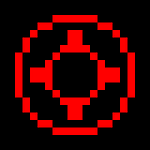 SJP176's Channel—𝐒𝐞𝐫𝐢𝐞𝐬 𝐈𝐧𝐟𝐨𝐫𝐦𝐚𝐭𝐢𝐨𝐧— Uncut non-commentated casual playthrough of *The Witcher: Enhanced Edition* by SJP176. Playthrough code: SJP176-PT00082 Series playlist: https://rumble.com/playlists/QzDoUgg-6Mg —𝐕𝐢𝐝𝐞𝐨 𝐈𝐧𝐟𝐨𝐫𝐦𝐚𝐭𝐢𝐨𝐧— Part 003 of playthrough. —𝐕𝐢𝐝𝐞𝐨 𝐂𝐡𝐚𝐩𝐭𝐞𝐫𝐬— 00:00:00 – The Outskirts of Vizima 00:00:12 – A Talk with the Reverend 00:06:37 – The Outskirts of Vizima II 00:15:12 – The R-R-Reverend Sent Me 00:17:36 – The Outskirts of Vizima III 00:36:21 – Odo 00:44:32 – The Outskirts of Vizima IV 01:02:42 – She's No Early Bird 01:11:15 – Farewell, Vesna 01:11:39 – The Outskirts of Vizima V 01:15:08 – Drowners 01:18:22 – The Outskirts of Vizima VI 01:19:48 – Worship the Fire Sign, Mikul 01:23:12 – The Outskirts of Vizima VII 01:27:20 – The Ghouls Came for Her Remains 01:38:15 – The Outskirts of Vizima VIII 01:42:18 – Dice Poker with Zoltan 01:46:30 – The Outskirts of Vizima IX 01:47:21 – Dead Hand of the Past 01:48:14 – The Outskirts of Vizima X —𝐆𝐚𝐦𝐞 𝐃𝐞𝐬𝐜𝐫𝐢𝐩𝐭𝐢𝐨𝐧— *The Witcher: Enhanced Edition* is an action role-playing game that is based on a fantasy novel series by Andrzej Sapkowski. —𝐆𝐚𝐦𝐞 𝐈𝐧𝐟𝐨𝐫𝐦𝐚𝐭𝐢𝐨𝐧— Game: The Witcher: Enhanced Edition Steam Build ID: 8710666 Platform: Windows 10—Steam Release date (*Enhanced Edition*—Europe): 16 September 2008 Release date (original—Europe): 26 October 2007 Developer(s): CD Projekt Red Publisher(s): Atari, CD Projekt Red Language: English —𝐆𝐚𝐦𝐞 𝐒𝐞𝐭𝐭𝐢𝐧𝐠𝐬 (𝐭𝐡𝐚𝐭 𝐃𝐢𝐟𝐟𝐞𝐫 𝐟𝐫𝐨𝐦 𝐃𝐞𝐟𝐚𝐮𝐥𝐭𝐬)— • Game Options: ◦ Show Object Names: On ◦ Camera Sensitivity: 1 • Advanced: ◦ Settings: User ◦ Anisotropic Filtering: 16x ◦ Anti-aliasing: 4x ◦ Lighting Quality: High ◦ Texture Quality: High ◦ Shadow Quality: High ◦ Grass Quality: High ◦ Decals Fade: Long ◦ Depth of Field: Off ◦ Visibility Range: Far ◦ Small Animals Number: Many —𝐍𝐕𝐈𝐃𝐈𝐀 𝐂𝐨𝐧𝐭𝐫𝐨𝐥 𝐏𝐚𝐧𝐞𝐥 𝐒𝐞𝐭𝐭𝐢𝐧𝐠𝐬 (𝐭𝐡𝐚𝐭 𝐃𝐢𝐟𝐟𝐞𝐫 𝐟𝐫𝐨𝐦 𝐃𝐞𝐟𝐚𝐮𝐥𝐭𝐬)— • 3D Settings: ◦ Manage 3D Settings: ‣ Program Settings (witcher.exe): ▹ Multi-Frame Sampled AA (MFAA): On ▹ Vertical sync: On • Display: ◦ Change Resolution: ‣ Refresh rate: 60Hz —𝐏𝐞𝐫𝐢𝐩𝐡𝐞𝐫𝐚𝐥𝐬 𝐔𝐬𝐞𝐝 𝐭𝐨 𝐏𝐥𝐚𝐲— Keyboard: HyperX Alloy FPS (Cherry MX Red switches, UK layout) Mouse: Logitech G903 Foot switch: 2 × Olympus RS31H —𝐏𝐥𝐚𝐲𝐢𝐧𝐠 𝐚𝐧𝐝 𝐑𝐞𝐜𝐨𝐫𝐝𝐢𝐧𝐠— The same PC was used to both play and record (with OBS Studio) the gameplay in this video. —𝐏𝐂 𝐒𝐩𝐞𝐜𝐢𝐟𝐢𝐜𝐚𝐭𝐢𝐨𝐧𝐬— Motherboard: ASRock X570 Taichi (BIOS Version 4.60) CPU: AMD Ryzen 9 5950X GPU: Nvidia GeForce RTX 4080 (16 GB) (Palit GameRock OC) RAM: HyperX Predator 64 GB (4 × 16 GB) DDR4-3600 CL17 (Hynix C-die) Operating System Drive: 2 TB Corsair Force MP600 Gen4 PCIe x4 NVMe M.2 SSD (4,950 MB/s read, 4,250 MB/s write) Games Drive: 1 TB Corsair Force MP600 Gen4 PCIe x4 NVMe M.2 SSD (4,950 MB/s read, 4,250 MB/s write) Video Recording Drive: 1 TB Samsung 870 EVO SATA 2.5” SSD (560 MB/s read, 530 MB/s write) —𝐂𝐏𝐔 𝐎𝐯𝐞𝐫𝐜𝐥𝐨𝐜𝐤 𝐒𝐞𝐭𝐭𝐢𝐧𝐠𝐬 (𝐌𝐨𝐭𝐡𝐞𝐫𝐛𝐨𝐚𝐫𝐝)— Precision Boost Overdrive: Advanced PBO Limits: Motherboard Precision Boost Overdrive Scalar: Auto Curve Optimizer: Disabled Max CPU Boost Clock Override: 500 MHz Platform Thermal Throttle Limit: Auto —𝐑𝐀𝐌 𝐎𝐯𝐞𝐫𝐜𝐥𝐨𝐜𝐤 𝐒𝐞𝐭𝐭𝐢𝐧𝐠𝐬— Clock: 3000 MHz Primary timings: 14-15-15-30 1T —𝐆𝐏𝐔 𝐎𝐯𝐞𝐫𝐜𝐥𝐨𝐜𝐤 𝐒𝐞𝐭𝐭𝐢𝐧𝐠𝐬 (𝐌𝐒𝐈 𝐀𝐟𝐭𝐞𝐫𝐛𝐮𝐫𝐧𝐞𝐫 𝐕𝟒.𝟔.𝟓)— Core clock: +140 MHz Memory clock: +1275 MHz —𝐇𝐚𝐬𝐡𝐭𝐚𝐠𝐬— #Witcher #TheWitcher #CDProjektRed #Geralt #GeraltOfRivia #GeraltZRivii #WitcherGeralt —𝐒𝐨𝐜𝐢𝐚𝐥 𝐌𝐞𝐝𝐢𝐚— YouTube: https://www.youtube.com/channel/UCycqsgIvFkB1x2iFc5440cQ Facebook: https://www.facebook.com/SJP176/ Twitch: https://www.twitch.tv/sjp176 Rumble: https://rumble.com/c/SJP176 Twitter: https://twitter.com/SJP176 —𝐃𝐨𝐧𝐚𝐭𝐢𝐨𝐧𝐬— PayPal: https://www.paypal.com/paypalme/SJP176 Bitcoin: bc1qv7a0lxl8yxtgmnvtj08hrpguhzesezl3j09y5h26 views
SJP176's Channel—𝐒𝐞𝐫𝐢𝐞𝐬 𝐈𝐧𝐟𝐨𝐫𝐦𝐚𝐭𝐢𝐨𝐧— Uncut non-commentated casual playthrough of *The Witcher: Enhanced Edition* by SJP176. Playthrough code: SJP176-PT00082 Series playlist: https://rumble.com/playlists/QzDoUgg-6Mg —𝐕𝐢𝐝𝐞𝐨 𝐈𝐧𝐟𝐨𝐫𝐦𝐚𝐭𝐢𝐨𝐧— Part 003 of playthrough. —𝐕𝐢𝐝𝐞𝐨 𝐂𝐡𝐚𝐩𝐭𝐞𝐫𝐬— 00:00:00 – The Outskirts of Vizima 00:00:12 – A Talk with the Reverend 00:06:37 – The Outskirts of Vizima II 00:15:12 – The R-R-Reverend Sent Me 00:17:36 – The Outskirts of Vizima III 00:36:21 – Odo 00:44:32 – The Outskirts of Vizima IV 01:02:42 – She's No Early Bird 01:11:15 – Farewell, Vesna 01:11:39 – The Outskirts of Vizima V 01:15:08 – Drowners 01:18:22 – The Outskirts of Vizima VI 01:19:48 – Worship the Fire Sign, Mikul 01:23:12 – The Outskirts of Vizima VII 01:27:20 – The Ghouls Came for Her Remains 01:38:15 – The Outskirts of Vizima VIII 01:42:18 – Dice Poker with Zoltan 01:46:30 – The Outskirts of Vizima IX 01:47:21 – Dead Hand of the Past 01:48:14 – The Outskirts of Vizima X —𝐆𝐚𝐦𝐞 𝐃𝐞𝐬𝐜𝐫𝐢𝐩𝐭𝐢𝐨𝐧— *The Witcher: Enhanced Edition* is an action role-playing game that is based on a fantasy novel series by Andrzej Sapkowski. —𝐆𝐚𝐦𝐞 𝐈𝐧𝐟𝐨𝐫𝐦𝐚𝐭𝐢𝐨𝐧— Game: The Witcher: Enhanced Edition Steam Build ID: 8710666 Platform: Windows 10—Steam Release date (*Enhanced Edition*—Europe): 16 September 2008 Release date (original—Europe): 26 October 2007 Developer(s): CD Projekt Red Publisher(s): Atari, CD Projekt Red Language: English —𝐆𝐚𝐦𝐞 𝐒𝐞𝐭𝐭𝐢𝐧𝐠𝐬 (𝐭𝐡𝐚𝐭 𝐃𝐢𝐟𝐟𝐞𝐫 𝐟𝐫𝐨𝐦 𝐃𝐞𝐟𝐚𝐮𝐥𝐭𝐬)— • Game Options: ◦ Show Object Names: On ◦ Camera Sensitivity: 1 • Advanced: ◦ Settings: User ◦ Anisotropic Filtering: 16x ◦ Anti-aliasing: 4x ◦ Lighting Quality: High ◦ Texture Quality: High ◦ Shadow Quality: High ◦ Grass Quality: High ◦ Decals Fade: Long ◦ Depth of Field: Off ◦ Visibility Range: Far ◦ Small Animals Number: Many —𝐍𝐕𝐈𝐃𝐈𝐀 𝐂𝐨𝐧𝐭𝐫𝐨𝐥 𝐏𝐚𝐧𝐞𝐥 𝐒𝐞𝐭𝐭𝐢𝐧𝐠𝐬 (𝐭𝐡𝐚𝐭 𝐃𝐢𝐟𝐟𝐞𝐫 𝐟𝐫𝐨𝐦 𝐃𝐞𝐟𝐚𝐮𝐥𝐭𝐬)— • 3D Settings: ◦ Manage 3D Settings: ‣ Program Settings (witcher.exe): ▹ Multi-Frame Sampled AA (MFAA): On ▹ Vertical sync: On • Display: ◦ Change Resolution: ‣ Refresh rate: 60Hz —𝐏𝐞𝐫𝐢𝐩𝐡𝐞𝐫𝐚𝐥𝐬 𝐔𝐬𝐞𝐝 𝐭𝐨 𝐏𝐥𝐚𝐲— Keyboard: HyperX Alloy FPS (Cherry MX Red switches, UK layout) Mouse: Logitech G903 Foot switch: 2 × Olympus RS31H —𝐏𝐥𝐚𝐲𝐢𝐧𝐠 𝐚𝐧𝐝 𝐑𝐞𝐜𝐨𝐫𝐝𝐢𝐧𝐠— The same PC was used to both play and record (with OBS Studio) the gameplay in this video. —𝐏𝐂 𝐒𝐩𝐞𝐜𝐢𝐟𝐢𝐜𝐚𝐭𝐢𝐨𝐧𝐬— Motherboard: ASRock X570 Taichi (BIOS Version 4.60) CPU: AMD Ryzen 9 5950X GPU: Nvidia GeForce RTX 4080 (16 GB) (Palit GameRock OC) RAM: HyperX Predator 64 GB (4 × 16 GB) DDR4-3600 CL17 (Hynix C-die) Operating System Drive: 2 TB Corsair Force MP600 Gen4 PCIe x4 NVMe M.2 SSD (4,950 MB/s read, 4,250 MB/s write) Games Drive: 1 TB Corsair Force MP600 Gen4 PCIe x4 NVMe M.2 SSD (4,950 MB/s read, 4,250 MB/s write) Video Recording Drive: 1 TB Samsung 870 EVO SATA 2.5” SSD (560 MB/s read, 530 MB/s write) —𝐂𝐏𝐔 𝐎𝐯𝐞𝐫𝐜𝐥𝐨𝐜𝐤 𝐒𝐞𝐭𝐭𝐢𝐧𝐠𝐬 (𝐌𝐨𝐭𝐡𝐞𝐫𝐛𝐨𝐚𝐫𝐝)— Precision Boost Overdrive: Advanced PBO Limits: Motherboard Precision Boost Overdrive Scalar: Auto Curve Optimizer: Disabled Max CPU Boost Clock Override: 500 MHz Platform Thermal Throttle Limit: Auto —𝐑𝐀𝐌 𝐎𝐯𝐞𝐫𝐜𝐥𝐨𝐜𝐤 𝐒𝐞𝐭𝐭𝐢𝐧𝐠𝐬— Clock: 3000 MHz Primary timings: 14-15-15-30 1T —𝐆𝐏𝐔 𝐎𝐯𝐞𝐫𝐜𝐥𝐨𝐜𝐤 𝐒𝐞𝐭𝐭𝐢𝐧𝐠𝐬 (𝐌𝐒𝐈 𝐀𝐟𝐭𝐞𝐫𝐛𝐮𝐫𝐧𝐞𝐫 𝐕𝟒.𝟔.𝟓)— Core clock: +140 MHz Memory clock: +1275 MHz —𝐇𝐚𝐬𝐡𝐭𝐚𝐠𝐬— #Witcher #TheWitcher #CDProjektRed #Geralt #GeraltOfRivia #GeraltZRivii #WitcherGeralt —𝐒𝐨𝐜𝐢𝐚𝐥 𝐌𝐞𝐝𝐢𝐚— YouTube: https://www.youtube.com/channel/UCycqsgIvFkB1x2iFc5440cQ Facebook: https://www.facebook.com/SJP176/ Twitch: https://www.twitch.tv/sjp176 Rumble: https://rumble.com/c/SJP176 Twitter: https://twitter.com/SJP176 —𝐃𝐨𝐧𝐚𝐭𝐢𝐨𝐧𝐬— PayPal: https://www.paypal.com/paypalme/SJP176 Bitcoin: bc1qv7a0lxl8yxtgmnvtj08hrpguhzesezl3j09y5h26 views -
The Witcher: Enhanced Edition—Part 004—Uncut Non-commentated Casual Playthrough
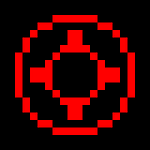 SJP176's Channel—𝐒𝐞𝐫𝐢𝐞𝐬 𝐈𝐧𝐟𝐨𝐫𝐦𝐚𝐭𝐢𝐨𝐧— Uncut non-commentated casual playthrough of *The Witcher: Enhanced Edition* by SJP176. Playthrough code: SJP176-PT00082 Series playlist: https://rumble.com/playlists/QzDoUgg-6Mg —𝐕𝐢𝐝𝐞𝐨 𝐈𝐧𝐟𝐨𝐫𝐦𝐚𝐭𝐢𝐨𝐧— Part 004 of playthrough. —𝐕𝐢𝐝𝐞𝐨 𝐂𝐡𝐚𝐩𝐭𝐞𝐫𝐬— 00:00:00 – The Outskirts of Vizima 00:01:58 – Dealing with Abigail 00:03:37 – The Outskirts of Vizima II 00:08:11 – Dealing with the Reverend 00:11:24 – The Outskirts of Vizima III 00:15:03 – Dealing with Haren Brogg 00:24:42 – The Outskirts of Vizima IV 00:28:25 – Cave Business 00:34:34 – The Outskirts of Vizima V 00:35:29 – Burial 00:36:45 – Of Destiny 00:40:12 – The Outskirts of Vizima VI 00:42:35 – Dealing with the Blacksmith 00:45:30 – Dealing with Declan 00:45:59 – The Outskirts of Vizima VII 00:48:43 – Talking with Zoltan 00:49:38 – The Outskirts of Vizima VIII 00:49:58 – Fistfighting 00:56:59 – Playing Dice Poker 00:59:29 – The Outskirts of Vizima IX 01:02:54 – Dealing with Abigail 2 01:05:38 – The Outskirts of Vizima X 01:05:48 – Business on the Bridge —𝐆𝐚𝐦𝐞 𝐃𝐞𝐬𝐜𝐫𝐢𝐩𝐭𝐢𝐨𝐧— *The Witcher: Enhanced Edition* is an action role-playing game that is based on a fantasy novel series by Andrzej Sapkowski. —𝐆𝐚𝐦𝐞 𝐈𝐧𝐟𝐨𝐫𝐦𝐚𝐭𝐢𝐨𝐧— Game: The Witcher: Enhanced Edition Steam Build ID: 8710666 Platform: Windows 10—Steam Release date (*Enhanced Edition*—Europe): 16 September 2008 Release date (original—Europe): 26 October 2007 Developer(s): CD Projekt Red Publisher(s): Atari, CD Projekt Red Language: English —𝐆𝐚𝐦𝐞 𝐒𝐞𝐭𝐭𝐢𝐧𝐠𝐬 (𝐭𝐡𝐚𝐭 𝐃𝐢𝐟𝐟𝐞𝐫 𝐟𝐫𝐨𝐦 𝐃𝐞𝐟𝐚𝐮𝐥𝐭𝐬)— • Game Options: ◦ Show Object Names: On ◦ Camera Sensitivity: 1 • Advanced: ◦ Settings: User ◦ Anisotropic Filtering: 16x ◦ Anti-aliasing: 4x ◦ Lighting Quality: High ◦ Texture Quality: High ◦ Shadow Quality: High ◦ Grass Quality: High ◦ Decals Fade: Long ◦ Depth of Field: Off ◦ Visibility Range: Far ◦ Small Animals Number: Many —𝐍𝐕𝐈𝐃𝐈𝐀 𝐂𝐨𝐧𝐭𝐫𝐨𝐥 𝐏𝐚𝐧𝐞𝐥 𝐒𝐞𝐭𝐭𝐢𝐧𝐠𝐬 (𝐭𝐡𝐚𝐭 𝐃𝐢𝐟𝐟𝐞𝐫 𝐟𝐫𝐨𝐦 𝐃𝐞𝐟𝐚𝐮𝐥𝐭𝐬)— • 3D Settings: ◦ Manage 3D Settings: ‣ Program Settings (witcher.exe): ▹ Multi-Frame Sampled AA (MFAA): On ▹ Vertical sync: On • Display: ◦ Change Resolution: ‣ Refresh rate: 60Hz —𝐏𝐞𝐫𝐢𝐩𝐡𝐞𝐫𝐚𝐥𝐬 𝐔𝐬𝐞𝐝 𝐭𝐨 𝐏𝐥𝐚𝐲— Keyboard: HyperX Alloy FPS (Cherry MX Red switches, UK layout) Mouse: Logitech G903 Foot switch: 2 × Olympus RS31H —𝐏𝐥𝐚𝐲𝐢𝐧𝐠 𝐚𝐧𝐝 𝐑𝐞𝐜𝐨𝐫𝐝𝐢𝐧𝐠— The same PC was used to both play and record (with OBS Studio) the gameplay in this video. —𝐏𝐂 𝐒𝐩𝐞𝐜𝐢𝐟𝐢𝐜𝐚𝐭𝐢𝐨𝐧𝐬— Motherboard: ASRock X570 Taichi (BIOS Version 4.60) CPU: AMD Ryzen 9 5950X GPU: Nvidia GeForce RTX 4080 (16 GB) (Palit GameRock OC) RAM: HyperX Predator 64 GB (4 × 16 GB) DDR4-3600 CL17 (Hynix C-die) Operating System Drive: 2 TB Corsair Force MP600 Gen4 PCIe x4 NVMe M.2 SSD (4,950 MB/s read, 4,250 MB/s write) Games Drive: 1 TB Corsair Force MP600 Gen4 PCIe x4 NVMe M.2 SSD (4,950 MB/s read, 4,250 MB/s write) Video Recording Drive: 1 TB Samsung 870 EVO SATA 2.5” SSD (560 MB/s read, 530 MB/s write) —𝐂𝐏𝐔 𝐎𝐯𝐞𝐫𝐜𝐥𝐨𝐜𝐤 𝐒𝐞𝐭𝐭𝐢𝐧𝐠𝐬 (𝐌𝐨𝐭𝐡𝐞𝐫𝐛𝐨𝐚𝐫𝐝)— Precision Boost Overdrive: Advanced PBO Limits: Motherboard Precision Boost Overdrive Scalar: Auto Curve Optimizer: Disabled Max CPU Boost Clock Override: 500 MHz Platform Thermal Throttle Limit: Auto —𝐑𝐀𝐌 𝐎𝐯𝐞𝐫𝐜𝐥𝐨𝐜𝐤 𝐒𝐞𝐭𝐭𝐢𝐧𝐠𝐬— Clock: 3000 MHz Primary timings: 14-15-15-30 1T —𝐆𝐏𝐔 𝐎𝐯𝐞𝐫𝐜𝐥𝐨𝐜𝐤 𝐒𝐞𝐭𝐭𝐢𝐧𝐠𝐬 (𝐌𝐒𝐈 𝐀𝐟𝐭𝐞𝐫𝐛𝐮𝐫𝐧𝐞𝐫 𝐕𝟒.𝟔.𝟓)— Core clock: +140 MHz Memory clock: +1275 MHz —𝐇𝐚𝐬𝐡𝐭𝐚𝐠𝐬— #Witcher #TheWitcher #CDProjektRed #Geralt #GeraltOfRivia #GeraltZRivii #WitcherGeralt —𝐒𝐨𝐜𝐢𝐚𝐥 𝐌𝐞𝐝𝐢𝐚— YouTube: https://www.youtube.com/channel/UCycqsgIvFkB1x2iFc5440cQ Facebook: https://www.facebook.com/SJP176/ Twitch: https://www.twitch.tv/sjp176 Rumble: https://rumble.com/c/SJP176 Twitter: https://twitter.com/SJP176 —𝐃𝐨𝐧𝐚𝐭𝐢𝐨𝐧𝐬— PayPal: https://www.paypal.com/paypalme/SJP176 Bitcoin: bc1qv7a0lxl8yxtgmnvtj08hrpguhzesezl3j09y5h20 views
SJP176's Channel—𝐒𝐞𝐫𝐢𝐞𝐬 𝐈𝐧𝐟𝐨𝐫𝐦𝐚𝐭𝐢𝐨𝐧— Uncut non-commentated casual playthrough of *The Witcher: Enhanced Edition* by SJP176. Playthrough code: SJP176-PT00082 Series playlist: https://rumble.com/playlists/QzDoUgg-6Mg —𝐕𝐢𝐝𝐞𝐨 𝐈𝐧𝐟𝐨𝐫𝐦𝐚𝐭𝐢𝐨𝐧— Part 004 of playthrough. —𝐕𝐢𝐝𝐞𝐨 𝐂𝐡𝐚𝐩𝐭𝐞𝐫𝐬— 00:00:00 – The Outskirts of Vizima 00:01:58 – Dealing with Abigail 00:03:37 – The Outskirts of Vizima II 00:08:11 – Dealing with the Reverend 00:11:24 – The Outskirts of Vizima III 00:15:03 – Dealing with Haren Brogg 00:24:42 – The Outskirts of Vizima IV 00:28:25 – Cave Business 00:34:34 – The Outskirts of Vizima V 00:35:29 – Burial 00:36:45 – Of Destiny 00:40:12 – The Outskirts of Vizima VI 00:42:35 – Dealing with the Blacksmith 00:45:30 – Dealing with Declan 00:45:59 – The Outskirts of Vizima VII 00:48:43 – Talking with Zoltan 00:49:38 – The Outskirts of Vizima VIII 00:49:58 – Fistfighting 00:56:59 – Playing Dice Poker 00:59:29 – The Outskirts of Vizima IX 01:02:54 – Dealing with Abigail 2 01:05:38 – The Outskirts of Vizima X 01:05:48 – Business on the Bridge —𝐆𝐚𝐦𝐞 𝐃𝐞𝐬𝐜𝐫𝐢𝐩𝐭𝐢𝐨𝐧— *The Witcher: Enhanced Edition* is an action role-playing game that is based on a fantasy novel series by Andrzej Sapkowski. —𝐆𝐚𝐦𝐞 𝐈𝐧𝐟𝐨𝐫𝐦𝐚𝐭𝐢𝐨𝐧— Game: The Witcher: Enhanced Edition Steam Build ID: 8710666 Platform: Windows 10—Steam Release date (*Enhanced Edition*—Europe): 16 September 2008 Release date (original—Europe): 26 October 2007 Developer(s): CD Projekt Red Publisher(s): Atari, CD Projekt Red Language: English —𝐆𝐚𝐦𝐞 𝐒𝐞𝐭𝐭𝐢𝐧𝐠𝐬 (𝐭𝐡𝐚𝐭 𝐃𝐢𝐟𝐟𝐞𝐫 𝐟𝐫𝐨𝐦 𝐃𝐞𝐟𝐚𝐮𝐥𝐭𝐬)— • Game Options: ◦ Show Object Names: On ◦ Camera Sensitivity: 1 • Advanced: ◦ Settings: User ◦ Anisotropic Filtering: 16x ◦ Anti-aliasing: 4x ◦ Lighting Quality: High ◦ Texture Quality: High ◦ Shadow Quality: High ◦ Grass Quality: High ◦ Decals Fade: Long ◦ Depth of Field: Off ◦ Visibility Range: Far ◦ Small Animals Number: Many —𝐍𝐕𝐈𝐃𝐈𝐀 𝐂𝐨𝐧𝐭𝐫𝐨𝐥 𝐏𝐚𝐧𝐞𝐥 𝐒𝐞𝐭𝐭𝐢𝐧𝐠𝐬 (𝐭𝐡𝐚𝐭 𝐃𝐢𝐟𝐟𝐞𝐫 𝐟𝐫𝐨𝐦 𝐃𝐞𝐟𝐚𝐮𝐥𝐭𝐬)— • 3D Settings: ◦ Manage 3D Settings: ‣ Program Settings (witcher.exe): ▹ Multi-Frame Sampled AA (MFAA): On ▹ Vertical sync: On • Display: ◦ Change Resolution: ‣ Refresh rate: 60Hz —𝐏𝐞𝐫𝐢𝐩𝐡𝐞𝐫𝐚𝐥𝐬 𝐔𝐬𝐞𝐝 𝐭𝐨 𝐏𝐥𝐚𝐲— Keyboard: HyperX Alloy FPS (Cherry MX Red switches, UK layout) Mouse: Logitech G903 Foot switch: 2 × Olympus RS31H —𝐏𝐥𝐚𝐲𝐢𝐧𝐠 𝐚𝐧𝐝 𝐑𝐞𝐜𝐨𝐫𝐝𝐢𝐧𝐠— The same PC was used to both play and record (with OBS Studio) the gameplay in this video. —𝐏𝐂 𝐒𝐩𝐞𝐜𝐢𝐟𝐢𝐜𝐚𝐭𝐢𝐨𝐧𝐬— Motherboard: ASRock X570 Taichi (BIOS Version 4.60) CPU: AMD Ryzen 9 5950X GPU: Nvidia GeForce RTX 4080 (16 GB) (Palit GameRock OC) RAM: HyperX Predator 64 GB (4 × 16 GB) DDR4-3600 CL17 (Hynix C-die) Operating System Drive: 2 TB Corsair Force MP600 Gen4 PCIe x4 NVMe M.2 SSD (4,950 MB/s read, 4,250 MB/s write) Games Drive: 1 TB Corsair Force MP600 Gen4 PCIe x4 NVMe M.2 SSD (4,950 MB/s read, 4,250 MB/s write) Video Recording Drive: 1 TB Samsung 870 EVO SATA 2.5” SSD (560 MB/s read, 530 MB/s write) —𝐂𝐏𝐔 𝐎𝐯𝐞𝐫𝐜𝐥𝐨𝐜𝐤 𝐒𝐞𝐭𝐭𝐢𝐧𝐠𝐬 (𝐌𝐨𝐭𝐡𝐞𝐫𝐛𝐨𝐚𝐫𝐝)— Precision Boost Overdrive: Advanced PBO Limits: Motherboard Precision Boost Overdrive Scalar: Auto Curve Optimizer: Disabled Max CPU Boost Clock Override: 500 MHz Platform Thermal Throttle Limit: Auto —𝐑𝐀𝐌 𝐎𝐯𝐞𝐫𝐜𝐥𝐨𝐜𝐤 𝐒𝐞𝐭𝐭𝐢𝐧𝐠𝐬— Clock: 3000 MHz Primary timings: 14-15-15-30 1T —𝐆𝐏𝐔 𝐎𝐯𝐞𝐫𝐜𝐥𝐨𝐜𝐤 𝐒𝐞𝐭𝐭𝐢𝐧𝐠𝐬 (𝐌𝐒𝐈 𝐀𝐟𝐭𝐞𝐫𝐛𝐮𝐫𝐧𝐞𝐫 𝐕𝟒.𝟔.𝟓)— Core clock: +140 MHz Memory clock: +1275 MHz —𝐇𝐚𝐬𝐡𝐭𝐚𝐠𝐬— #Witcher #TheWitcher #CDProjektRed #Geralt #GeraltOfRivia #GeraltZRivii #WitcherGeralt —𝐒𝐨𝐜𝐢𝐚𝐥 𝐌𝐞𝐝𝐢𝐚— YouTube: https://www.youtube.com/channel/UCycqsgIvFkB1x2iFc5440cQ Facebook: https://www.facebook.com/SJP176/ Twitch: https://www.twitch.tv/sjp176 Rumble: https://rumble.com/c/SJP176 Twitter: https://twitter.com/SJP176 —𝐃𝐨𝐧𝐚𝐭𝐢𝐨𝐧𝐬— PayPal: https://www.paypal.com/paypalme/SJP176 Bitcoin: bc1qv7a0lxl8yxtgmnvtj08hrpguhzesezl3j09y5h20 views -
The Witcher: Enhanced Edition—Part 005—Uncut Non-commentated Casual Playthrough
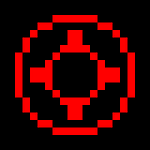 SJP176's Channel—𝐒𝐞𝐫𝐢𝐞𝐬 𝐈𝐧𝐟𝐨𝐫𝐦𝐚𝐭𝐢𝐨𝐧— Uncut non-commentated casual playthrough of *The Witcher: Enhanced Edition* by SJP176. Playthrough code: SJP176-PT00082 Series playlist: https://rumble.com/playlists/QzDoUgg-6Mg —𝐕𝐢𝐝𝐞𝐨 𝐈𝐧𝐟𝐨𝐫𝐦𝐚𝐭𝐢𝐨𝐧— Part 005 of playthrough. —𝐕𝐢𝐝𝐞𝐨 𝐂𝐡𝐚𝐩𝐭𝐞𝐫𝐬— 00:00:00 – The Outskirts of Vizima 00:04:27 – The Crypt 00:15:30 – The Outskirts of Vizima II 00:20:29 – Dealing with the Royal Huntsman 00:20:54 – The Outskirts of Vizima III 00:23:17 – Dealing with Abigail 00:25:46 – The Outskirts of Vizima IV 00:29:27 – Dealing with Kalkstein 00:29:59 – The Outskirts of Vizima V 00:39:16 – Fistfighting 00:42:38 – The Outskirts of Vizima VI 00:44:54 – Dealing with the Blacksmith 00:45:07 – A Replacement for the Witcher Steel Sword? 00:46:42 – Hesitant to Get Rid of the Witcher Steel Sword 00:46:57 – The Outskirts of Vizima VII 00:49:13 – Dealing with the Reverend 00:52:16 – The Outskirts of Vizima VIII 00:53:57 – What Tribute? 00:55:08 – The Outskirts of Vizima IX 00:57:32 – The Cave 00:59:16 – The Outskirts of Vizima X 00:59:57 – Salamandra Hideout 01:01:43 – The Outskirts of Vizima XI 01:02:53 – Business at the Inn 01:06:46 – The Outskirts of Vizima XII 01:07:59 – Cave Business —𝐆𝐚𝐦𝐞 𝐃𝐞𝐬𝐜𝐫𝐢𝐩𝐭𝐢𝐨𝐧— *The Witcher: Enhanced Edition* is an action role-playing game that is based on a fantasy novel series by Andrzej Sapkowski. —𝐆𝐚𝐦𝐞 𝐈𝐧𝐟𝐨𝐫𝐦𝐚𝐭𝐢𝐨𝐧— Game: The Witcher: Enhanced Edition Steam Build ID: 8710666 Platform: Windows 10—Steam Release date (*Enhanced Edition*—Europe): 16 September 2008 Release date (original—Europe): 26 October 2007 Developer(s): CD Projekt Red Publisher(s): Atari, CD Projekt Red Language: English —𝐆𝐚𝐦𝐞 𝐒𝐞𝐭𝐭𝐢𝐧𝐠𝐬 (𝐭𝐡𝐚𝐭 𝐃𝐢𝐟𝐟𝐞𝐫 𝐟𝐫𝐨𝐦 𝐃𝐞𝐟𝐚𝐮𝐥𝐭𝐬)— • Game Options: ◦ Show Object Names: On ◦ Camera Sensitivity: 1 • Advanced: ◦ Settings: User ◦ Anisotropic Filtering: 16x ◦ Anti-aliasing: 4x ◦ Lighting Quality: High ◦ Texture Quality: High ◦ Shadow Quality: High ◦ Grass Quality: High ◦ Decals Fade: Long ◦ Depth of Field: Off ◦ Visibility Range: Far ◦ Small Animals Number: Many —𝐍𝐕𝐈𝐃𝐈𝐀 𝐂𝐨𝐧𝐭𝐫𝐨𝐥 𝐏𝐚𝐧𝐞𝐥 𝐒𝐞𝐭𝐭𝐢𝐧𝐠𝐬 (𝐭𝐡𝐚𝐭 𝐃𝐢𝐟𝐟𝐞𝐫 𝐟𝐫𝐨𝐦 𝐃𝐞𝐟𝐚𝐮𝐥𝐭𝐬)— • 3D Settings: ◦ Manage 3D Settings: ‣ Program Settings (witcher.exe): ▹ Multi-Frame Sampled AA (MFAA): On ▹ Vertical sync: On • Display: ◦ Change Resolution: ‣ Refresh rate: 60Hz —𝐏𝐞𝐫𝐢𝐩𝐡𝐞𝐫𝐚𝐥𝐬 𝐔𝐬𝐞𝐝 𝐭𝐨 𝐏𝐥𝐚𝐲— Keyboard: HyperX Alloy FPS (Cherry MX Red switches, UK layout) Mouse: Logitech G903 Foot switch: 2 × Olympus RS31H —𝐏𝐥𝐚𝐲𝐢𝐧𝐠 𝐚𝐧𝐝 𝐑𝐞𝐜𝐨𝐫𝐝𝐢𝐧𝐠— The same PC was used to both play and record (with OBS Studio) the gameplay in this video. —𝐏𝐂 𝐒𝐩𝐞𝐜𝐢𝐟𝐢𝐜𝐚𝐭𝐢𝐨𝐧𝐬— Motherboard: ASRock X570 Taichi (BIOS Version 4.60) CPU: AMD Ryzen 9 5950X GPU: Nvidia GeForce RTX 4080 (16 GB) (Palit GameRock OC) RAM: HyperX Predator 64 GB (4 × 16 GB) DDR4-3600 CL17 (Hynix C-die) Operating System Drive: 2 TB Corsair Force MP600 Gen4 PCIe x4 NVMe M.2 SSD (4,950 MB/s read, 4,250 MB/s write) Games Drive: 1 TB Corsair Force MP600 Gen4 PCIe x4 NVMe M.2 SSD (4,950 MB/s read, 4,250 MB/s write) Video Recording Drive: 1 TB Samsung 870 EVO SATA 2.5” SSD (560 MB/s read, 530 MB/s write) —𝐂𝐏𝐔 𝐎𝐯𝐞𝐫𝐜𝐥𝐨𝐜𝐤 𝐒𝐞𝐭𝐭𝐢𝐧𝐠𝐬 (𝐌𝐨𝐭𝐡𝐞𝐫𝐛𝐨𝐚𝐫𝐝)— Precision Boost Overdrive: Advanced PBO Limits: Motherboard Precision Boost Overdrive Scalar: Auto Curve Optimizer: Disabled Max CPU Boost Clock Override: 500 MHz Platform Thermal Throttle Limit: Auto —𝐑𝐀𝐌 𝐎𝐯𝐞𝐫𝐜𝐥𝐨𝐜𝐤 𝐒𝐞𝐭𝐭𝐢𝐧𝐠𝐬— Clock: 3000 MHz Primary timings: 14-15-15-30 1T —𝐆𝐏𝐔 𝐎𝐯𝐞𝐫𝐜𝐥𝐨𝐜𝐤 𝐒𝐞𝐭𝐭𝐢𝐧𝐠𝐬 (𝐌𝐒𝐈 𝐀𝐟𝐭𝐞𝐫𝐛𝐮𝐫𝐧𝐞𝐫 𝐕𝟒.𝟔.𝟓)— Core clock: +140 MHz Memory clock: +1275 MHz —𝐇𝐚𝐬𝐡𝐭𝐚𝐠𝐬— #Witcher #TheWitcher #CDProjektRed #Geralt #GeraltOfRivia #GeraltZRivii #WitcherGeralt —𝐒𝐨𝐜𝐢𝐚𝐥 𝐌𝐞𝐝𝐢𝐚— YouTube: https://www.youtube.com/channel/UCycqsgIvFkB1x2iFc5440cQ Facebook: https://www.facebook.com/SJP176/ Twitch: https://www.twitch.tv/sjp176 Rumble: https://rumble.com/c/SJP176 Twitter: https://twitter.com/SJP176 —𝐃𝐨𝐧𝐚𝐭𝐢𝐨𝐧𝐬— PayPal: https://www.paypal.com/paypalme/SJP176 Bitcoin: bc1qv7a0lxl8yxtgmnvtj08hrpguhzesezl3j09y5h40 views
SJP176's Channel—𝐒𝐞𝐫𝐢𝐞𝐬 𝐈𝐧𝐟𝐨𝐫𝐦𝐚𝐭𝐢𝐨𝐧— Uncut non-commentated casual playthrough of *The Witcher: Enhanced Edition* by SJP176. Playthrough code: SJP176-PT00082 Series playlist: https://rumble.com/playlists/QzDoUgg-6Mg —𝐕𝐢𝐝𝐞𝐨 𝐈𝐧𝐟𝐨𝐫𝐦𝐚𝐭𝐢𝐨𝐧— Part 005 of playthrough. —𝐕𝐢𝐝𝐞𝐨 𝐂𝐡𝐚𝐩𝐭𝐞𝐫𝐬— 00:00:00 – The Outskirts of Vizima 00:04:27 – The Crypt 00:15:30 – The Outskirts of Vizima II 00:20:29 – Dealing with the Royal Huntsman 00:20:54 – The Outskirts of Vizima III 00:23:17 – Dealing with Abigail 00:25:46 – The Outskirts of Vizima IV 00:29:27 – Dealing with Kalkstein 00:29:59 – The Outskirts of Vizima V 00:39:16 – Fistfighting 00:42:38 – The Outskirts of Vizima VI 00:44:54 – Dealing with the Blacksmith 00:45:07 – A Replacement for the Witcher Steel Sword? 00:46:42 – Hesitant to Get Rid of the Witcher Steel Sword 00:46:57 – The Outskirts of Vizima VII 00:49:13 – Dealing with the Reverend 00:52:16 – The Outskirts of Vizima VIII 00:53:57 – What Tribute? 00:55:08 – The Outskirts of Vizima IX 00:57:32 – The Cave 00:59:16 – The Outskirts of Vizima X 00:59:57 – Salamandra Hideout 01:01:43 – The Outskirts of Vizima XI 01:02:53 – Business at the Inn 01:06:46 – The Outskirts of Vizima XII 01:07:59 – Cave Business —𝐆𝐚𝐦𝐞 𝐃𝐞𝐬𝐜𝐫𝐢𝐩𝐭𝐢𝐨𝐧— *The Witcher: Enhanced Edition* is an action role-playing game that is based on a fantasy novel series by Andrzej Sapkowski. —𝐆𝐚𝐦𝐞 𝐈𝐧𝐟𝐨𝐫𝐦𝐚𝐭𝐢𝐨𝐧— Game: The Witcher: Enhanced Edition Steam Build ID: 8710666 Platform: Windows 10—Steam Release date (*Enhanced Edition*—Europe): 16 September 2008 Release date (original—Europe): 26 October 2007 Developer(s): CD Projekt Red Publisher(s): Atari, CD Projekt Red Language: English —𝐆𝐚𝐦𝐞 𝐒𝐞𝐭𝐭𝐢𝐧𝐠𝐬 (𝐭𝐡𝐚𝐭 𝐃𝐢𝐟𝐟𝐞𝐫 𝐟𝐫𝐨𝐦 𝐃𝐞𝐟𝐚𝐮𝐥𝐭𝐬)— • Game Options: ◦ Show Object Names: On ◦ Camera Sensitivity: 1 • Advanced: ◦ Settings: User ◦ Anisotropic Filtering: 16x ◦ Anti-aliasing: 4x ◦ Lighting Quality: High ◦ Texture Quality: High ◦ Shadow Quality: High ◦ Grass Quality: High ◦ Decals Fade: Long ◦ Depth of Field: Off ◦ Visibility Range: Far ◦ Small Animals Number: Many —𝐍𝐕𝐈𝐃𝐈𝐀 𝐂𝐨𝐧𝐭𝐫𝐨𝐥 𝐏𝐚𝐧𝐞𝐥 𝐒𝐞𝐭𝐭𝐢𝐧𝐠𝐬 (𝐭𝐡𝐚𝐭 𝐃𝐢𝐟𝐟𝐞𝐫 𝐟𝐫𝐨𝐦 𝐃𝐞𝐟𝐚𝐮𝐥𝐭𝐬)— • 3D Settings: ◦ Manage 3D Settings: ‣ Program Settings (witcher.exe): ▹ Multi-Frame Sampled AA (MFAA): On ▹ Vertical sync: On • Display: ◦ Change Resolution: ‣ Refresh rate: 60Hz —𝐏𝐞𝐫𝐢𝐩𝐡𝐞𝐫𝐚𝐥𝐬 𝐔𝐬𝐞𝐝 𝐭𝐨 𝐏𝐥𝐚𝐲— Keyboard: HyperX Alloy FPS (Cherry MX Red switches, UK layout) Mouse: Logitech G903 Foot switch: 2 × Olympus RS31H —𝐏𝐥𝐚𝐲𝐢𝐧𝐠 𝐚𝐧𝐝 𝐑𝐞𝐜𝐨𝐫𝐝𝐢𝐧𝐠— The same PC was used to both play and record (with OBS Studio) the gameplay in this video. —𝐏𝐂 𝐒𝐩𝐞𝐜𝐢𝐟𝐢𝐜𝐚𝐭𝐢𝐨𝐧𝐬— Motherboard: ASRock X570 Taichi (BIOS Version 4.60) CPU: AMD Ryzen 9 5950X GPU: Nvidia GeForce RTX 4080 (16 GB) (Palit GameRock OC) RAM: HyperX Predator 64 GB (4 × 16 GB) DDR4-3600 CL17 (Hynix C-die) Operating System Drive: 2 TB Corsair Force MP600 Gen4 PCIe x4 NVMe M.2 SSD (4,950 MB/s read, 4,250 MB/s write) Games Drive: 1 TB Corsair Force MP600 Gen4 PCIe x4 NVMe M.2 SSD (4,950 MB/s read, 4,250 MB/s write) Video Recording Drive: 1 TB Samsung 870 EVO SATA 2.5” SSD (560 MB/s read, 530 MB/s write) —𝐂𝐏𝐔 𝐎𝐯𝐞𝐫𝐜𝐥𝐨𝐜𝐤 𝐒𝐞𝐭𝐭𝐢𝐧𝐠𝐬 (𝐌𝐨𝐭𝐡𝐞𝐫𝐛𝐨𝐚𝐫𝐝)— Precision Boost Overdrive: Advanced PBO Limits: Motherboard Precision Boost Overdrive Scalar: Auto Curve Optimizer: Disabled Max CPU Boost Clock Override: 500 MHz Platform Thermal Throttle Limit: Auto —𝐑𝐀𝐌 𝐎𝐯𝐞𝐫𝐜𝐥𝐨𝐜𝐤 𝐒𝐞𝐭𝐭𝐢𝐧𝐠𝐬— Clock: 3000 MHz Primary timings: 14-15-15-30 1T —𝐆𝐏𝐔 𝐎𝐯𝐞𝐫𝐜𝐥𝐨𝐜𝐤 𝐒𝐞𝐭𝐭𝐢𝐧𝐠𝐬 (𝐌𝐒𝐈 𝐀𝐟𝐭𝐞𝐫𝐛𝐮𝐫𝐧𝐞𝐫 𝐕𝟒.𝟔.𝟓)— Core clock: +140 MHz Memory clock: +1275 MHz —𝐇𝐚𝐬𝐡𝐭𝐚𝐠𝐬— #Witcher #TheWitcher #CDProjektRed #Geralt #GeraltOfRivia #GeraltZRivii #WitcherGeralt —𝐒𝐨𝐜𝐢𝐚𝐥 𝐌𝐞𝐝𝐢𝐚— YouTube: https://www.youtube.com/channel/UCycqsgIvFkB1x2iFc5440cQ Facebook: https://www.facebook.com/SJP176/ Twitch: https://www.twitch.tv/sjp176 Rumble: https://rumble.com/c/SJP176 Twitter: https://twitter.com/SJP176 —𝐃𝐨𝐧𝐚𝐭𝐢𝐨𝐧𝐬— PayPal: https://www.paypal.com/paypalme/SJP176 Bitcoin: bc1qv7a0lxl8yxtgmnvtj08hrpguhzesezl3j09y5h40 views -
The Witcher: Enhanced Edition—Part 006—Uncut Non-commentated Casual Playthrough
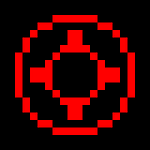 SJP176's Channel—𝐒𝐞𝐫𝐢𝐞𝐬 𝐈𝐧𝐟𝐨𝐫𝐦𝐚𝐭𝐢𝐨𝐧— Uncut non-commentated casual playthrough of *The Witcher: Enhanced Edition* by SJP176. Playthrough code: SJP176-PT00082 Series playlist: https://rumble.com/playlists/QzDoUgg-6Mg —𝐕𝐢𝐝𝐞𝐨 𝐈𝐧𝐟𝐨𝐫𝐦𝐚𝐭𝐢𝐨𝐧— Part 006 of playthrough. —𝐕𝐢𝐝𝐞𝐨 𝐂𝐡𝐚𝐩𝐭𝐞𝐫𝐬— 00:00:00 – Of the Witch and the Beast 00:12:58 – The Outskirts of Vizima 00:17:56 – Meeting Shani at the Inn 00:19:38 – Getting out of this Sh*thole 00:24:09 – Playing Dice Poker 00:32:15 – Getting out of this Sh*thole II 00:33:25 – Chapter II 00:35:30 – The Dungeon 00:40:05 – Playing Some More Dice Poker with the Elf 00:44:14 – The Dungeon II 00:48:07 – The Sewers 00:49:07 – Meeting Siegfried 00:52:20 – The Sewers II 00:59:44 – Dealing with the Cockatrice 01:00:38 – The Sewers III 01:03:45 – Where We Part 01:06:30 – The Temple Quarter 01:07:07 – Of Family Valuables 01:08:31 – Back in the Sewers 01:14:48 – The Crypt 01:29:37 – Back in the Sewers II 01:31:43 – A Different Crypt with No Name 01:33:23 – F*** You, Autosave —𝐆𝐚𝐦𝐞 𝐃𝐞𝐬𝐜𝐫𝐢𝐩𝐭𝐢𝐨𝐧— *The Witcher: Enhanced Edition* is an action role-playing game that is based on a fantasy novel series by Andrzej Sapkowski. —𝐆𝐚𝐦𝐞 𝐈𝐧𝐟𝐨𝐫𝐦𝐚𝐭𝐢𝐨𝐧— Game: The Witcher: Enhanced Edition Steam Build ID: 8710666 Platform: Windows 10—Steam Release date (*Enhanced Edition*—Europe): 16 September 2008 Release date (original—Europe): 26 October 2007 Developer(s): CD Projekt Red Publisher(s): Atari, CD Projekt Red Language: English —𝐆𝐚𝐦𝐞 𝐒𝐞𝐭𝐭𝐢𝐧𝐠𝐬 (𝐭𝐡𝐚𝐭 𝐃𝐢𝐟𝐟𝐞𝐫 𝐟𝐫𝐨𝐦 𝐃𝐞𝐟𝐚𝐮𝐥𝐭𝐬)— • Game Options: ◦ Show Object Names: On ◦ Camera Sensitivity: 1 • Advanced: ◦ Settings: User ◦ Anisotropic Filtering: 16x ◦ Anti-aliasing: 4x ◦ Lighting Quality: High ◦ Texture Quality: High ◦ Shadow Quality: High ◦ Grass Quality: High ◦ Decals Fade: Long ◦ Depth of Field: Off ◦ Visibility Range: Far ◦ Small Animals Number: Many —𝐍𝐕𝐈𝐃𝐈𝐀 𝐂𝐨𝐧𝐭𝐫𝐨𝐥 𝐏𝐚𝐧𝐞𝐥 𝐒𝐞𝐭𝐭𝐢𝐧𝐠𝐬 (𝐭𝐡𝐚𝐭 𝐃𝐢𝐟𝐟𝐞𝐫 𝐟𝐫𝐨𝐦 𝐃𝐞𝐟𝐚𝐮𝐥𝐭𝐬)— • 3D Settings: ◦ Manage 3D Settings: ‣ Program Settings (witcher.exe): ▹ Multi-Frame Sampled AA (MFAA): On ▹ Vertical sync: On • Display: ◦ Change Resolution: ‣ Refresh rate: 60Hz —𝐏𝐞𝐫𝐢𝐩𝐡𝐞𝐫𝐚𝐥𝐬 𝐔𝐬𝐞𝐝 𝐭𝐨 𝐏𝐥𝐚𝐲— Keyboard: HyperX Alloy FPS (Cherry MX Red switches, UK layout) Mouse: Logitech G903 Foot switch: 2 × Olympus RS31H —𝐏𝐥𝐚𝐲𝐢𝐧𝐠 𝐚𝐧𝐝 𝐑𝐞𝐜𝐨𝐫𝐝𝐢𝐧𝐠— The same PC was used to both play and record (with OBS Studio) the gameplay in this video. —𝐏𝐂 𝐒𝐩𝐞𝐜𝐢𝐟𝐢𝐜𝐚𝐭𝐢𝐨𝐧𝐬— Motherboard: ASRock X570 Taichi (BIOS Version 4.60) CPU: AMD Ryzen 9 5950X GPU: Nvidia GeForce RTX 4080 (16 GB) (Palit GameRock OC) RAM: HyperX Predator 64 GB (4 × 16 GB) DDR4-3600 CL17 (Hynix C-die) Operating System Drive: 2 TB Corsair Force MP600 Gen4 PCIe x4 NVMe M.2 SSD (4,950 MB/s read, 4,250 MB/s write) Games Drive: 1 TB Corsair Force MP600 Gen4 PCIe x4 NVMe M.2 SSD (4,950 MB/s read, 4,250 MB/s write) Video Recording Drive: 1 TB Samsung 870 EVO SATA 2.5” SSD (560 MB/s read, 530 MB/s write) —𝐂𝐏𝐔 𝐎𝐯𝐞𝐫𝐜𝐥𝐨𝐜𝐤 𝐒𝐞𝐭𝐭𝐢𝐧𝐠𝐬 (𝐌𝐨𝐭𝐡𝐞𝐫𝐛𝐨𝐚𝐫𝐝)— Precision Boost Overdrive: Advanced PBO Limits: Motherboard Precision Boost Overdrive Scalar: Auto Curve Optimizer: Disabled Max CPU Boost Clock Override: 500 MHz Platform Thermal Throttle Limit: Auto —𝐑𝐀𝐌 𝐎𝐯𝐞𝐫𝐜𝐥𝐨𝐜𝐤 𝐒𝐞𝐭𝐭𝐢𝐧𝐠𝐬— Clock: 3000 MHz Primary timings: 14-15-15-30 1T —𝐆𝐏𝐔 𝐎𝐯𝐞𝐫𝐜𝐥𝐨𝐜𝐤 𝐒𝐞𝐭𝐭𝐢𝐧𝐠𝐬 (𝐌𝐒𝐈 𝐀𝐟𝐭𝐞𝐫𝐛𝐮𝐫𝐧𝐞𝐫 𝐕𝟒.𝟔.𝟓)— Core clock: +140 MHz Memory clock: +1275 MHz —𝐇𝐚𝐬𝐡𝐭𝐚𝐠𝐬— #Witcher #TheWitcher #CDProjektRed #Geralt #GeraltOfRivia #GeraltZRivii #WitcherGeralt —𝐒𝐨𝐜𝐢𝐚𝐥 𝐌𝐞𝐝𝐢𝐚— YouTube: https://www.youtube.com/channel/UCycqsgIvFkB1x2iFc5440cQ Facebook: https://www.facebook.com/SJP176/ Twitch: https://www.twitch.tv/sjp176 Rumble: https://rumble.com/c/SJP176 Twitter: https://twitter.com/SJP176 —𝐃𝐨𝐧𝐚𝐭𝐢𝐨𝐧𝐬— PayPal: https://www.paypal.com/paypalme/SJP176 Bitcoin: bc1qv7a0lxl8yxtgmnvtj08hrpguhzesezl3j09y5h28 views
SJP176's Channel—𝐒𝐞𝐫𝐢𝐞𝐬 𝐈𝐧𝐟𝐨𝐫𝐦𝐚𝐭𝐢𝐨𝐧— Uncut non-commentated casual playthrough of *The Witcher: Enhanced Edition* by SJP176. Playthrough code: SJP176-PT00082 Series playlist: https://rumble.com/playlists/QzDoUgg-6Mg —𝐕𝐢𝐝𝐞𝐨 𝐈𝐧𝐟𝐨𝐫𝐦𝐚𝐭𝐢𝐨𝐧— Part 006 of playthrough. —𝐕𝐢𝐝𝐞𝐨 𝐂𝐡𝐚𝐩𝐭𝐞𝐫𝐬— 00:00:00 – Of the Witch and the Beast 00:12:58 – The Outskirts of Vizima 00:17:56 – Meeting Shani at the Inn 00:19:38 – Getting out of this Sh*thole 00:24:09 – Playing Dice Poker 00:32:15 – Getting out of this Sh*thole II 00:33:25 – Chapter II 00:35:30 – The Dungeon 00:40:05 – Playing Some More Dice Poker with the Elf 00:44:14 – The Dungeon II 00:48:07 – The Sewers 00:49:07 – Meeting Siegfried 00:52:20 – The Sewers II 00:59:44 – Dealing with the Cockatrice 01:00:38 – The Sewers III 01:03:45 – Where We Part 01:06:30 – The Temple Quarter 01:07:07 – Of Family Valuables 01:08:31 – Back in the Sewers 01:14:48 – The Crypt 01:29:37 – Back in the Sewers II 01:31:43 – A Different Crypt with No Name 01:33:23 – F*** You, Autosave —𝐆𝐚𝐦𝐞 𝐃𝐞𝐬𝐜𝐫𝐢𝐩𝐭𝐢𝐨𝐧— *The Witcher: Enhanced Edition* is an action role-playing game that is based on a fantasy novel series by Andrzej Sapkowski. —𝐆𝐚𝐦𝐞 𝐈𝐧𝐟𝐨𝐫𝐦𝐚𝐭𝐢𝐨𝐧— Game: The Witcher: Enhanced Edition Steam Build ID: 8710666 Platform: Windows 10—Steam Release date (*Enhanced Edition*—Europe): 16 September 2008 Release date (original—Europe): 26 October 2007 Developer(s): CD Projekt Red Publisher(s): Atari, CD Projekt Red Language: English —𝐆𝐚𝐦𝐞 𝐒𝐞𝐭𝐭𝐢𝐧𝐠𝐬 (𝐭𝐡𝐚𝐭 𝐃𝐢𝐟𝐟𝐞𝐫 𝐟𝐫𝐨𝐦 𝐃𝐞𝐟𝐚𝐮𝐥𝐭𝐬)— • Game Options: ◦ Show Object Names: On ◦ Camera Sensitivity: 1 • Advanced: ◦ Settings: User ◦ Anisotropic Filtering: 16x ◦ Anti-aliasing: 4x ◦ Lighting Quality: High ◦ Texture Quality: High ◦ Shadow Quality: High ◦ Grass Quality: High ◦ Decals Fade: Long ◦ Depth of Field: Off ◦ Visibility Range: Far ◦ Small Animals Number: Many —𝐍𝐕𝐈𝐃𝐈𝐀 𝐂𝐨𝐧𝐭𝐫𝐨𝐥 𝐏𝐚𝐧𝐞𝐥 𝐒𝐞𝐭𝐭𝐢𝐧𝐠𝐬 (𝐭𝐡𝐚𝐭 𝐃𝐢𝐟𝐟𝐞𝐫 𝐟𝐫𝐨𝐦 𝐃𝐞𝐟𝐚𝐮𝐥𝐭𝐬)— • 3D Settings: ◦ Manage 3D Settings: ‣ Program Settings (witcher.exe): ▹ Multi-Frame Sampled AA (MFAA): On ▹ Vertical sync: On • Display: ◦ Change Resolution: ‣ Refresh rate: 60Hz —𝐏𝐞𝐫𝐢𝐩𝐡𝐞𝐫𝐚𝐥𝐬 𝐔𝐬𝐞𝐝 𝐭𝐨 𝐏𝐥𝐚𝐲— Keyboard: HyperX Alloy FPS (Cherry MX Red switches, UK layout) Mouse: Logitech G903 Foot switch: 2 × Olympus RS31H —𝐏𝐥𝐚𝐲𝐢𝐧𝐠 𝐚𝐧𝐝 𝐑𝐞𝐜𝐨𝐫𝐝𝐢𝐧𝐠— The same PC was used to both play and record (with OBS Studio) the gameplay in this video. —𝐏𝐂 𝐒𝐩𝐞𝐜𝐢𝐟𝐢𝐜𝐚𝐭𝐢𝐨𝐧𝐬— Motherboard: ASRock X570 Taichi (BIOS Version 4.60) CPU: AMD Ryzen 9 5950X GPU: Nvidia GeForce RTX 4080 (16 GB) (Palit GameRock OC) RAM: HyperX Predator 64 GB (4 × 16 GB) DDR4-3600 CL17 (Hynix C-die) Operating System Drive: 2 TB Corsair Force MP600 Gen4 PCIe x4 NVMe M.2 SSD (4,950 MB/s read, 4,250 MB/s write) Games Drive: 1 TB Corsair Force MP600 Gen4 PCIe x4 NVMe M.2 SSD (4,950 MB/s read, 4,250 MB/s write) Video Recording Drive: 1 TB Samsung 870 EVO SATA 2.5” SSD (560 MB/s read, 530 MB/s write) —𝐂𝐏𝐔 𝐎𝐯𝐞𝐫𝐜𝐥𝐨𝐜𝐤 𝐒𝐞𝐭𝐭𝐢𝐧𝐠𝐬 (𝐌𝐨𝐭𝐡𝐞𝐫𝐛𝐨𝐚𝐫𝐝)— Precision Boost Overdrive: Advanced PBO Limits: Motherboard Precision Boost Overdrive Scalar: Auto Curve Optimizer: Disabled Max CPU Boost Clock Override: 500 MHz Platform Thermal Throttle Limit: Auto —𝐑𝐀𝐌 𝐎𝐯𝐞𝐫𝐜𝐥𝐨𝐜𝐤 𝐒𝐞𝐭𝐭𝐢𝐧𝐠𝐬— Clock: 3000 MHz Primary timings: 14-15-15-30 1T —𝐆𝐏𝐔 𝐎𝐯𝐞𝐫𝐜𝐥𝐨𝐜𝐤 𝐒𝐞𝐭𝐭𝐢𝐧𝐠𝐬 (𝐌𝐒𝐈 𝐀𝐟𝐭𝐞𝐫𝐛𝐮𝐫𝐧𝐞𝐫 𝐕𝟒.𝟔.𝟓)— Core clock: +140 MHz Memory clock: +1275 MHz —𝐇𝐚𝐬𝐡𝐭𝐚𝐠𝐬— #Witcher #TheWitcher #CDProjektRed #Geralt #GeraltOfRivia #GeraltZRivii #WitcherGeralt —𝐒𝐨𝐜𝐢𝐚𝐥 𝐌𝐞𝐝𝐢𝐚— YouTube: https://www.youtube.com/channel/UCycqsgIvFkB1x2iFc5440cQ Facebook: https://www.facebook.com/SJP176/ Twitch: https://www.twitch.tv/sjp176 Rumble: https://rumble.com/c/SJP176 Twitter: https://twitter.com/SJP176 —𝐃𝐨𝐧𝐚𝐭𝐢𝐨𝐧𝐬— PayPal: https://www.paypal.com/paypalme/SJP176 Bitcoin: bc1qv7a0lxl8yxtgmnvtj08hrpguhzesezl3j09y5h28 views -
The Witcher: Enhanced Edition—Part 007—Uncut Non-commentated Casual Playthrough
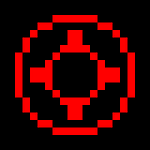 SJP176's Channel—𝐒𝐞𝐫𝐢𝐞𝐬 𝐈𝐧𝐟𝐨𝐫𝐦𝐚𝐭𝐢𝐨𝐧— Uncut non-commentated casual playthrough of *The Witcher: Enhanced Edition* by SJP176. Playthrough code: SJP176-PT00082 Series playlist: https://rumble.com/playlists/QzDoUgg-6Mg —𝐕𝐢𝐝𝐞𝐨 𝐈𝐧𝐟𝐨𝐫𝐦𝐚𝐭𝐢𝐨𝐧— Part 007 of playthrough. —𝐕𝐢𝐝𝐞𝐨 𝐂𝐡𝐚𝐩𝐭𝐞𝐫𝐬— 00:00:00 – That Stinking Crypt Again 00:15:06 – The Sewers 00:16:38 – Back at That Other Crypt —𝐆𝐚𝐦𝐞 𝐃𝐞𝐬𝐜𝐫𝐢𝐩𝐭𝐢𝐨𝐧— *The Witcher: Enhanced Edition* is an action role-playing game that is based on a fantasy novel series by Andrzej Sapkowski. —𝐆𝐚𝐦𝐞 𝐈𝐧𝐟𝐨𝐫𝐦𝐚𝐭𝐢𝐨𝐧— Game: The Witcher: Enhanced Edition Steam Build ID: 8710666 Platform: Windows 10—Steam Release date (*Enhanced Edition*—Europe): 16 September 2008 Release date (original—Europe): 26 October 2007 Developer(s): CD Projekt Red Publisher(s): Atari, CD Projekt Red Language: English —𝐆𝐚𝐦𝐞 𝐒𝐞𝐭𝐭𝐢𝐧𝐠𝐬 (𝐭𝐡𝐚𝐭 𝐃𝐢𝐟𝐟𝐞𝐫 𝐟𝐫𝐨𝐦 𝐃𝐞𝐟𝐚𝐮𝐥𝐭𝐬)— • Game Options: ◦ Show Object Names: On ◦ Camera Sensitivity: 1 • Advanced: ◦ Settings: User ◦ Anisotropic Filtering: 16x ◦ Anti-aliasing: 4x ◦ Lighting Quality: High ◦ Texture Quality: High ◦ Shadow Quality: High ◦ Grass Quality: High ◦ Decals Fade: Long ◦ Depth of Field: Off ◦ Visibility Range: Far ◦ Small Animals Number: Many —𝐍𝐕𝐈𝐃𝐈𝐀 𝐂𝐨𝐧𝐭𝐫𝐨𝐥 𝐏𝐚𝐧𝐞𝐥 𝐒𝐞𝐭𝐭𝐢𝐧𝐠𝐬 (𝐭𝐡𝐚𝐭 𝐃𝐢𝐟𝐟𝐞𝐫 𝐟𝐫𝐨𝐦 𝐃𝐞𝐟𝐚𝐮𝐥𝐭𝐬)— • 3D Settings: ◦ Manage 3D Settings: ‣ Program Settings (witcher.exe): ▹ Multi-Frame Sampled AA (MFAA): On ▹ Vertical sync: On • Display: ◦ Change Resolution: ‣ Refresh rate: 60Hz —𝐏𝐞𝐫𝐢𝐩𝐡𝐞𝐫𝐚𝐥𝐬 𝐔𝐬𝐞𝐝 𝐭𝐨 𝐏𝐥𝐚𝐲— Keyboard: HyperX Alloy FPS (Cherry MX Red switches, UK layout) Mouse: Logitech G903 Foot switch: 2 × Olympus RS31H —𝐏𝐥𝐚𝐲𝐢𝐧𝐠 𝐚𝐧𝐝 𝐑𝐞𝐜𝐨𝐫𝐝𝐢𝐧𝐠— The same PC was used to both play and record (with OBS Studio) the gameplay in this video. —𝐏𝐂 𝐒𝐩𝐞𝐜𝐢𝐟𝐢𝐜𝐚𝐭𝐢𝐨𝐧𝐬— Motherboard: ASRock X570 Taichi (BIOS Version 4.60) CPU: AMD Ryzen 9 5950X GPU: Nvidia GeForce RTX 4080 (16 GB) (Palit GameRock OC) RAM: HyperX Predator 64 GB (4 × 16 GB) DDR4-3600 CL17 (Hynix C-die) Operating System Drive: 2 TB Corsair Force MP600 Gen4 PCIe x4 NVMe M.2 SSD (4,950 MB/s read, 4,250 MB/s write) Games Drive: 1 TB Corsair Force MP600 Gen4 PCIe x4 NVMe M.2 SSD (4,950 MB/s read, 4,250 MB/s write) Video Recording Drive: 1 TB Samsung 870 EVO SATA 2.5” SSD (560 MB/s read, 530 MB/s write) —𝐂𝐏𝐔 𝐎𝐯𝐞𝐫𝐜𝐥𝐨𝐜𝐤 𝐒𝐞𝐭𝐭𝐢𝐧𝐠𝐬 (𝐌𝐨𝐭𝐡𝐞𝐫𝐛𝐨𝐚𝐫𝐝)— Precision Boost Overdrive: Advanced PBO Limits: Motherboard Precision Boost Overdrive Scalar: Auto Curve Optimizer: Disabled Max CPU Boost Clock Override: 500 MHz Platform Thermal Throttle Limit: Auto —𝐑𝐀𝐌 𝐎𝐯𝐞𝐫𝐜𝐥𝐨𝐜𝐤 𝐒𝐞𝐭𝐭𝐢𝐧𝐠𝐬— Clock: 3000 MHz Primary timings: 14-15-15-30 1T —𝐆𝐏𝐔 𝐎𝐯𝐞𝐫𝐜𝐥𝐨𝐜𝐤 𝐒𝐞𝐭𝐭𝐢𝐧𝐠𝐬 (𝐌𝐒𝐈 𝐀𝐟𝐭𝐞𝐫𝐛𝐮𝐫𝐧𝐞𝐫 𝐕𝟒.𝟔.𝟓)— Core clock: +140 MHz Memory clock: +1275 MHz —𝐇𝐚𝐬𝐡𝐭𝐚𝐠𝐬— #Witcher #TheWitcher #CDProjektRed #Geralt #GeraltOfRivia #GeraltZRivii #WitcherGeralt —𝐒𝐨𝐜𝐢𝐚𝐥 𝐌𝐞𝐝𝐢𝐚— YouTube: https://www.youtube.com/channel/UCycqsgIvFkB1x2iFc5440cQ Facebook: https://www.facebook.com/SJP176/ Twitch: https://www.twitch.tv/sjp176 Rumble: https://rumble.com/c/SJP176 Twitter: https://twitter.com/SJP176 —𝐃𝐨𝐧𝐚𝐭𝐢𝐨𝐧𝐬— PayPal: https://www.paypal.com/paypalme/SJP176 Bitcoin: bc1qv7a0lxl8yxtgmnvtj08hrpguhzesezl3j09y5h13 views
SJP176's Channel—𝐒𝐞𝐫𝐢𝐞𝐬 𝐈𝐧𝐟𝐨𝐫𝐦𝐚𝐭𝐢𝐨𝐧— Uncut non-commentated casual playthrough of *The Witcher: Enhanced Edition* by SJP176. Playthrough code: SJP176-PT00082 Series playlist: https://rumble.com/playlists/QzDoUgg-6Mg —𝐕𝐢𝐝𝐞𝐨 𝐈𝐧𝐟𝐨𝐫𝐦𝐚𝐭𝐢𝐨𝐧— Part 007 of playthrough. —𝐕𝐢𝐝𝐞𝐨 𝐂𝐡𝐚𝐩𝐭𝐞𝐫𝐬— 00:00:00 – That Stinking Crypt Again 00:15:06 – The Sewers 00:16:38 – Back at That Other Crypt —𝐆𝐚𝐦𝐞 𝐃𝐞𝐬𝐜𝐫𝐢𝐩𝐭𝐢𝐨𝐧— *The Witcher: Enhanced Edition* is an action role-playing game that is based on a fantasy novel series by Andrzej Sapkowski. —𝐆𝐚𝐦𝐞 𝐈𝐧𝐟𝐨𝐫𝐦𝐚𝐭𝐢𝐨𝐧— Game: The Witcher: Enhanced Edition Steam Build ID: 8710666 Platform: Windows 10—Steam Release date (*Enhanced Edition*—Europe): 16 September 2008 Release date (original—Europe): 26 October 2007 Developer(s): CD Projekt Red Publisher(s): Atari, CD Projekt Red Language: English —𝐆𝐚𝐦𝐞 𝐒𝐞𝐭𝐭𝐢𝐧𝐠𝐬 (𝐭𝐡𝐚𝐭 𝐃𝐢𝐟𝐟𝐞𝐫 𝐟𝐫𝐨𝐦 𝐃𝐞𝐟𝐚𝐮𝐥𝐭𝐬)— • Game Options: ◦ Show Object Names: On ◦ Camera Sensitivity: 1 • Advanced: ◦ Settings: User ◦ Anisotropic Filtering: 16x ◦ Anti-aliasing: 4x ◦ Lighting Quality: High ◦ Texture Quality: High ◦ Shadow Quality: High ◦ Grass Quality: High ◦ Decals Fade: Long ◦ Depth of Field: Off ◦ Visibility Range: Far ◦ Small Animals Number: Many —𝐍𝐕𝐈𝐃𝐈𝐀 𝐂𝐨𝐧𝐭𝐫𝐨𝐥 𝐏𝐚𝐧𝐞𝐥 𝐒𝐞𝐭𝐭𝐢𝐧𝐠𝐬 (𝐭𝐡𝐚𝐭 𝐃𝐢𝐟𝐟𝐞𝐫 𝐟𝐫𝐨𝐦 𝐃𝐞𝐟𝐚𝐮𝐥𝐭𝐬)— • 3D Settings: ◦ Manage 3D Settings: ‣ Program Settings (witcher.exe): ▹ Multi-Frame Sampled AA (MFAA): On ▹ Vertical sync: On • Display: ◦ Change Resolution: ‣ Refresh rate: 60Hz —𝐏𝐞𝐫𝐢𝐩𝐡𝐞𝐫𝐚𝐥𝐬 𝐔𝐬𝐞𝐝 𝐭𝐨 𝐏𝐥𝐚𝐲— Keyboard: HyperX Alloy FPS (Cherry MX Red switches, UK layout) Mouse: Logitech G903 Foot switch: 2 × Olympus RS31H —𝐏𝐥𝐚𝐲𝐢𝐧𝐠 𝐚𝐧𝐝 𝐑𝐞𝐜𝐨𝐫𝐝𝐢𝐧𝐠— The same PC was used to both play and record (with OBS Studio) the gameplay in this video. —𝐏𝐂 𝐒𝐩𝐞𝐜𝐢𝐟𝐢𝐜𝐚𝐭𝐢𝐨𝐧𝐬— Motherboard: ASRock X570 Taichi (BIOS Version 4.60) CPU: AMD Ryzen 9 5950X GPU: Nvidia GeForce RTX 4080 (16 GB) (Palit GameRock OC) RAM: HyperX Predator 64 GB (4 × 16 GB) DDR4-3600 CL17 (Hynix C-die) Operating System Drive: 2 TB Corsair Force MP600 Gen4 PCIe x4 NVMe M.2 SSD (4,950 MB/s read, 4,250 MB/s write) Games Drive: 1 TB Corsair Force MP600 Gen4 PCIe x4 NVMe M.2 SSD (4,950 MB/s read, 4,250 MB/s write) Video Recording Drive: 1 TB Samsung 870 EVO SATA 2.5” SSD (560 MB/s read, 530 MB/s write) —𝐂𝐏𝐔 𝐎𝐯𝐞𝐫𝐜𝐥𝐨𝐜𝐤 𝐒𝐞𝐭𝐭𝐢𝐧𝐠𝐬 (𝐌𝐨𝐭𝐡𝐞𝐫𝐛𝐨𝐚𝐫𝐝)— Precision Boost Overdrive: Advanced PBO Limits: Motherboard Precision Boost Overdrive Scalar: Auto Curve Optimizer: Disabled Max CPU Boost Clock Override: 500 MHz Platform Thermal Throttle Limit: Auto —𝐑𝐀𝐌 𝐎𝐯𝐞𝐫𝐜𝐥𝐨𝐜𝐤 𝐒𝐞𝐭𝐭𝐢𝐧𝐠𝐬— Clock: 3000 MHz Primary timings: 14-15-15-30 1T —𝐆𝐏𝐔 𝐎𝐯𝐞𝐫𝐜𝐥𝐨𝐜𝐤 𝐒𝐞𝐭𝐭𝐢𝐧𝐠𝐬 (𝐌𝐒𝐈 𝐀𝐟𝐭𝐞𝐫𝐛𝐮𝐫𝐧𝐞𝐫 𝐕𝟒.𝟔.𝟓)— Core clock: +140 MHz Memory clock: +1275 MHz —𝐇𝐚𝐬𝐡𝐭𝐚𝐠𝐬— #Witcher #TheWitcher #CDProjektRed #Geralt #GeraltOfRivia #GeraltZRivii #WitcherGeralt —𝐒𝐨𝐜𝐢𝐚𝐥 𝐌𝐞𝐝𝐢𝐚— YouTube: https://www.youtube.com/channel/UCycqsgIvFkB1x2iFc5440cQ Facebook: https://www.facebook.com/SJP176/ Twitch: https://www.twitch.tv/sjp176 Rumble: https://rumble.com/c/SJP176 Twitter: https://twitter.com/SJP176 —𝐃𝐨𝐧𝐚𝐭𝐢𝐨𝐧𝐬— PayPal: https://www.paypal.com/paypalme/SJP176 Bitcoin: bc1qv7a0lxl8yxtgmnvtj08hrpguhzesezl3j09y5h13 views -
The Witcher: Enhanced Edition—Part 008—Uncut Non-commentated Casual Playthrough
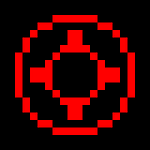 SJP176's Channel—𝐒𝐞𝐫𝐢𝐞𝐬 𝐈𝐧𝐟𝐨𝐫𝐦𝐚𝐭𝐢𝐨𝐧— Uncut non-commentated casual playthrough of *The Witcher: Enhanced Edition* by SJP176. Playthrough code: SJP176-PT00082 Series playlist: https://rumble.com/playlists/QzDoUgg-6Mg —𝐕𝐢𝐝𝐞𝐨 𝐈𝐧𝐟𝐨𝐫𝐦𝐚𝐭𝐢𝐨𝐧— Part 008 of playthrough. —𝐕𝐢𝐝𝐞𝐨 𝐂𝐡𝐚𝐩𝐭𝐞𝐫𝐬— 00:00:00 – The Crypt in the Sewers 00:13:36 – The Temple Quarter 00:16:00 – Dealing with Raymond Maarloeve 00:18:45 – Assassins 00:21:03 – Dealing with Raymond Maarloeve II 00:23:00 – The Temple Quarter II 00:23:39 – Graveirs in an Abandoned House 00:26:17 – The Temple Quarter III 00:26:51 – No Way to Treat a Hero 00:28:04 – Talking with Siegfried 00:29:47 – The Temple Quarter IV 00:30:24 – The Dike 00:31:00 – Divinely Interacting with a Hoor 00:31:59 – The Dike II 00:32:44 – Beyond that Gate 00:32:56 – The Dike III 00:33:49 – Talking with Declan Leuvaarden 00:37:02 – The Dike IV 00:38:37 – Talking with the Ferryman 00:39:07 – To the Swamp 00:39:54 – The Swamp 00:40:18 – Of Leo Bonhart 00:41:34 – I'm Not Your Son, Dziadku 00:42:32 – The Swamp II 00:43:56 – Ba Ba 00:46:30 – The Swamp III 00:48:39 – Maal'kad Sephirah and Obelisk Merging 00:49:32 – The Swamp IV 00:50:14 – Talking with Vaska 00:52:19 – Playing Dice Poker with Vaska 00:55:34 – The Swamp V 01:02:38 – Farewell, Dziadku 01:03:43 – The Swamp VI 01:24:30 – The Swamp Cave 01:33:22 – The Swamp VII 01:38:32 – Talking with Vaska 2 01:40:06 – The Swamp VIII 01:44:01 – Y'esath Sephirah and Obelisk Merging 01:44:12 – The Swamp IX 01:45:11 – Kezath Sephirah and Obelisk Merging 01:45:19 – The Swamp X 01:45:40 – Collapsed Tower 01:45:50 – The Swamp XI 01:54:08 – The Nonhuman Camp —𝐆𝐚𝐦𝐞 𝐃𝐞𝐬𝐜𝐫𝐢𝐩𝐭𝐢𝐨𝐧— *The Witcher: Enhanced Edition* is an action role-playing game that is based on a fantasy novel series by Andrzej Sapkowski. —𝐆𝐚𝐦𝐞 𝐈𝐧𝐟𝐨𝐫𝐦𝐚𝐭𝐢𝐨𝐧— Game: The Witcher: Enhanced Edition Steam Build ID: 8710666 Platform: Windows 10—Steam Release date (*Enhanced Edition*—Europe): 16 September 2008 Release date (original—Europe): 26 October 2007 Developer(s): CD Projekt Red Publisher(s): Atari, CD Projekt Red Language: English —𝐆𝐚𝐦𝐞 𝐒𝐞𝐭𝐭𝐢𝐧𝐠𝐬 (𝐭𝐡𝐚𝐭 𝐃𝐢𝐟𝐟𝐞𝐫 𝐟𝐫𝐨𝐦 𝐃𝐞𝐟𝐚𝐮𝐥𝐭𝐬)— • Game Options: ◦ Show Object Names: On ◦ Camera Sensitivity: 1 • Advanced: ◦ Settings: User ◦ Anisotropic Filtering: 16x ◦ Anti-aliasing: 4x ◦ Lighting Quality: High ◦ Texture Quality: High ◦ Shadow Quality: High ◦ Grass Quality: High ◦ Decals Fade: Long ◦ Depth of Field: Off ◦ Visibility Range: Far ◦ Small Animals Number: Many —𝐍𝐕𝐈𝐃𝐈𝐀 𝐂𝐨𝐧𝐭𝐫𝐨𝐥 𝐏𝐚𝐧𝐞𝐥 𝐒𝐞𝐭𝐭𝐢𝐧𝐠𝐬 (𝐭𝐡𝐚𝐭 𝐃𝐢𝐟𝐟𝐞𝐫 𝐟𝐫𝐨𝐦 𝐃𝐞𝐟𝐚𝐮𝐥𝐭𝐬)— • 3D Settings: ◦ Manage 3D Settings: ‣ Program Settings (witcher.exe): ▹ Multi-Frame Sampled AA (MFAA): On ▹ Vertical sync: On • Display: ◦ Change Resolution: ‣ Refresh rate: 60Hz —𝐏𝐞𝐫𝐢𝐩𝐡𝐞𝐫𝐚𝐥𝐬 𝐔𝐬𝐞𝐝 𝐭𝐨 𝐏𝐥𝐚𝐲— Keyboard: HyperX Alloy FPS (Cherry MX Red switches, UK layout) Mouse: Logitech G903 Foot switch: 2 × Olympus RS31H —𝐏𝐥𝐚𝐲𝐢𝐧𝐠 𝐚𝐧𝐝 𝐑𝐞𝐜𝐨𝐫𝐝𝐢𝐧𝐠— The same PC was used to both play and record (with OBS Studio) the gameplay in this video. —𝐏𝐂 𝐒𝐩𝐞𝐜𝐢𝐟𝐢𝐜𝐚𝐭𝐢𝐨𝐧𝐬— Motherboard: ASRock X570 Taichi (BIOS Version 4.60) CPU: AMD Ryzen 9 5950X GPU: Nvidia GeForce RTX 4080 (16 GB) (Palit GameRock OC) RAM: HyperX Predator 64 GB (4 × 16 GB) DDR4-3600 CL17 (Hynix C-die) Operating System Drive: 2 TB Corsair Force MP600 Gen4 PCIe x4 NVMe M.2 SSD (4,950 MB/s read, 4,250 MB/s write) Games Drive: 1 TB Corsair Force MP600 Gen4 PCIe x4 NVMe M.2 SSD (4,950 MB/s read, 4,250 MB/s write) Video Recording Drive: 1 TB Samsung 870 EVO SATA 2.5” SSD (560 MB/s read, 530 MB/s write) —𝐂𝐏𝐔 𝐎𝐯𝐞𝐫𝐜𝐥𝐨𝐜𝐤 𝐒𝐞𝐭𝐭𝐢𝐧𝐠𝐬 (𝐌𝐨𝐭𝐡𝐞𝐫𝐛𝐨𝐚𝐫𝐝)— Precision Boost Overdrive: Advanced PBO Limits: Motherboard Precision Boost Overdrive Scalar: Auto Curve Optimizer: Disabled Max CPU Boost Clock Override: 500 MHz Platform Thermal Throttle Limit: Auto —𝐑𝐀𝐌 𝐎𝐯𝐞𝐫𝐜𝐥𝐨𝐜𝐤 𝐒𝐞𝐭𝐭𝐢𝐧𝐠𝐬— Clock: 3000 MHz Primary timings: 14-15-15-30 1T —𝐆𝐏𝐔 𝐎𝐯𝐞𝐫𝐜𝐥𝐨𝐜𝐤 𝐒𝐞𝐭𝐭𝐢𝐧𝐠𝐬 (𝐌𝐒𝐈 𝐀𝐟𝐭𝐞𝐫𝐛𝐮𝐫𝐧𝐞𝐫 𝐕𝟒.𝟔.𝟓)— Core clock: +140 MHz Memory clock: +1275 MHz —𝐇𝐚𝐬𝐡𝐭𝐚𝐠𝐬— #Witcher #TheWitcher #CDProjektRed #Geralt #GeraltOfRivia #GeraltZRivii #WitcherGeralt —𝐒𝐨𝐜𝐢𝐚𝐥 𝐌𝐞𝐝𝐢𝐚— YouTube: https://www.youtube.com/channel/UCycqsgIvFkB1x2iFc5440cQ Facebook: https://www.facebook.com/SJP176/ Twitch: https://www.twitch.tv/sjp176 Rumble: https://rumble.com/c/SJP176 Twitter: https://twitter.com/SJP176 —𝐃𝐨𝐧𝐚𝐭𝐢𝐨𝐧𝐬— PayPal: https://www.paypal.com/paypalme/SJP176 Bitcoin: bc1qv7a0lxl8yxtgmnvtj08hrpguhzesezl3j09y5h75 views
SJP176's Channel—𝐒𝐞𝐫𝐢𝐞𝐬 𝐈𝐧𝐟𝐨𝐫𝐦𝐚𝐭𝐢𝐨𝐧— Uncut non-commentated casual playthrough of *The Witcher: Enhanced Edition* by SJP176. Playthrough code: SJP176-PT00082 Series playlist: https://rumble.com/playlists/QzDoUgg-6Mg —𝐕𝐢𝐝𝐞𝐨 𝐈𝐧𝐟𝐨𝐫𝐦𝐚𝐭𝐢𝐨𝐧— Part 008 of playthrough. —𝐕𝐢𝐝𝐞𝐨 𝐂𝐡𝐚𝐩𝐭𝐞𝐫𝐬— 00:00:00 – The Crypt in the Sewers 00:13:36 – The Temple Quarter 00:16:00 – Dealing with Raymond Maarloeve 00:18:45 – Assassins 00:21:03 – Dealing with Raymond Maarloeve II 00:23:00 – The Temple Quarter II 00:23:39 – Graveirs in an Abandoned House 00:26:17 – The Temple Quarter III 00:26:51 – No Way to Treat a Hero 00:28:04 – Talking with Siegfried 00:29:47 – The Temple Quarter IV 00:30:24 – The Dike 00:31:00 – Divinely Interacting with a Hoor 00:31:59 – The Dike II 00:32:44 – Beyond that Gate 00:32:56 – The Dike III 00:33:49 – Talking with Declan Leuvaarden 00:37:02 – The Dike IV 00:38:37 – Talking with the Ferryman 00:39:07 – To the Swamp 00:39:54 – The Swamp 00:40:18 – Of Leo Bonhart 00:41:34 – I'm Not Your Son, Dziadku 00:42:32 – The Swamp II 00:43:56 – Ba Ba 00:46:30 – The Swamp III 00:48:39 – Maal'kad Sephirah and Obelisk Merging 00:49:32 – The Swamp IV 00:50:14 – Talking with Vaska 00:52:19 – Playing Dice Poker with Vaska 00:55:34 – The Swamp V 01:02:38 – Farewell, Dziadku 01:03:43 – The Swamp VI 01:24:30 – The Swamp Cave 01:33:22 – The Swamp VII 01:38:32 – Talking with Vaska 2 01:40:06 – The Swamp VIII 01:44:01 – Y'esath Sephirah and Obelisk Merging 01:44:12 – The Swamp IX 01:45:11 – Kezath Sephirah and Obelisk Merging 01:45:19 – The Swamp X 01:45:40 – Collapsed Tower 01:45:50 – The Swamp XI 01:54:08 – The Nonhuman Camp —𝐆𝐚𝐦𝐞 𝐃𝐞𝐬𝐜𝐫𝐢𝐩𝐭𝐢𝐨𝐧— *The Witcher: Enhanced Edition* is an action role-playing game that is based on a fantasy novel series by Andrzej Sapkowski. —𝐆𝐚𝐦𝐞 𝐈𝐧𝐟𝐨𝐫𝐦𝐚𝐭𝐢𝐨𝐧— Game: The Witcher: Enhanced Edition Steam Build ID: 8710666 Platform: Windows 10—Steam Release date (*Enhanced Edition*—Europe): 16 September 2008 Release date (original—Europe): 26 October 2007 Developer(s): CD Projekt Red Publisher(s): Atari, CD Projekt Red Language: English —𝐆𝐚𝐦𝐞 𝐒𝐞𝐭𝐭𝐢𝐧𝐠𝐬 (𝐭𝐡𝐚𝐭 𝐃𝐢𝐟𝐟𝐞𝐫 𝐟𝐫𝐨𝐦 𝐃𝐞𝐟𝐚𝐮𝐥𝐭𝐬)— • Game Options: ◦ Show Object Names: On ◦ Camera Sensitivity: 1 • Advanced: ◦ Settings: User ◦ Anisotropic Filtering: 16x ◦ Anti-aliasing: 4x ◦ Lighting Quality: High ◦ Texture Quality: High ◦ Shadow Quality: High ◦ Grass Quality: High ◦ Decals Fade: Long ◦ Depth of Field: Off ◦ Visibility Range: Far ◦ Small Animals Number: Many —𝐍𝐕𝐈𝐃𝐈𝐀 𝐂𝐨𝐧𝐭𝐫𝐨𝐥 𝐏𝐚𝐧𝐞𝐥 𝐒𝐞𝐭𝐭𝐢𝐧𝐠𝐬 (𝐭𝐡𝐚𝐭 𝐃𝐢𝐟𝐟𝐞𝐫 𝐟𝐫𝐨𝐦 𝐃𝐞𝐟𝐚𝐮𝐥𝐭𝐬)— • 3D Settings: ◦ Manage 3D Settings: ‣ Program Settings (witcher.exe): ▹ Multi-Frame Sampled AA (MFAA): On ▹ Vertical sync: On • Display: ◦ Change Resolution: ‣ Refresh rate: 60Hz —𝐏𝐞𝐫𝐢𝐩𝐡𝐞𝐫𝐚𝐥𝐬 𝐔𝐬𝐞𝐝 𝐭𝐨 𝐏𝐥𝐚𝐲— Keyboard: HyperX Alloy FPS (Cherry MX Red switches, UK layout) Mouse: Logitech G903 Foot switch: 2 × Olympus RS31H —𝐏𝐥𝐚𝐲𝐢𝐧𝐠 𝐚𝐧𝐝 𝐑𝐞𝐜𝐨𝐫𝐝𝐢𝐧𝐠— The same PC was used to both play and record (with OBS Studio) the gameplay in this video. —𝐏𝐂 𝐒𝐩𝐞𝐜𝐢𝐟𝐢𝐜𝐚𝐭𝐢𝐨𝐧𝐬— Motherboard: ASRock X570 Taichi (BIOS Version 4.60) CPU: AMD Ryzen 9 5950X GPU: Nvidia GeForce RTX 4080 (16 GB) (Palit GameRock OC) RAM: HyperX Predator 64 GB (4 × 16 GB) DDR4-3600 CL17 (Hynix C-die) Operating System Drive: 2 TB Corsair Force MP600 Gen4 PCIe x4 NVMe M.2 SSD (4,950 MB/s read, 4,250 MB/s write) Games Drive: 1 TB Corsair Force MP600 Gen4 PCIe x4 NVMe M.2 SSD (4,950 MB/s read, 4,250 MB/s write) Video Recording Drive: 1 TB Samsung 870 EVO SATA 2.5” SSD (560 MB/s read, 530 MB/s write) —𝐂𝐏𝐔 𝐎𝐯𝐞𝐫𝐜𝐥𝐨𝐜𝐤 𝐒𝐞𝐭𝐭𝐢𝐧𝐠𝐬 (𝐌𝐨𝐭𝐡𝐞𝐫𝐛𝐨𝐚𝐫𝐝)— Precision Boost Overdrive: Advanced PBO Limits: Motherboard Precision Boost Overdrive Scalar: Auto Curve Optimizer: Disabled Max CPU Boost Clock Override: 500 MHz Platform Thermal Throttle Limit: Auto —𝐑𝐀𝐌 𝐎𝐯𝐞𝐫𝐜𝐥𝐨𝐜𝐤 𝐒𝐞𝐭𝐭𝐢𝐧𝐠𝐬— Clock: 3000 MHz Primary timings: 14-15-15-30 1T —𝐆𝐏𝐔 𝐎𝐯𝐞𝐫𝐜𝐥𝐨𝐜𝐤 𝐒𝐞𝐭𝐭𝐢𝐧𝐠𝐬 (𝐌𝐒𝐈 𝐀𝐟𝐭𝐞𝐫𝐛𝐮𝐫𝐧𝐞𝐫 𝐕𝟒.𝟔.𝟓)— Core clock: +140 MHz Memory clock: +1275 MHz —𝐇𝐚𝐬𝐡𝐭𝐚𝐠𝐬— #Witcher #TheWitcher #CDProjektRed #Geralt #GeraltOfRivia #GeraltZRivii #WitcherGeralt —𝐒𝐨𝐜𝐢𝐚𝐥 𝐌𝐞𝐝𝐢𝐚— YouTube: https://www.youtube.com/channel/UCycqsgIvFkB1x2iFc5440cQ Facebook: https://www.facebook.com/SJP176/ Twitch: https://www.twitch.tv/sjp176 Rumble: https://rumble.com/c/SJP176 Twitter: https://twitter.com/SJP176 —𝐃𝐨𝐧𝐚𝐭𝐢𝐨𝐧𝐬— PayPal: https://www.paypal.com/paypalme/SJP176 Bitcoin: bc1qv7a0lxl8yxtgmnvtj08hrpguhzesezl3j09y5h75 views -
The Witcher: Enhanced Edition—Part 009—Uncut Non-commentated Casual Playthrough
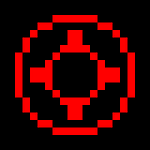 SJP176's Channel—𝐒𝐞𝐫𝐢𝐞𝐬 𝐈𝐧𝐟𝐨𝐫𝐦𝐚𝐭𝐢𝐨𝐧— Uncut non-commentated casual playthrough of *The Witcher: Enhanced Edition* by SJP176. Playthrough code: SJP176-PT00082 Series playlist: https://rumble.com/playlists/QzDoUgg-6Mg —𝐕𝐢𝐝𝐞𝐨 𝐈𝐧𝐟𝐨𝐫𝐦𝐚𝐭𝐢𝐨𝐧— Part 009 of playthrough. —𝐒𝐉𝐏𝟏𝟕𝟔'𝐬 𝐉𝐨𝐮𝐫𝐧𝐚𝐥: 𝐆𝐨𝐥𝐚𝐧 𝐕𝐢𝐯𝐚𝐥𝐝𝐢 – 𝟏𝟗 𝐒𝐞𝐩𝐭𝐞𝐦𝐛𝐞𝐫 𝟐𝟎𝟐𝟑— Golan Vivaldi is a dwarf. —𝐕𝐢𝐝𝐞𝐨 𝐂𝐡𝐚𝐩𝐭𝐞𝐫𝐬— 00:00:00 – Business at the Nonhuman Camp 00:06:32 – The Swamp 00:10:15 – Business at Gramps's House 00:17:44 – The Swamp II 00:22:05 – Business at Wyvern Island 00:32:49 – The Swamp III 00:36:09 – Business at the Druid's Grove 00:50:32 – The Swamp IV 00:54:37 – Dealing with Yaren Bolt 00:57:54 – The Swamp V 01:03:25 – Dealing with the Ferryman 01:04:14 – The Swamp VI 01:05:23 – Dealing with Yaren Bolt 2 01:06:04 – The Swamp VII 01:10:03 – Dealing with Vaska 01:11:55 – The Swamp VIII 01:12:42 – To Town 01:13:07 – The Dike 01:14:03 – The Temple Quarter 01:14:29 – Talking with Bootblack 01:17:57 – The Temple Quarter II 01:19:00 – Hoor Business 01:19:57 – The Temple Quarter III 01:20:15 – Dealing with Golan Vivaldi 01:24:16 – The Temple Quarter IV 01:25:46 – Dealing with Kalkstien 01:30:40 – The Temple Quarter V 01:35:05 – The Aesculpian Snake Statue 01:35:15 – The Temple Quarter VI 01:35:38 – At Shani's House 01:37:54 – Dealing with Shani 01:40:08 – At Shani's House II 01:42:00 – The Temple Quarter VII 01:42:18 – Talking with City Guards 01:43:37 – The Temple Quarter VIII 01:49:13 – Dealing with Thaler 01:55:57 – The Temple Quarter IX 01:57:43 – Playing Dice Poker with Thaler 02:00:25 – The Temple Quarter X —𝐆𝐚𝐦𝐞 𝐃𝐞𝐬𝐜𝐫𝐢𝐩𝐭𝐢𝐨𝐧— *The Witcher: Enhanced Edition* is an action role-playing game that is based on a fantasy novel series by Andrzej Sapkowski. —𝐆𝐚𝐦𝐞 𝐈𝐧𝐟𝐨𝐫𝐦𝐚𝐭𝐢𝐨𝐧— Game: The Witcher: Enhanced Edition Steam Build ID: 8710666 Platform: Windows 10—Steam Release date (*Enhanced Edition*—Europe): 16 September 2008 Release date (original—Europe): 26 October 2007 Developer(s): CD Projekt Red Publisher(s): Atari, CD Projekt Red Language: English —𝐆𝐚𝐦𝐞 𝐒𝐞𝐭𝐭𝐢𝐧𝐠𝐬 (𝐭𝐡𝐚𝐭 𝐃𝐢𝐟𝐟𝐞𝐫 𝐟𝐫𝐨𝐦 𝐃𝐞𝐟𝐚𝐮𝐥𝐭𝐬)— • Game Options: ◦ Show Object Names: On ◦ Camera Sensitivity: 1 • Advanced: ◦ Settings: User ◦ Anisotropic Filtering: 16x ◦ Anti-aliasing: 4x ◦ Lighting Quality: High ◦ Texture Quality: High ◦ Shadow Quality: High ◦ Grass Quality: High ◦ Decals Fade: Long ◦ Depth of Field: Off ◦ Visibility Range: Far ◦ Small Animals Number: Many —𝐍𝐕𝐈𝐃𝐈𝐀 𝐂𝐨𝐧𝐭𝐫𝐨𝐥 𝐏𝐚𝐧𝐞𝐥 𝐒𝐞𝐭𝐭𝐢𝐧𝐠𝐬 (𝐭𝐡𝐚𝐭 𝐃𝐢𝐟𝐟𝐞𝐫 𝐟𝐫𝐨𝐦 𝐃𝐞𝐟𝐚𝐮𝐥𝐭𝐬)— • 3D Settings: ◦ Manage 3D Settings: ‣ Program Settings (witcher.exe): ▹ Multi-Frame Sampled AA (MFAA): On ▹ Vertical sync: On • Display: ◦ Change Resolution: ‣ Refresh rate: 60Hz —𝐏𝐞𝐫𝐢𝐩𝐡𝐞𝐫𝐚𝐥𝐬 𝐔𝐬𝐞𝐝 𝐭𝐨 𝐏𝐥𝐚𝐲— Keyboard: HyperX Alloy FPS (Cherry MX Red switches, UK layout) Mouse: Logitech G903 Foot switch: 2 × Olympus RS31H —𝐏𝐥𝐚𝐲𝐢𝐧𝐠 𝐚𝐧𝐝 𝐑𝐞𝐜𝐨𝐫𝐝𝐢𝐧𝐠— The same PC was used to both play and record (with OBS Studio) the gameplay in this video. —𝐏𝐂 𝐒𝐩𝐞𝐜𝐢𝐟𝐢𝐜𝐚𝐭𝐢𝐨𝐧𝐬— Motherboard: ASRock X570 Taichi (BIOS Version 4.60) CPU: AMD Ryzen 9 5950X GPU: Nvidia GeForce RTX 4080 (16 GB) (Palit GameRock OC) RAM: HyperX Predator 64 GB (4 × 16 GB) DDR4-3600 CL17 (Hynix C-die) Operating System Drive: 2 TB Corsair Force MP600 Gen4 PCIe x4 NVMe M.2 SSD (4,950 MB/s read, 4,250 MB/s write) Games Drive: 1 TB Corsair Force MP600 Gen4 PCIe x4 NVMe M.2 SSD (4,950 MB/s read, 4,250 MB/s write) Video Recording Drive: 1 TB Samsung 870 EVO SATA 2.5” SSD (560 MB/s read, 530 MB/s write) —𝐂𝐏𝐔 𝐎𝐯𝐞𝐫𝐜𝐥𝐨𝐜𝐤 𝐒𝐞𝐭𝐭𝐢𝐧𝐠𝐬 (𝐌𝐨𝐭𝐡𝐞𝐫𝐛𝐨𝐚𝐫𝐝)— Precision Boost Overdrive: Advanced PBO Limits: Motherboard Precision Boost Overdrive Scalar: Auto Curve Optimizer: Disabled Max CPU Boost Clock Override: 500 MHz Platform Thermal Throttle Limit: Auto —𝐑𝐀𝐌 𝐎𝐯𝐞𝐫𝐜𝐥𝐨𝐜𝐤 𝐒𝐞𝐭𝐭𝐢𝐧𝐠𝐬— Clock: 3000 MHz Primary timings: 14-15-15-30 1T —𝐆𝐏𝐔 𝐎𝐯𝐞𝐫𝐜𝐥𝐨𝐜𝐤 𝐒𝐞𝐭𝐭𝐢𝐧𝐠𝐬 (𝐌𝐒𝐈 𝐀𝐟𝐭𝐞𝐫𝐛𝐮𝐫𝐧𝐞𝐫 𝐕𝟒.𝟔.𝟓)— Core clock: +140 MHz Memory clock: +1275 MHz —𝐇𝐚𝐬𝐡𝐭𝐚𝐠𝐬— #Witcher #TheWitcher #CDProjektRed #Geralt #GeraltOfRivia #GeraltZRivii #WitcherGeralt —𝐒𝐨𝐜𝐢𝐚𝐥 𝐌𝐞𝐝𝐢𝐚— YouTube: https://www.youtube.com/channel/UCycqsgIvFkB1x2iFc5440cQ Facebook: https://www.facebook.com/SJP176/ Twitch: https://www.twitch.tv/sjp176 Rumble: https://rumble.com/c/SJP176 Twitter: https://twitter.com/SJP176 —𝐃𝐨𝐧𝐚𝐭𝐢𝐨𝐧𝐬— PayPal: https://www.paypal.com/paypalme/SJP176 Bitcoin: bc1qv7a0lxl8yxtgmnvtj08hrpguhzesezl3j09y5h52 views
SJP176's Channel—𝐒𝐞𝐫𝐢𝐞𝐬 𝐈𝐧𝐟𝐨𝐫𝐦𝐚𝐭𝐢𝐨𝐧— Uncut non-commentated casual playthrough of *The Witcher: Enhanced Edition* by SJP176. Playthrough code: SJP176-PT00082 Series playlist: https://rumble.com/playlists/QzDoUgg-6Mg —𝐕𝐢𝐝𝐞𝐨 𝐈𝐧𝐟𝐨𝐫𝐦𝐚𝐭𝐢𝐨𝐧— Part 009 of playthrough. —𝐒𝐉𝐏𝟏𝟕𝟔'𝐬 𝐉𝐨𝐮𝐫𝐧𝐚𝐥: 𝐆𝐨𝐥𝐚𝐧 𝐕𝐢𝐯𝐚𝐥𝐝𝐢 – 𝟏𝟗 𝐒𝐞𝐩𝐭𝐞𝐦𝐛𝐞𝐫 𝟐𝟎𝟐𝟑— Golan Vivaldi is a dwarf. —𝐕𝐢𝐝𝐞𝐨 𝐂𝐡𝐚𝐩𝐭𝐞𝐫𝐬— 00:00:00 – Business at the Nonhuman Camp 00:06:32 – The Swamp 00:10:15 – Business at Gramps's House 00:17:44 – The Swamp II 00:22:05 – Business at Wyvern Island 00:32:49 – The Swamp III 00:36:09 – Business at the Druid's Grove 00:50:32 – The Swamp IV 00:54:37 – Dealing with Yaren Bolt 00:57:54 – The Swamp V 01:03:25 – Dealing with the Ferryman 01:04:14 – The Swamp VI 01:05:23 – Dealing with Yaren Bolt 2 01:06:04 – The Swamp VII 01:10:03 – Dealing with Vaska 01:11:55 – The Swamp VIII 01:12:42 – To Town 01:13:07 – The Dike 01:14:03 – The Temple Quarter 01:14:29 – Talking with Bootblack 01:17:57 – The Temple Quarter II 01:19:00 – Hoor Business 01:19:57 – The Temple Quarter III 01:20:15 – Dealing with Golan Vivaldi 01:24:16 – The Temple Quarter IV 01:25:46 – Dealing with Kalkstien 01:30:40 – The Temple Quarter V 01:35:05 – The Aesculpian Snake Statue 01:35:15 – The Temple Quarter VI 01:35:38 – At Shani's House 01:37:54 – Dealing with Shani 01:40:08 – At Shani's House II 01:42:00 – The Temple Quarter VII 01:42:18 – Talking with City Guards 01:43:37 – The Temple Quarter VIII 01:49:13 – Dealing with Thaler 01:55:57 – The Temple Quarter IX 01:57:43 – Playing Dice Poker with Thaler 02:00:25 – The Temple Quarter X —𝐆𝐚𝐦𝐞 𝐃𝐞𝐬𝐜𝐫𝐢𝐩𝐭𝐢𝐨𝐧— *The Witcher: Enhanced Edition* is an action role-playing game that is based on a fantasy novel series by Andrzej Sapkowski. —𝐆𝐚𝐦𝐞 𝐈𝐧𝐟𝐨𝐫𝐦𝐚𝐭𝐢𝐨𝐧— Game: The Witcher: Enhanced Edition Steam Build ID: 8710666 Platform: Windows 10—Steam Release date (*Enhanced Edition*—Europe): 16 September 2008 Release date (original—Europe): 26 October 2007 Developer(s): CD Projekt Red Publisher(s): Atari, CD Projekt Red Language: English —𝐆𝐚𝐦𝐞 𝐒𝐞𝐭𝐭𝐢𝐧𝐠𝐬 (𝐭𝐡𝐚𝐭 𝐃𝐢𝐟𝐟𝐞𝐫 𝐟𝐫𝐨𝐦 𝐃𝐞𝐟𝐚𝐮𝐥𝐭𝐬)— • Game Options: ◦ Show Object Names: On ◦ Camera Sensitivity: 1 • Advanced: ◦ Settings: User ◦ Anisotropic Filtering: 16x ◦ Anti-aliasing: 4x ◦ Lighting Quality: High ◦ Texture Quality: High ◦ Shadow Quality: High ◦ Grass Quality: High ◦ Decals Fade: Long ◦ Depth of Field: Off ◦ Visibility Range: Far ◦ Small Animals Number: Many —𝐍𝐕𝐈𝐃𝐈𝐀 𝐂𝐨𝐧𝐭𝐫𝐨𝐥 𝐏𝐚𝐧𝐞𝐥 𝐒𝐞𝐭𝐭𝐢𝐧𝐠𝐬 (𝐭𝐡𝐚𝐭 𝐃𝐢𝐟𝐟𝐞𝐫 𝐟𝐫𝐨𝐦 𝐃𝐞𝐟𝐚𝐮𝐥𝐭𝐬)— • 3D Settings: ◦ Manage 3D Settings: ‣ Program Settings (witcher.exe): ▹ Multi-Frame Sampled AA (MFAA): On ▹ Vertical sync: On • Display: ◦ Change Resolution: ‣ Refresh rate: 60Hz —𝐏𝐞𝐫𝐢𝐩𝐡𝐞𝐫𝐚𝐥𝐬 𝐔𝐬𝐞𝐝 𝐭𝐨 𝐏𝐥𝐚𝐲— Keyboard: HyperX Alloy FPS (Cherry MX Red switches, UK layout) Mouse: Logitech G903 Foot switch: 2 × Olympus RS31H —𝐏𝐥𝐚𝐲𝐢𝐧𝐠 𝐚𝐧𝐝 𝐑𝐞𝐜𝐨𝐫𝐝𝐢𝐧𝐠— The same PC was used to both play and record (with OBS Studio) the gameplay in this video. —𝐏𝐂 𝐒𝐩𝐞𝐜𝐢𝐟𝐢𝐜𝐚𝐭𝐢𝐨𝐧𝐬— Motherboard: ASRock X570 Taichi (BIOS Version 4.60) CPU: AMD Ryzen 9 5950X GPU: Nvidia GeForce RTX 4080 (16 GB) (Palit GameRock OC) RAM: HyperX Predator 64 GB (4 × 16 GB) DDR4-3600 CL17 (Hynix C-die) Operating System Drive: 2 TB Corsair Force MP600 Gen4 PCIe x4 NVMe M.2 SSD (4,950 MB/s read, 4,250 MB/s write) Games Drive: 1 TB Corsair Force MP600 Gen4 PCIe x4 NVMe M.2 SSD (4,950 MB/s read, 4,250 MB/s write) Video Recording Drive: 1 TB Samsung 870 EVO SATA 2.5” SSD (560 MB/s read, 530 MB/s write) —𝐂𝐏𝐔 𝐎𝐯𝐞𝐫𝐜𝐥𝐨𝐜𝐤 𝐒𝐞𝐭𝐭𝐢𝐧𝐠𝐬 (𝐌𝐨𝐭𝐡𝐞𝐫𝐛𝐨𝐚𝐫𝐝)— Precision Boost Overdrive: Advanced PBO Limits: Motherboard Precision Boost Overdrive Scalar: Auto Curve Optimizer: Disabled Max CPU Boost Clock Override: 500 MHz Platform Thermal Throttle Limit: Auto —𝐑𝐀𝐌 𝐎𝐯𝐞𝐫𝐜𝐥𝐨𝐜𝐤 𝐒𝐞𝐭𝐭𝐢𝐧𝐠𝐬— Clock: 3000 MHz Primary timings: 14-15-15-30 1T —𝐆𝐏𝐔 𝐎𝐯𝐞𝐫𝐜𝐥𝐨𝐜𝐤 𝐒𝐞𝐭𝐭𝐢𝐧𝐠𝐬 (𝐌𝐒𝐈 𝐀𝐟𝐭𝐞𝐫𝐛𝐮𝐫𝐧𝐞𝐫 𝐕𝟒.𝟔.𝟓)— Core clock: +140 MHz Memory clock: +1275 MHz —𝐇𝐚𝐬𝐡𝐭𝐚𝐠𝐬— #Witcher #TheWitcher #CDProjektRed #Geralt #GeraltOfRivia #GeraltZRivii #WitcherGeralt —𝐒𝐨𝐜𝐢𝐚𝐥 𝐌𝐞𝐝𝐢𝐚— YouTube: https://www.youtube.com/channel/UCycqsgIvFkB1x2iFc5440cQ Facebook: https://www.facebook.com/SJP176/ Twitch: https://www.twitch.tv/sjp176 Rumble: https://rumble.com/c/SJP176 Twitter: https://twitter.com/SJP176 —𝐃𝐨𝐧𝐚𝐭𝐢𝐨𝐧𝐬— PayPal: https://www.paypal.com/paypalme/SJP176 Bitcoin: bc1qv7a0lxl8yxtgmnvtj08hrpguhzesezl3j09y5h52 views -
The Witcher: Enhanced Edition—Part 010—Uncut Non-commentated Casual Playthrough
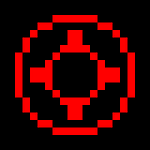 SJP176's Channel—𝐒𝐞𝐫𝐢𝐞𝐬 𝐈𝐧𝐟𝐨𝐫𝐦𝐚𝐭𝐢𝐨𝐧— Uncut non-commentated casual playthrough of *The Witcher: Enhanced Edition* by SJP176. Playthrough code: SJP176-PT00082 Series playlist: https://rumble.com/playlists/QzDoUgg-6Mg —𝐕𝐢𝐝𝐞𝐨 𝐈𝐧𝐟𝐨𝐫𝐦𝐚𝐭𝐢𝐨𝐧— Part 010 of playthrough. —𝐕𝐢𝐝𝐞𝐨 𝐂𝐡𝐚𝐩𝐭𝐞𝐫𝐬— 00:00:00 – Playing Dice Poker with Thaler 00:14:25 – The Temple Quarter 00:17:49 – Notice Board Contracts 00:19:14 – The Temple Quarter II 00:19:27 – Dealing with Jailer Jethro 00:20:03 – The Temple Quarter III 00:23:33 – Dealing with Vincent Meis 00:26:05 – The Temple Quarter IV 00:27:44 – Talking with the Gardener 00:30:27 – Playing Dice Poker with the Gardener 00:31:39 – Dealing with Zoltan Chivay 00:38:04 – Playing Dice Poker with Zoltan Chivay 00:39:46 – The Temple Quarter V 00:40:51 – For Victims of the Catriona Plague 00:41:04 – The Temple Quarter VI 00:41:51 – Saint Lebioda's Hospital 00:42:31 – Dealing with Shani 00:44:16 – Saint Lebioda's Hospital II 00:48:14 – The Temple Quarter VII 00:49:13 – Talking with a Gossip 00:52:12 – The Temple Quarter VIII 00:54:15 – Talking with the Order Armorer 00:54:42 – The Temple Quarter IX 00:55:47 – Hoor Business 00:56:30 – The Temple Quarter X 01:00:04 – Dealing with a Thug 01:00:58 – The Temple Quarter XI 01:01:22 – Dealing with Carmen 01:02:59 – Playing Dice Poker with Carmen 01:06:57 – The Temple Quarter XII 01:08:33 – Business at the Hairy Bear Inn 01:23:19 – Playing Dice Poker with a Gambler 01:28:38 – Business at the Hairy Bear Inn II 01:33:08 – The Temple Quarter XIII 01:33:33 – Busting Up Some Thugs 01:34:34 – Dealing with the Half-Elf 01:35:14 – The Temple Quarter XIV 01:36:48 – Dealing with the Gardener 01:38:16 – The Temple Quarter XV 01:50:33 – Talking with the Gravedigger 01:52:19 – The Temple Quarter XVI —𝐆𝐚𝐦𝐞 𝐃𝐞𝐬𝐜𝐫𝐢𝐩𝐭𝐢𝐨𝐧— *The Witcher: Enhanced Edition* is an action role-playing game that is based on a fantasy novel series by Andrzej Sapkowski. —𝐆𝐚𝐦𝐞 𝐈𝐧𝐟𝐨𝐫𝐦𝐚𝐭𝐢𝐨𝐧— Game: The Witcher: Enhanced Edition Steam Build ID: 8710666 Platform: Windows 10—Steam Release date (*Enhanced Edition*—Europe): 16 September 2008 Release date (original—Europe): 26 October 2007 Developer(s): CD Projekt Red Publisher(s): Atari, CD Projekt Red Language: English —𝐆𝐚𝐦𝐞 𝐒𝐞𝐭𝐭𝐢𝐧𝐠𝐬 (𝐭𝐡𝐚𝐭 𝐃𝐢𝐟𝐟𝐞𝐫 𝐟𝐫𝐨𝐦 𝐃𝐞𝐟𝐚𝐮𝐥𝐭𝐬)— • Game Options: ◦ Show Object Names: On ◦ Camera Sensitivity: 1 • Advanced: ◦ Settings: User ◦ Anisotropic Filtering: 16x ◦ Anti-aliasing: 4x ◦ Lighting Quality: High ◦ Texture Quality: High ◦ Shadow Quality: High ◦ Grass Quality: High ◦ Decals Fade: Long ◦ Depth of Field: Off ◦ Visibility Range: Far ◦ Small Animals Number: Many —𝐍𝐕𝐈𝐃𝐈𝐀 𝐂𝐨𝐧𝐭𝐫𝐨𝐥 𝐏𝐚𝐧𝐞𝐥 𝐒𝐞𝐭𝐭𝐢𝐧𝐠𝐬 (𝐭𝐡𝐚𝐭 𝐃𝐢𝐟𝐟𝐞𝐫 𝐟𝐫𝐨𝐦 𝐃𝐞𝐟𝐚𝐮𝐥𝐭𝐬)— • 3D Settings: ◦ Manage 3D Settings: ‣ Program Settings (witcher.exe): ▹ Multi-Frame Sampled AA (MFAA): On ▹ Vertical sync: On • Display: ◦ Change Resolution: ‣ Refresh rate: 60Hz —𝐏𝐞𝐫𝐢𝐩𝐡𝐞𝐫𝐚𝐥𝐬 𝐔𝐬𝐞𝐝 𝐭𝐨 𝐏𝐥𝐚𝐲— Keyboard: HyperX Alloy FPS (Cherry MX Red switches, UK layout) Mouse: Logitech G903 Foot switch: 2 × Olympus RS31H —𝐏𝐥𝐚𝐲𝐢𝐧𝐠 𝐚𝐧𝐝 𝐑𝐞𝐜𝐨𝐫𝐝𝐢𝐧𝐠— The same PC was used to both play and record (with OBS Studio) the gameplay in this video. —𝐏𝐂 𝐒𝐩𝐞𝐜𝐢𝐟𝐢𝐜𝐚𝐭𝐢𝐨𝐧𝐬— Motherboard: ASRock X570 Taichi (BIOS Version 4.60) CPU: AMD Ryzen 9 5950X GPU: Nvidia GeForce RTX 4080 (16 GB) (Palit GameRock OC) RAM: HyperX Predator 64 GB (4 × 16 GB) DDR4-3600 CL17 (Hynix C-die) Operating System Drive: 2 TB Corsair Force MP600 Gen4 PCIe x4 NVMe M.2 SSD (4,950 MB/s read, 4,250 MB/s write) Games Drive: 1 TB Corsair Force MP600 Gen4 PCIe x4 NVMe M.2 SSD (4,950 MB/s read, 4,250 MB/s write) Video Recording Drive: 1 TB Samsung 870 EVO SATA 2.5” SSD (560 MB/s read, 530 MB/s write) —𝐂𝐏𝐔 𝐎𝐯𝐞𝐫𝐜𝐥𝐨𝐜𝐤 𝐒𝐞𝐭𝐭𝐢𝐧𝐠𝐬 (𝐌𝐨𝐭𝐡𝐞𝐫𝐛𝐨𝐚𝐫𝐝)— Precision Boost Overdrive: Advanced PBO Limits: Motherboard Precision Boost Overdrive Scalar: Auto Curve Optimizer: Disabled Max CPU Boost Clock Override: 500 MHz Platform Thermal Throttle Limit: Auto —𝐑𝐀𝐌 𝐎𝐯𝐞𝐫𝐜𝐥𝐨𝐜𝐤 𝐒𝐞𝐭𝐭𝐢𝐧𝐠𝐬— Clock: 3000 MHz Primary timings: 14-15-15-30 1T —𝐆𝐏𝐔 𝐎𝐯𝐞𝐫𝐜𝐥𝐨𝐜𝐤 𝐒𝐞𝐭𝐭𝐢𝐧𝐠𝐬 (𝐌𝐒𝐈 𝐀𝐟𝐭𝐞𝐫𝐛𝐮𝐫𝐧𝐞𝐫 𝐕𝟒.𝟔.𝟓)— Core clock: +140 MHz Memory clock: +1275 MHz —𝐇𝐚𝐬𝐡𝐭𝐚𝐠𝐬— #Witcher #TheWitcher #CDProjektRed #Geralt #GeraltOfRivia #GeraltZRivii #WitcherGeralt —𝐒𝐨𝐜𝐢𝐚𝐥 𝐌𝐞𝐝𝐢𝐚— YouTube: https://www.youtube.com/channel/UCycqsgIvFkB1x2iFc5440cQ Facebook: https://www.facebook.com/SJP176/ Twitch: https://www.twitch.tv/sjp176 Rumble: https://rumble.com/c/SJP176 Twitter: https://twitter.com/SJP176 —𝐃𝐨𝐧𝐚𝐭𝐢𝐨𝐧𝐬— PayPal: https://www.paypal.com/paypalme/SJP176 Bitcoin: bc1qv7a0lxl8yxtgmnvtj08hrpguhzesezl3j09y5h64 views
SJP176's Channel—𝐒𝐞𝐫𝐢𝐞𝐬 𝐈𝐧𝐟𝐨𝐫𝐦𝐚𝐭𝐢𝐨𝐧— Uncut non-commentated casual playthrough of *The Witcher: Enhanced Edition* by SJP176. Playthrough code: SJP176-PT00082 Series playlist: https://rumble.com/playlists/QzDoUgg-6Mg —𝐕𝐢𝐝𝐞𝐨 𝐈𝐧𝐟𝐨𝐫𝐦𝐚𝐭𝐢𝐨𝐧— Part 010 of playthrough. —𝐕𝐢𝐝𝐞𝐨 𝐂𝐡𝐚𝐩𝐭𝐞𝐫𝐬— 00:00:00 – Playing Dice Poker with Thaler 00:14:25 – The Temple Quarter 00:17:49 – Notice Board Contracts 00:19:14 – The Temple Quarter II 00:19:27 – Dealing with Jailer Jethro 00:20:03 – The Temple Quarter III 00:23:33 – Dealing with Vincent Meis 00:26:05 – The Temple Quarter IV 00:27:44 – Talking with the Gardener 00:30:27 – Playing Dice Poker with the Gardener 00:31:39 – Dealing with Zoltan Chivay 00:38:04 – Playing Dice Poker with Zoltan Chivay 00:39:46 – The Temple Quarter V 00:40:51 – For Victims of the Catriona Plague 00:41:04 – The Temple Quarter VI 00:41:51 – Saint Lebioda's Hospital 00:42:31 – Dealing with Shani 00:44:16 – Saint Lebioda's Hospital II 00:48:14 – The Temple Quarter VII 00:49:13 – Talking with a Gossip 00:52:12 – The Temple Quarter VIII 00:54:15 – Talking with the Order Armorer 00:54:42 – The Temple Quarter IX 00:55:47 – Hoor Business 00:56:30 – The Temple Quarter X 01:00:04 – Dealing with a Thug 01:00:58 – The Temple Quarter XI 01:01:22 – Dealing with Carmen 01:02:59 – Playing Dice Poker with Carmen 01:06:57 – The Temple Quarter XII 01:08:33 – Business at the Hairy Bear Inn 01:23:19 – Playing Dice Poker with a Gambler 01:28:38 – Business at the Hairy Bear Inn II 01:33:08 – The Temple Quarter XIII 01:33:33 – Busting Up Some Thugs 01:34:34 – Dealing with the Half-Elf 01:35:14 – The Temple Quarter XIV 01:36:48 – Dealing with the Gardener 01:38:16 – The Temple Quarter XV 01:50:33 – Talking with the Gravedigger 01:52:19 – The Temple Quarter XVI —𝐆𝐚𝐦𝐞 𝐃𝐞𝐬𝐜𝐫𝐢𝐩𝐭𝐢𝐨𝐧— *The Witcher: Enhanced Edition* is an action role-playing game that is based on a fantasy novel series by Andrzej Sapkowski. —𝐆𝐚𝐦𝐞 𝐈𝐧𝐟𝐨𝐫𝐦𝐚𝐭𝐢𝐨𝐧— Game: The Witcher: Enhanced Edition Steam Build ID: 8710666 Platform: Windows 10—Steam Release date (*Enhanced Edition*—Europe): 16 September 2008 Release date (original—Europe): 26 October 2007 Developer(s): CD Projekt Red Publisher(s): Atari, CD Projekt Red Language: English —𝐆𝐚𝐦𝐞 𝐒𝐞𝐭𝐭𝐢𝐧𝐠𝐬 (𝐭𝐡𝐚𝐭 𝐃𝐢𝐟𝐟𝐞𝐫 𝐟𝐫𝐨𝐦 𝐃𝐞𝐟𝐚𝐮𝐥𝐭𝐬)— • Game Options: ◦ Show Object Names: On ◦ Camera Sensitivity: 1 • Advanced: ◦ Settings: User ◦ Anisotropic Filtering: 16x ◦ Anti-aliasing: 4x ◦ Lighting Quality: High ◦ Texture Quality: High ◦ Shadow Quality: High ◦ Grass Quality: High ◦ Decals Fade: Long ◦ Depth of Field: Off ◦ Visibility Range: Far ◦ Small Animals Number: Many —𝐍𝐕𝐈𝐃𝐈𝐀 𝐂𝐨𝐧𝐭𝐫𝐨𝐥 𝐏𝐚𝐧𝐞𝐥 𝐒𝐞𝐭𝐭𝐢𝐧𝐠𝐬 (𝐭𝐡𝐚𝐭 𝐃𝐢𝐟𝐟𝐞𝐫 𝐟𝐫𝐨𝐦 𝐃𝐞𝐟𝐚𝐮𝐥𝐭𝐬)— • 3D Settings: ◦ Manage 3D Settings: ‣ Program Settings (witcher.exe): ▹ Multi-Frame Sampled AA (MFAA): On ▹ Vertical sync: On • Display: ◦ Change Resolution: ‣ Refresh rate: 60Hz —𝐏𝐞𝐫𝐢𝐩𝐡𝐞𝐫𝐚𝐥𝐬 𝐔𝐬𝐞𝐝 𝐭𝐨 𝐏𝐥𝐚𝐲— Keyboard: HyperX Alloy FPS (Cherry MX Red switches, UK layout) Mouse: Logitech G903 Foot switch: 2 × Olympus RS31H —𝐏𝐥𝐚𝐲𝐢𝐧𝐠 𝐚𝐧𝐝 𝐑𝐞𝐜𝐨𝐫𝐝𝐢𝐧𝐠— The same PC was used to both play and record (with OBS Studio) the gameplay in this video. —𝐏𝐂 𝐒𝐩𝐞𝐜𝐢𝐟𝐢𝐜𝐚𝐭𝐢𝐨𝐧𝐬— Motherboard: ASRock X570 Taichi (BIOS Version 4.60) CPU: AMD Ryzen 9 5950X GPU: Nvidia GeForce RTX 4080 (16 GB) (Palit GameRock OC) RAM: HyperX Predator 64 GB (4 × 16 GB) DDR4-3600 CL17 (Hynix C-die) Operating System Drive: 2 TB Corsair Force MP600 Gen4 PCIe x4 NVMe M.2 SSD (4,950 MB/s read, 4,250 MB/s write) Games Drive: 1 TB Corsair Force MP600 Gen4 PCIe x4 NVMe M.2 SSD (4,950 MB/s read, 4,250 MB/s write) Video Recording Drive: 1 TB Samsung 870 EVO SATA 2.5” SSD (560 MB/s read, 530 MB/s write) —𝐂𝐏𝐔 𝐎𝐯𝐞𝐫𝐜𝐥𝐨𝐜𝐤 𝐒𝐞𝐭𝐭𝐢𝐧𝐠𝐬 (𝐌𝐨𝐭𝐡𝐞𝐫𝐛𝐨𝐚𝐫𝐝)— Precision Boost Overdrive: Advanced PBO Limits: Motherboard Precision Boost Overdrive Scalar: Auto Curve Optimizer: Disabled Max CPU Boost Clock Override: 500 MHz Platform Thermal Throttle Limit: Auto —𝐑𝐀𝐌 𝐎𝐯𝐞𝐫𝐜𝐥𝐨𝐜𝐤 𝐒𝐞𝐭𝐭𝐢𝐧𝐠𝐬— Clock: 3000 MHz Primary timings: 14-15-15-30 1T —𝐆𝐏𝐔 𝐎𝐯𝐞𝐫𝐜𝐥𝐨𝐜𝐤 𝐒𝐞𝐭𝐭𝐢𝐧𝐠𝐬 (𝐌𝐒𝐈 𝐀𝐟𝐭𝐞𝐫𝐛𝐮𝐫𝐧𝐞𝐫 𝐕𝟒.𝟔.𝟓)— Core clock: +140 MHz Memory clock: +1275 MHz —𝐇𝐚𝐬𝐡𝐭𝐚𝐠𝐬— #Witcher #TheWitcher #CDProjektRed #Geralt #GeraltOfRivia #GeraltZRivii #WitcherGeralt —𝐒𝐨𝐜𝐢𝐚𝐥 𝐌𝐞𝐝𝐢𝐚— YouTube: https://www.youtube.com/channel/UCycqsgIvFkB1x2iFc5440cQ Facebook: https://www.facebook.com/SJP176/ Twitch: https://www.twitch.tv/sjp176 Rumble: https://rumble.com/c/SJP176 Twitter: https://twitter.com/SJP176 —𝐃𝐨𝐧𝐚𝐭𝐢𝐨𝐧𝐬— PayPal: https://www.paypal.com/paypalme/SJP176 Bitcoin: bc1qv7a0lxl8yxtgmnvtj08hrpguhzesezl3j09y5h64 views